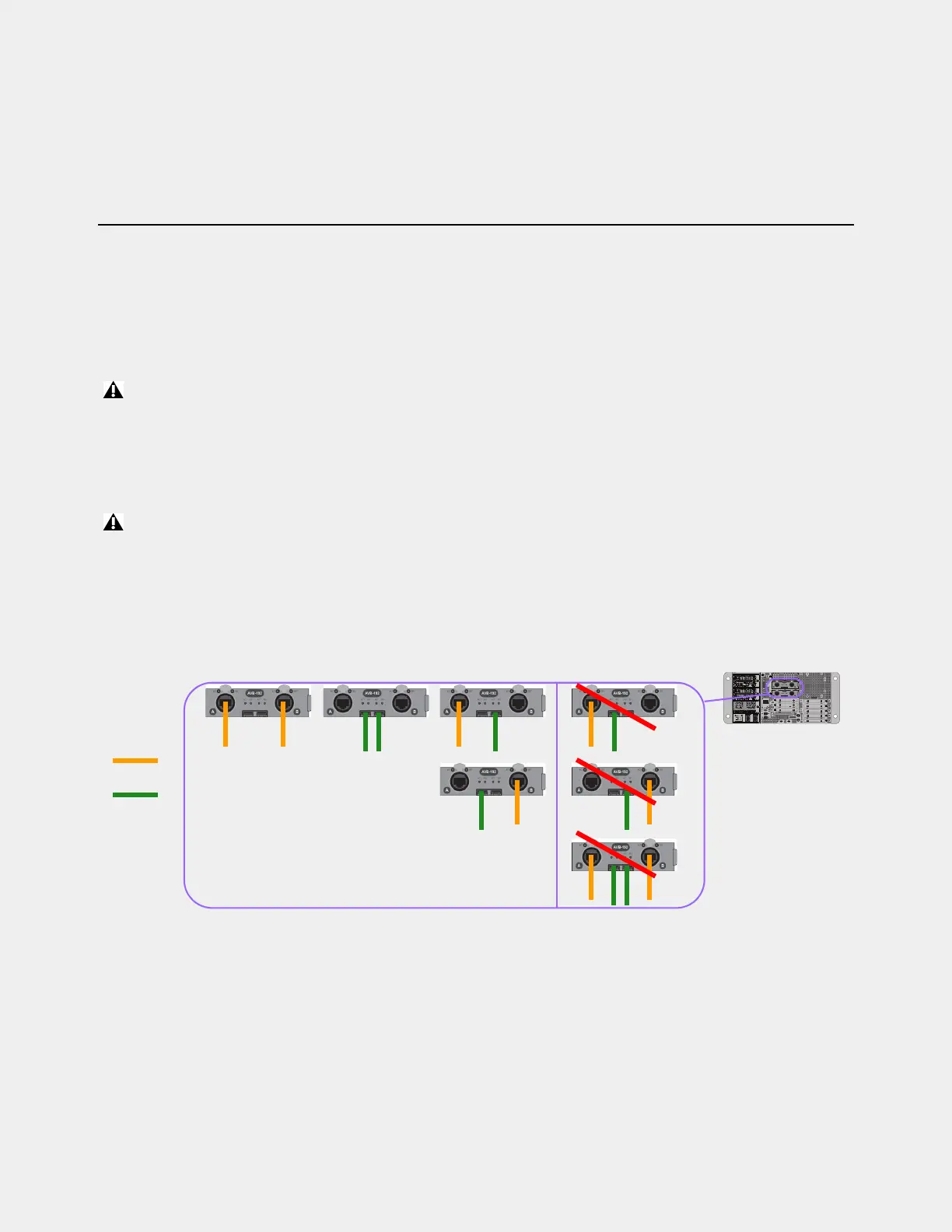S6L Network Connections 13
S6L Network Connections
Follow the instructions in this section to make S6L network connections. Before you begin, make sure all components (S6L control
surface, E6L engine, and all I/O units) are powered down/off.
S6L Network Connections Overview
The S6L system has two discrete networks, the AVB audio network and the ECx Ethernet Control network.
• The AVB audio network connects all S6L system components. S6L networks can be connected in a redundant ring network,
or a redundant star configuration, as described below.
• The ECx network connects a client computer or other device (directly or via network equipment) to S6L to enable remote con-
trol of your system.
AVB Audio Network Connections
Direct connections are required for all AVB audio network connections between S6L system components and between the S6L
control surface and Pro Tools.
S6L System Components
Connect S6L system components together using either supported copper or fiber-optic network cables.
You can mix cable types within a system. For example, you can connect the S6L control surface to the local E6L engine using
supported copper cables, then connect to a Stage 64, Stage 32, or Stage 16 I/O rack using fiber. However, only one cable type
(copper or fiber-optic) can be used per audio network port. Each network port (
A or B) has two connectors (one copper, and one
fiber). Never have both copper and fiber connected to the same network port simultaneously.
The instructions and diagrams in this guide show copper Ethernet connections only between RJ-45 ports on components. For ad-
ditional information on connecting via fiber, see
Making Fiber Connections.
About Pro Tools Recording/Playback Connections
You can also connect up to two Pro Tools computers from Network ports C
and
D on the S6L control surface using supported copper audio network cables. Do this after configuring your S6L system.
Use Cat 5e (350 MHZ) or better Ethernet cable for all audio network connections. Maximum drive distances per connection are
100m for copper cable. Drive distances can be increased using fiber cables–consult the manufacturer’s specifications for details.
Do not connect network equipment such as routers, hubs or switches to any S6L system AVB Network ports.
Supported and unsupported cable type connections between S6L system components (example E6L engine shown)
IN
OUT
NETWORK
MASTER 1
WORD CLOCK
UTIL
EXPANSION
2
3
6
7
8
1
2
3
4
5
OKOK
A
B
AVB-192
ACT SIG ACT SIG
ACT SIG ACT SIG
A
B
AVB-192
ACT SIG ACT SIG
ACT SIG ACT SIG
A
B
