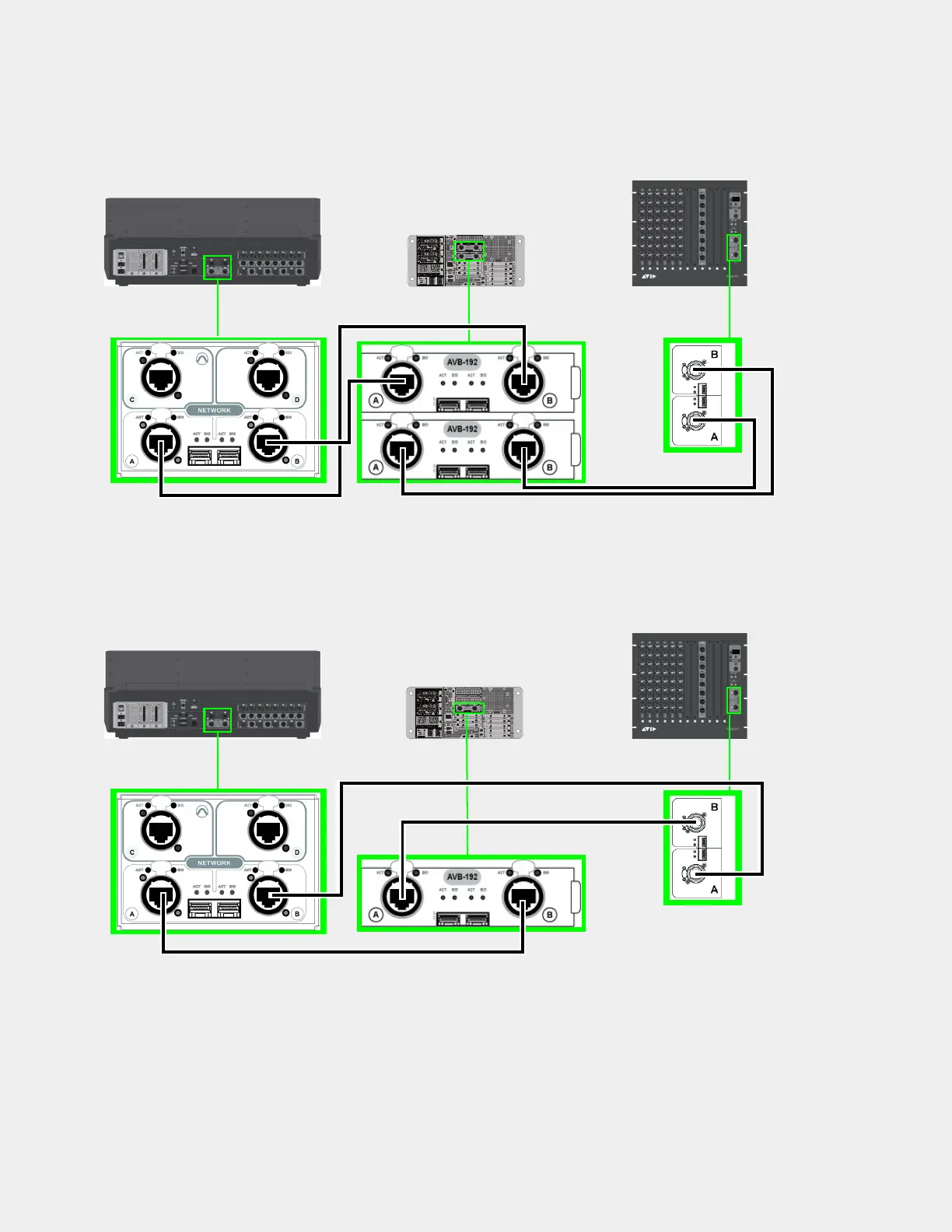Upgrading Using VENUE System Restore 41
2 Make sure to make the following minimum S6L network connections between components. Note that connections differ de-
pending on the number of AVB-192 Network Cards present in the E6L engine.
Minimum Connections, 2x AVB-192 Network Cards
Minimum Connections, 1x AVB-192 Network Card
Network port connections (A to B) between S6L control surface (at left), E6L engine with 2x AVB (middle), and Stage 64 (at right)
Network port connections (A to B) between S6L control surface (at left), E6L engine with 1x AVB (middle), and Stage 64 (at right)
IN
OUT
NETWORK
MASTER 1
WORD CLOCK
UTIL
EXPANSION
2
3
6
7
8
1
2
3
4
5
OKOK
A
B
AVB-192
ACT SIG ACT SIG
ACT SIG ACT SIG
A
B
AVB-192
ACT SIG ACT SIG
ACT SIG ACT SIG
A
B
S6L control surface
E6L engine, 2x AVB
Stage I/O unit
IN
OUT
NETWORK
MASTER 1
WORD CLOCK
UTIL
EXPANSION
2
3
6
7
8
1
2
3
4
5
OKOK
A
B
AVB-192
ACT SIG ACT SIG
ACT SIG ACT SIG
A
B
S6L control surface
E6L engine, 1x AVB
Stage I/O unit
