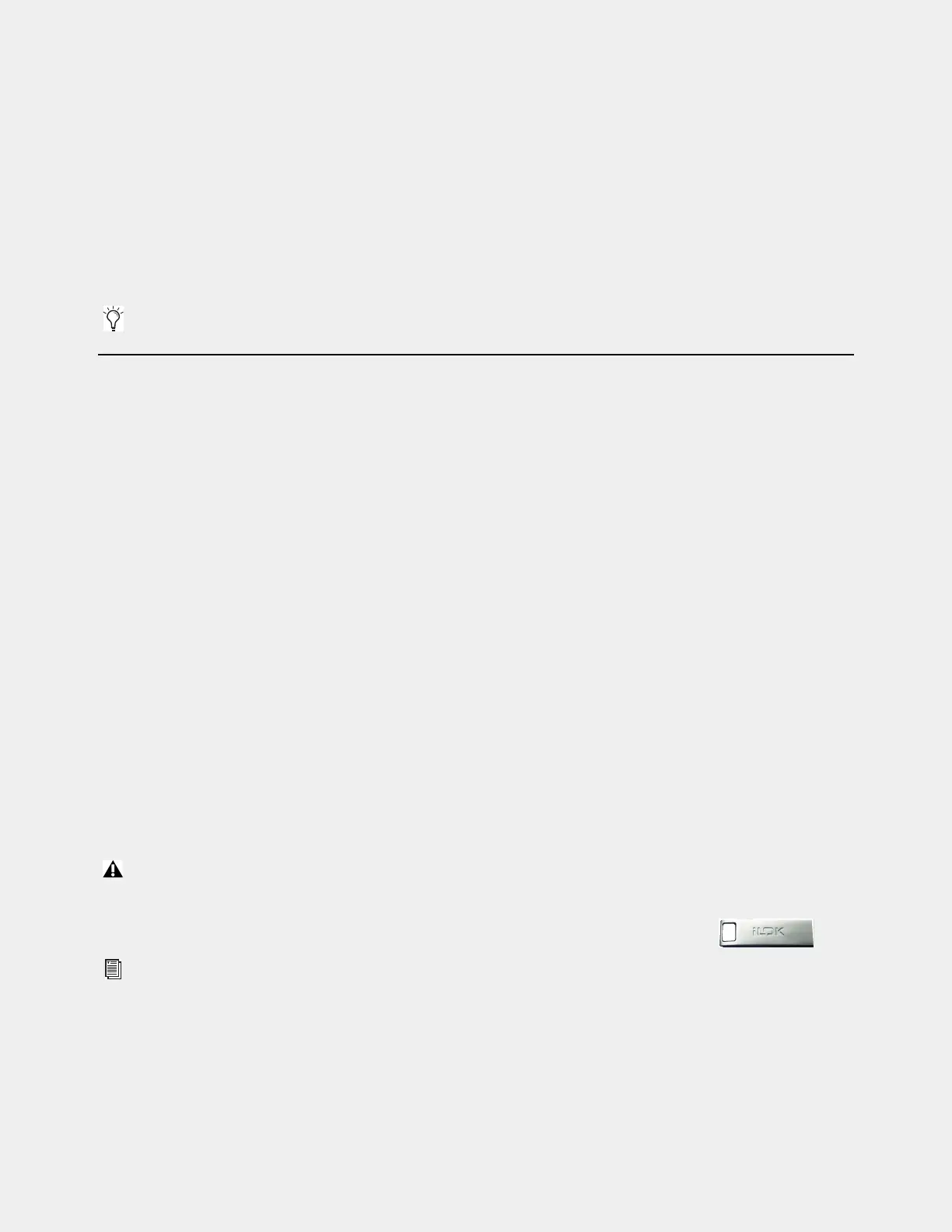Setting Up a VENUE S6L System for the First Time 5
Setting Up a VENUE S6L System for the First Time
Setting up a system for the first time requires the following tasks:
• Review and identify
What’s Included, Optional Items, Operational Requirements, and Cabling Requirements
• Get started by
Unpacking and Assembling Basic System Components
• Finish the initial steps by Activating S6L System Components at Avid.com (very important!)
If you are updating a system that has already been installed and configured, see
VENUE Software Installation Options when Up-
grading
.
What’s Included
The following sections describe what is included in each S6L package.
With the S6L Control Surface
Each S6L control surface includes the following items:
• S6L control surface
• Two (2) IEC auto-locking AC power cords
• Dust cover
• Microfiber cloth (for cleaning touch screens)
• One (1) 2.5 mm hex ball-end screwdriver (fits the hex screws used on the S6L control surface)
• Spares: Fader caps and knobs
• Documentation, including a Welcome Letter, Warranty Card,
Health and Safety Guide, and a VENUE Tech Support card (for ob-
taining tech support for your system)
•
VENUE | S6L Control Surface Software & Plug-Ins Pack
•
Pro Tools® | Software and the Live Sound Production Toolkit
VENUE | S6L Control Surface Software & Plug-Ins Pack
The S6L Control Surface Software and Plug-Ins pack includes the following:
S6L Control Surface Restore USB Drive
Use this USB drive to initially install system software on your S6L control surface, and
to store S6L Control Surface System Restore software. After initial installation, keep this drive with your S6L control surface at all
times for S6L control surface maintenance and troubleshooting.
S6L Plug-Ins iLok
Stores your S6L plug-in licenses. To run the plug-ins on your system, this iLok
containing the licenses for the plug-ins must be connected to your S6L control surface.
The screens and text displayed on your system might differ slightly from the images shown in this guide.
Do not use this drive for anything other than S6L Control Surface System Restore software. Do not use this drive to store VENUE
Show files, audio files, or any other data or software, including VENUE software updates.
For more information on the activation process for your VENUE system software, go to
www.avid.com/activationcard and select S6L.
