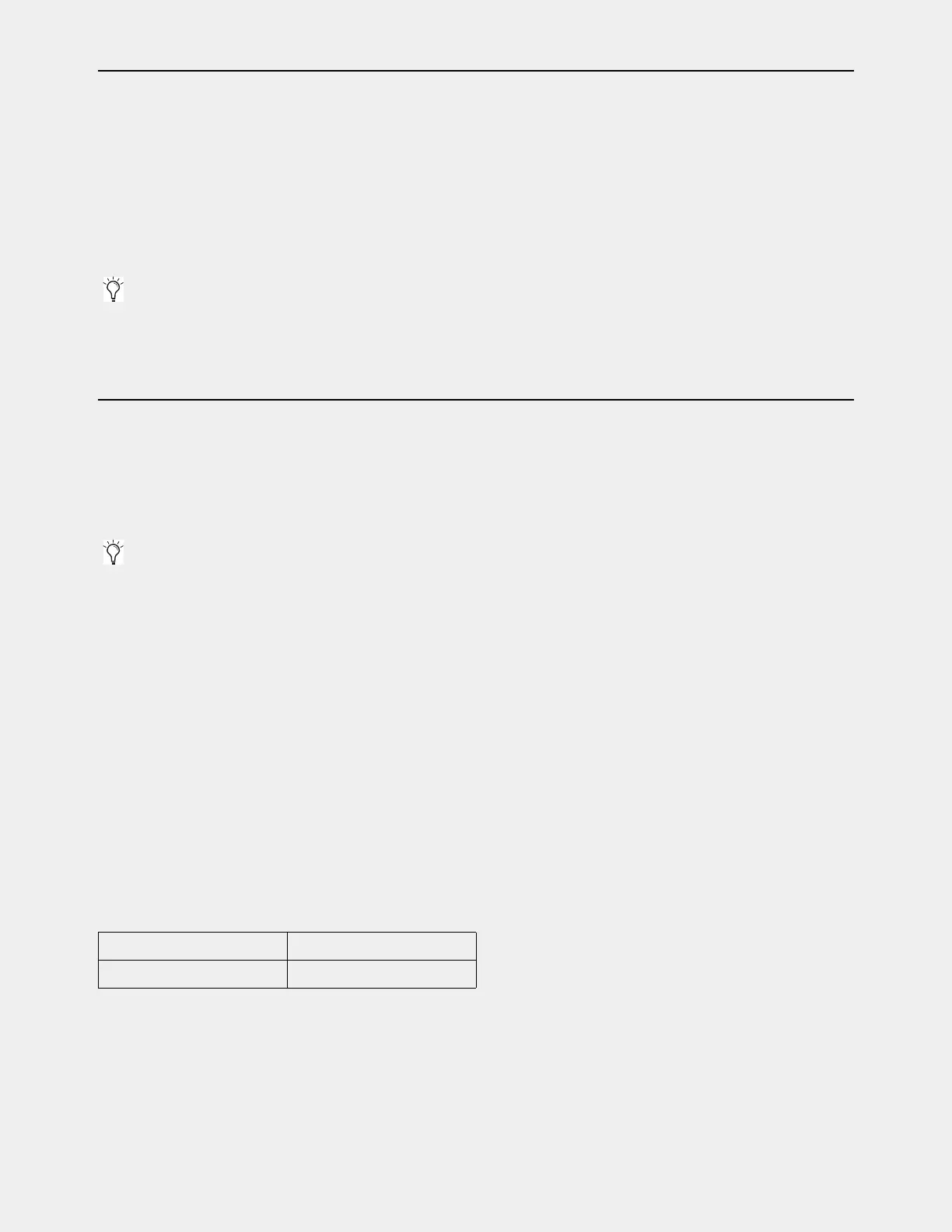Setting Up a VENUE S6L System for the First Time 8
Expansion Options
S6L systems can be expanded to add analog or digital IO, plug-in processing capability, and connectivity. For an overview of avail-
able options, see the VENUE S6L System Guide.pdf.
When setting up a system for the first time, complete the primary VENUE hardware and software installation as described in this
guide before installing any Option cards into the E6L engine (such as MADI-192 MADI Option Cards, MLN-192 Milan Option
card, or a WSG-HD Waves SoundGrid Option Card) or into Stage 64 or Stage 32 (such as DNT-192 Dante Option Cards).
The only exception are system configurations that included an additional (but not pre-installed) AVB-192 Network Card, such as
the S6L-24C 112 Stage 16.
Installation instructions for Option cards are included in their packages.
Operational Requirements
While operating your S6L system, be sure to follow these guidelines.
Temperature and Ventilation
S6L system devices should be operated away from heat sources and with adequate ventilation.
Storage
S6L system devices should be stored and transported at temperatures not lower than 0 degrees F (–18 degrees C) and not exceeding
140 degrees F (60 degrees C).
Operation
S6L system devices should be operated at temperatures not lower than 40 degrees F (4 degrees C) and not exceeding 104 degrees F
(40 degrees C).
During operation, the left and right end caps on the back of the S6L control surface, the front and back of the E6L engine, and the
fans on the back of the Stage 64 should be exposed to ambient air. Do not block the ventilation holes on any S6L system component.
Do not operate in direct sunlight or at extreme ambient temperatures.
Water and Moisture
S6L system devices should be operated away from sources of direct moisture and should be kept clear of liquids that might spill
into the units. If condensation is present on the unit, leave the unit to dry in ambient air for at least one hour before powering the
unit on.
Cleaning and Maintenance
Use a dry cloth to clean the surfaces of the S6L components. Do not apply any cleaning solutions, spray cleaners, or abrasives
to the surfaces of the components.
Use a microfiber cloth (included with the S6L control surface) to clean the touch screens. Do not apply any cleaning solutions,
spray cleaners, or abrasives.
Some systems, such as the 24C-112-Stage 16, manufactured during and prior to 2019 include a second AVB-192 Network Card
(not pre-installed). Refer to the AVB-192 Network Card guide and follow its instructions to install the second AVB-192 card, then
return to this guide. Beginning in early 2020 all E6L engines ship with both AVB-192 cards pre-installed.
Hardware monitoring and automatic warnings are provided for temperature, power and other factors. For more information
about the Hardware Monitoring Window, see the VENUE S6L System Guide.pdf.
Storage humidity range 5% to 95%, non-condensing
Operating humidity range 20% to 80%, non-condensing
