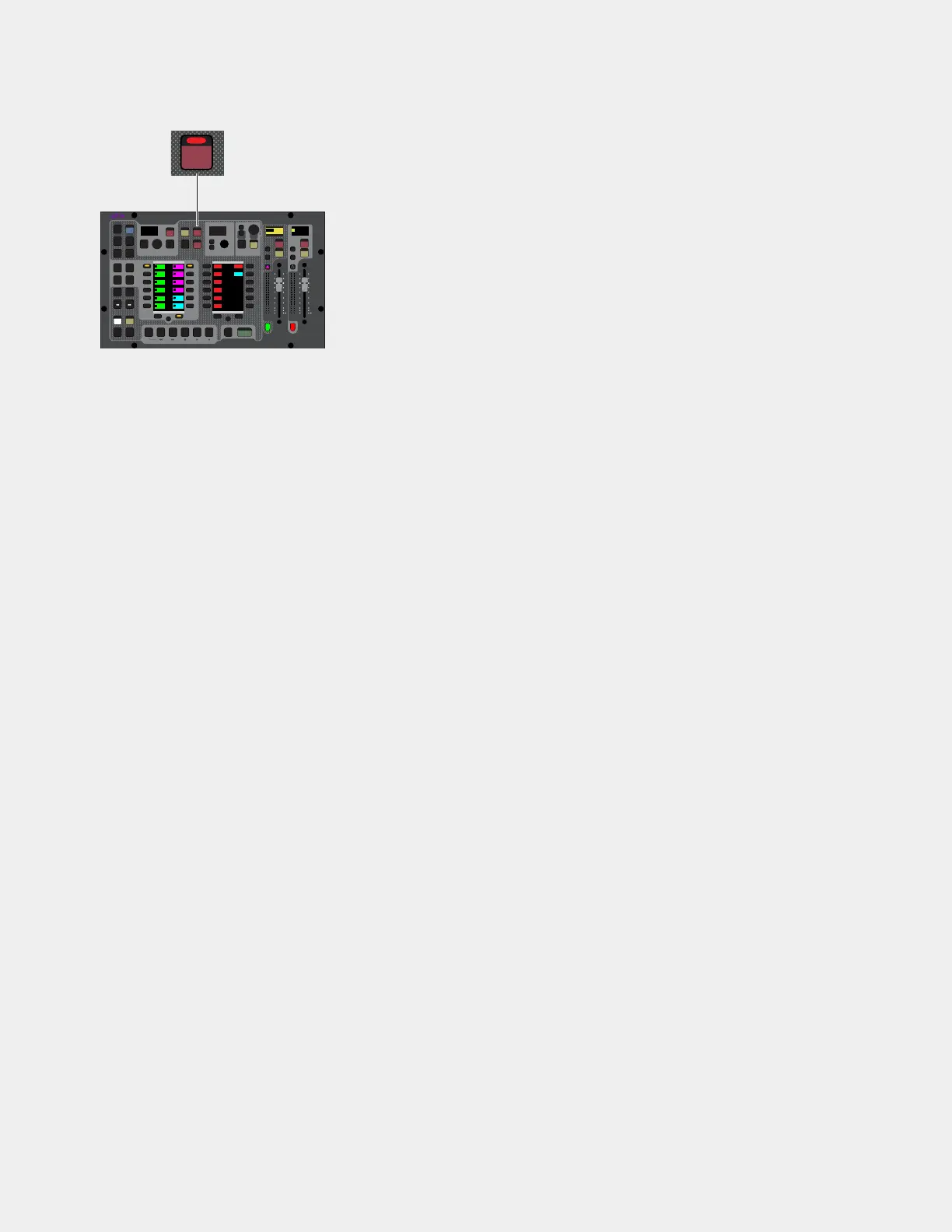VENUE System Restore for First Time Setup 30
5 Enable Config mode by pressing the Config switch on the control surface, or by double-clicking SHOW in the lower-right cor-
ner of the external screen.
6 When the activation and clock synchronization complete, power on all I/O units, and navigate the external screen to the Options
> Devices
page.
7 Select your IO units in the Available Devices column and press the CONNECT button. Allow all firmware updates to complete.
It is now required to fully power cycle all engine, control surface, and stage I/O units.
How to Proceed
Proceed to Powering Up and Configuring the System.
Config switch on the MLM (Master Live Module)
VENUE | S6L
Solo Solo
Home Config
VCAs
Outputs
Layouts
Inputs
Flip
Recall
Trans
F1 F2 F3 F4 F5
NEXT
PREV
Store
Y
X
Y
X
AFL
Dim
In
Sel
SNAPSHOTS
Talk
Back
Multi
Select
Encoder
Assign
Select
Clear
Tap
Tempo
Multi
Assgn
Default Fine
OK Cancel
Over
Write
Mix to
Mon
Solo
Clear
60
40
30
20
10
5
0
6
12
60
40
30
20
10
5
0
6
12
8All
Preview
ASSIGNABLE ENCODER MONITORING
Push A/BHold SIP
SHIFT
ALT
CTRL
ESC
Mute Mute
A
B
Nom
30
21
15
9
3
0
3
9
15
30
21
15
9
3
0
3
9
15
Inputs/Outputs
Next
Global Cont
rols
0.0 dB
L
Left
0.0 dB
Kick
Mute Group 1
Mute Group
Function KeysMute Group 2
Mute Group 3
Mute Group 4
Mute Group 5
Mute Group 6
M1
M2
M3
M4
M5
M6
001/011
reset all inputs
0.0 dB
CH 1
Kick
Ch 1-16
1-16
Aux 1-8
1-8
Aux 9-16
Aux 17-24
Aux 25-32
25-32
VCA 1-8
1-8
VCA 9-16
9-16
Ch 17-32
17-32 9-16
Ch 33-48
33-48 17-24
Ch 49-64
49-64
Ch 65-80
65-80
Ch 81-96
81-96
