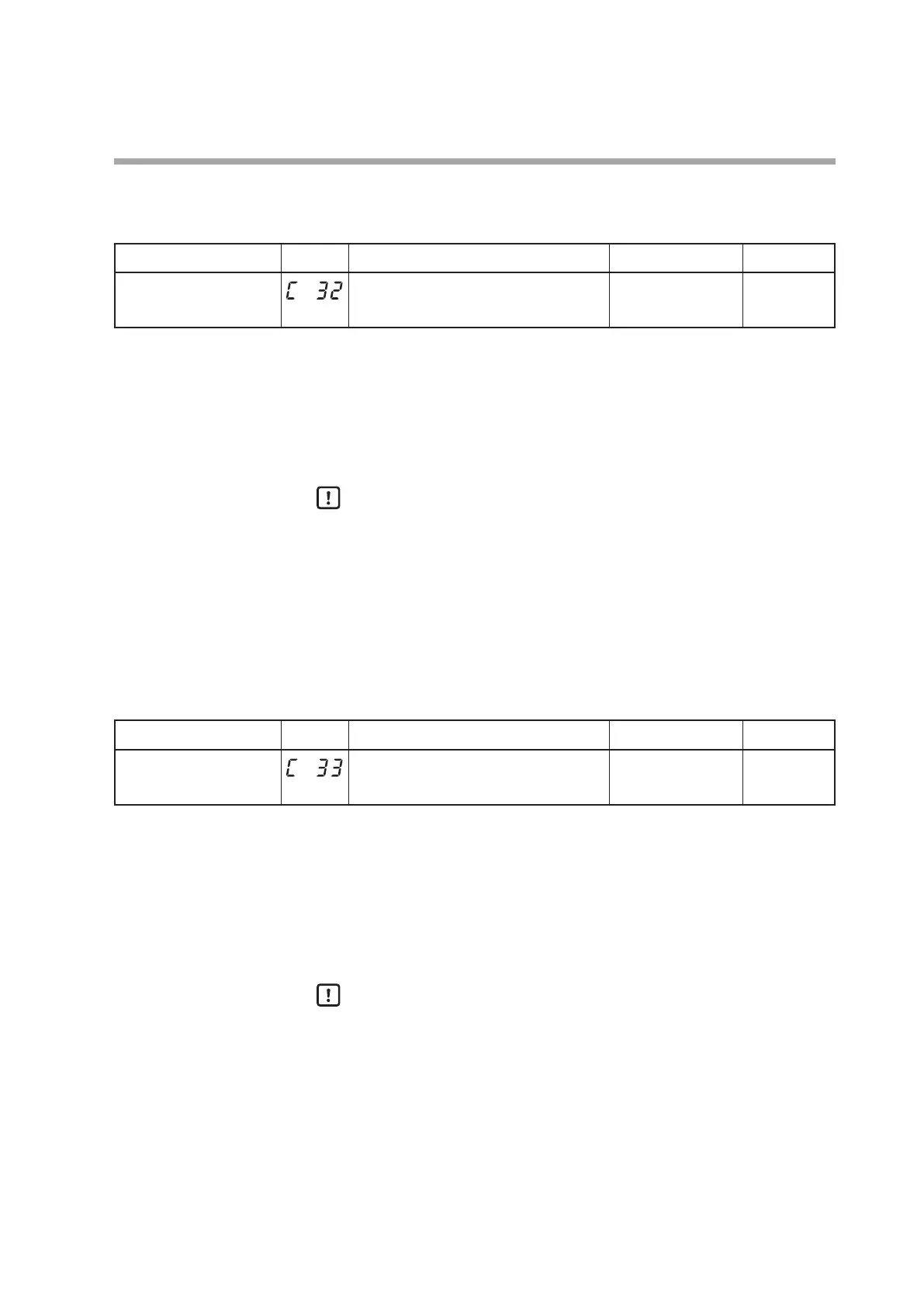5-45
Chapter 5. DETAILED DESCRIPTION OF EACH FUNCTION
SP ramp unit
The ramp unit for the RAMP portion of the step operation can be set.
Item (Bank) Display Contents Initial value User level
SP ramp unit
(Setup bank)
0: 0.1U/s
1: 0.1U/min
2: 0.1U/h
1 High function
• “0.1U” shows that the decimal point position is shifted one digit right from the
decimal point position of the PV.
Example: When the thermocouple input is in a range of −200 to +1200°C,
“0.1U” is equal to 0.1°C.
Example: When the DC voltage input is in a range of 0.0 to 100.0, “0.1U” is equal
to “0.01”.
Handling Precautions
When the DC voltage or DC current input is used with the setting, three
digits after the decimal point, “0.1U” is equal to “0.0001”.
However, since the SP ramp-up or SP ramp-down setting cannot show four
digits after the decimal point, the setting is shown without the decimal
point.
STEP time unit
The time unit for the SOAK portion of the step operation can be set.
Item (Bank) Display Contents Initial value User level
STEP time unit
(Setup bank)
0: 0.1s
1: 1s (“min. s” on the operation display)
2: 1min (“h. min” on the operation display)
0 High function
• When this setting is set at “0”, the time setting unit of the SP bank becomes “0.1s”.
• When this setting is set at “1”, the time setting unit of the SP bank becomes “s”.
The decimal point is shown between “min” (2 digits) and “s” (2 digits) of the step
remain time on the operation display.
• When this setting is set at “2”, the time setting unit of the SP bank becomes “min”.
The decimal point is shown between “h” (2 digits) and “min” (2 digits) of the step
remain time on the operation display.
Handling Precautions
• In the operation display mode, the step remaining time display follows
the step operation time unit setting regardless of the RAMP and SOAK
portions.
• If “1” is set, when the step remaining time is 99 minutes 59 seconds or
more, the opration display shows 99.99.
• If “2” is set, when the step remaining time is 99 hours 59 minutes or more,
the opration display shows 99.99.