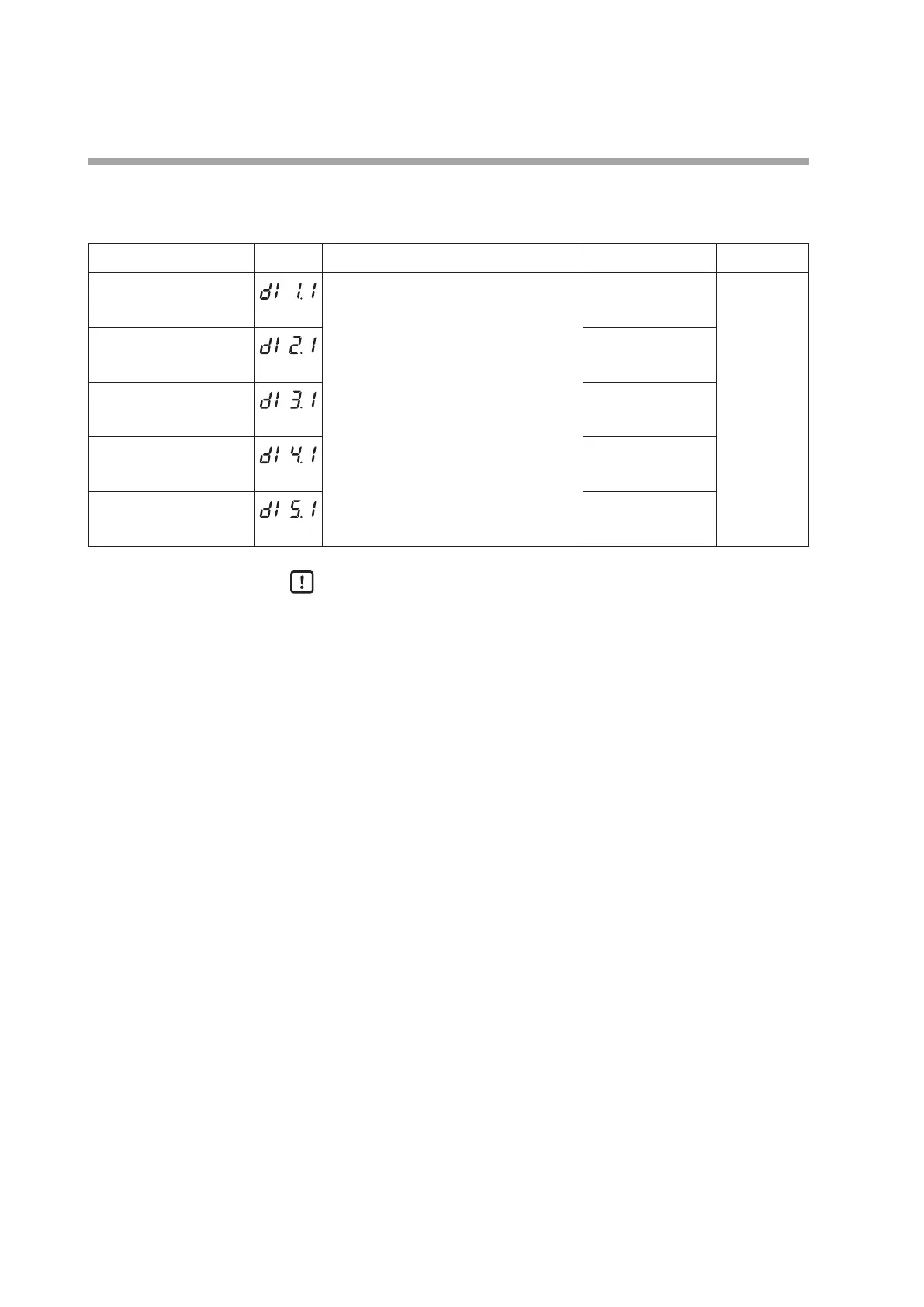5-52
Chapter 5. DETAILED DESCRIPTION OF EACH FUNCTION
Operation type
The operation type by the internal contact function can be set.
Item (Bank) Display Contents Initial value User level
Internal Contact 1
Operation type
(DI Assignment bank)
0 to 20
For details about function by each set
value, refer to the Table shown on the next
page.
0 Basic,
Standard,
High function
Internal Contact 2
Operation type
(DI Assignment bank)
0
Internal Contact 3
Operation type
(DI Assignment bank)
0
Internal Contact 4
Operation type
(DI Assignment bank)
0
Internal Contact 5
Operation type
(DI Assignment bank)
0
Handling Precautions
• For [1 to 3: LSP group selection], the value that “1” is added to the sum
of weights (+ 1, + 2, +4), the internal contact of which is turned ON,
becomes the LSP group number. However, if this value exceeds the value
set in [
C30
: LSP system group], LSP groups, the number of which is the
same as the value set in [
C30
: LSP system group], are selected.
• For [4 to 6: PID group selection], a value made by adding “1” to the sum of
weights (+1, +2, +4), the internal contact of which is turned ON, becomes
the PID group number. However, if this value exceeds “8”, eight PID
groups are selected.
• Do not use [14: PV value hold], [15: PV Max. hold], and [16: PV Min. hold]
with they mixed.
• Do not set the same operation type other than [0: No function] and [1 to
3: LSP group selection] for multiple internal contacts.
• When using the Heat/Cool control, do not use [12: Control action direct/
reverse selection].
• For timer stop/start, set a target Event channel using [Internal contact 1
to 5 Internal event No. assignment].