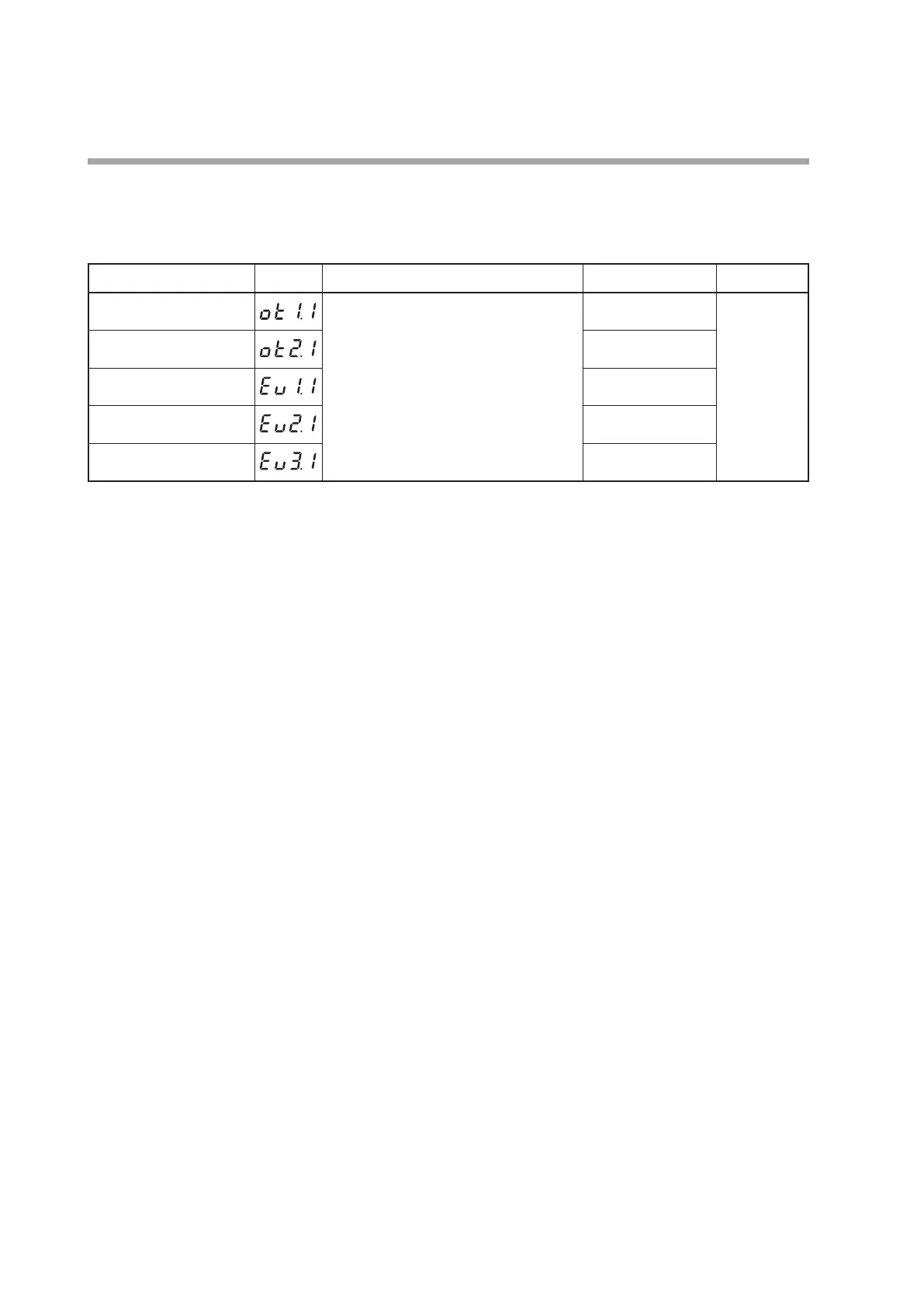5-74
Chapter 5. DETAILED DESCRIPTION OF EACH FUNCTION
Operation type
The outputs of the control outputs 1 to 2 and event outputs 1 to 3 can be set using
the operation type of the DO Assignment.
Item (Bank) Display Contents Initial value User level
Control output 1
Operation type (DO bank)
0: Default output
1: MV1
2: MV2
3: Function 1 ((A and B) or (C and D))
4: Function 2 ((A or B) and (C or D))
5: Function 3 (A or B or C or D)
6: Function 4 (A and B and C and D)
0 High function
Control output 2
Operation type (DO bank)
0
Event output 1 Operation
type (DO bank)
0
Event output 2 Operation
type (DO bank)
0
Event output 3 Operation
type (DO bank)
0
• When the control output is the relay output or voltage pulse output, the display
and setting can be made.
• When the event output is provided, the display and setting can be made.
• MV1 is the ON/OFF control output, time proportional output, and time
proportional output (heat) of the Heat/Cool control.
MV2 is the time proportional output (cool) of the Heat/Cool control.
• When the set value is “0” (default output), the operation becomes as follows
according to the output:
Control output 1: Control output status of MV1 is output.
Control output 2: Control output status of MV2 is output.
Event output 1: Result of Internal Event 1 is output.
Event output 2: Result of Internal Event 2 is output.
Event output 3: Result of Internal Event 3 is output.
• In the output bit function, the logical operations (AND, OR) of each control
output and each event output are combined. In output bit functions 1 to 4, the
combination of the logical operations may vary. The following shows one logical
operation:
Logical AND Logical OR
OFF and OFF = OFF OFF or OFF = OFF
OFF and ON = OFF OFF or ON = ON
ON and OFF = OFF ON or OFF = ON
ON and ON = ON ON or ON = ON