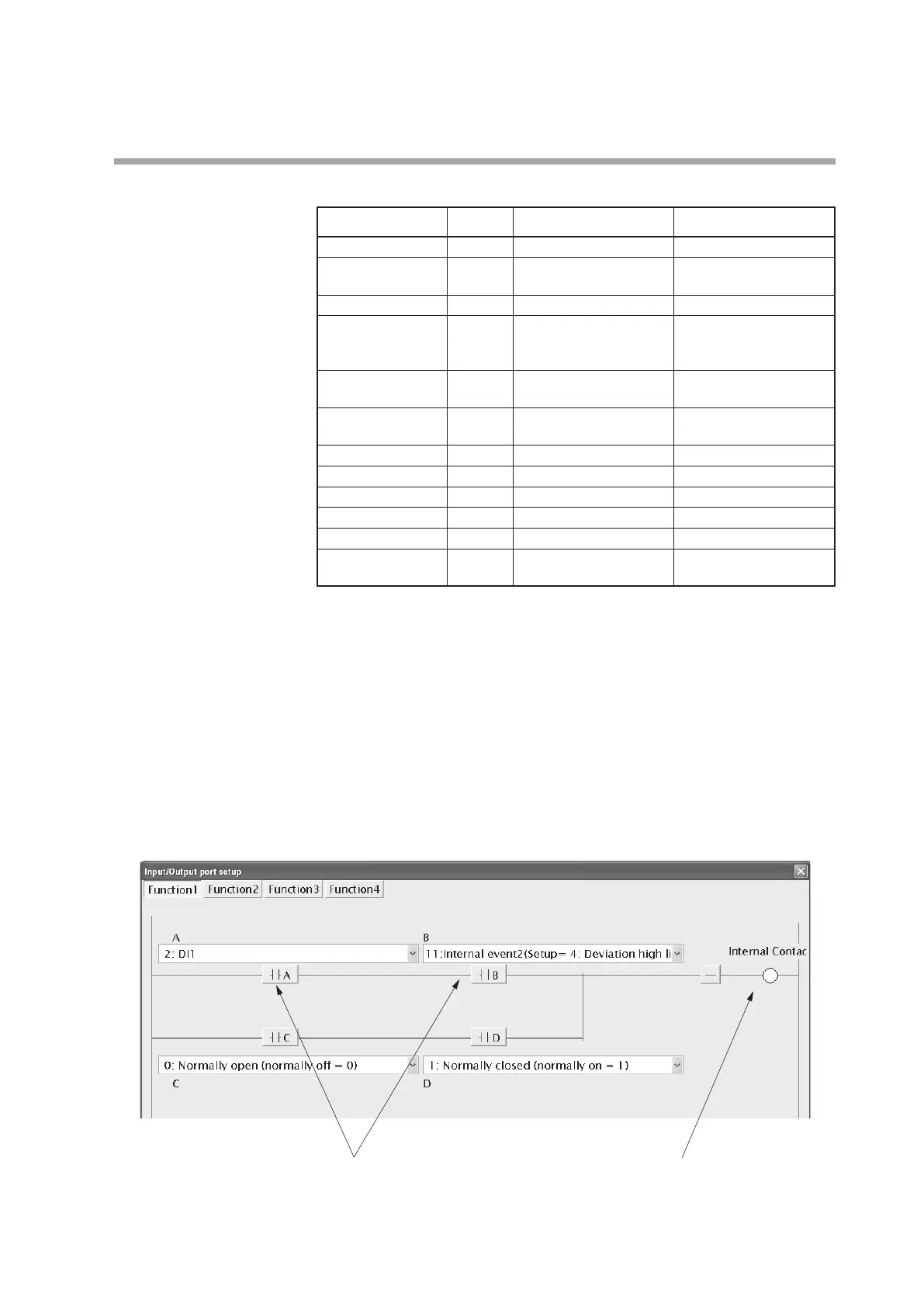5-83
Chapter 5. DETAILED DESCRIPTION OF EACH FUNCTION
• DI Assignment
DI Assignment Display Internal Contact 1 Internal Contact 2
Operation type
DI
_
.1
17: Timer stop/start 7: RUN/READY
Input bit function
DI
_
.2
1: Function 1 (A and B) or
(C and D)
1: Function 1 (A and B) or
(C and D)
Input assignment A
DI
_
.3
2: DI1 2: DI1
Input assignment B
DI
_
.4
11: Internal Event 2
(Setting = 4: Deviation
high limit)
10: Internal Event 1
(Setting = 32: Timer
(Status))
Input assignment C
DI
_
.5
0: Normally opened.
(Normally Off = 0)
0: Normally opened.
(Normally Off = 0)
Input assignment D
DI
_
.6
0: Normally opened.
(Normally Off = 0)
0: Normally opened.
(Normally Off = 0)
Polarity A
DI
_
.7
0: Direct 0: Direct
Polarity B
DI
_
.7
0: Direct 1: Reverse
Polarity C
DI
_
.7
0: Direct 0: Direct
Polarity D
DI
_
.7
0: Direct 0: Direct
Polarity
DI
_
.8
0: Direct 1: Reverse
Event channel
definitions
DI
_
.9
1 ----
Note. The internal DI No. is indicated at the mark of "_" shown in the display
column.
Setting points
The timer startup conditions are set to logical AND of DI1 and temperature
attainment (Internal Event 2: Deviation high limit).
The mode (RUN/READY) selection is used as conditions for logical AND of the
A contact of DI1 and the B contact of the timer. However, since the mode is the
READY mode when the contact is ON, it is reversed in the final stage of internal
contact 2.
DI Assignment (Internal Contact 1): Input/Output port setup
Logical AND of DI1 and deviation high limit event Timer start-up contact