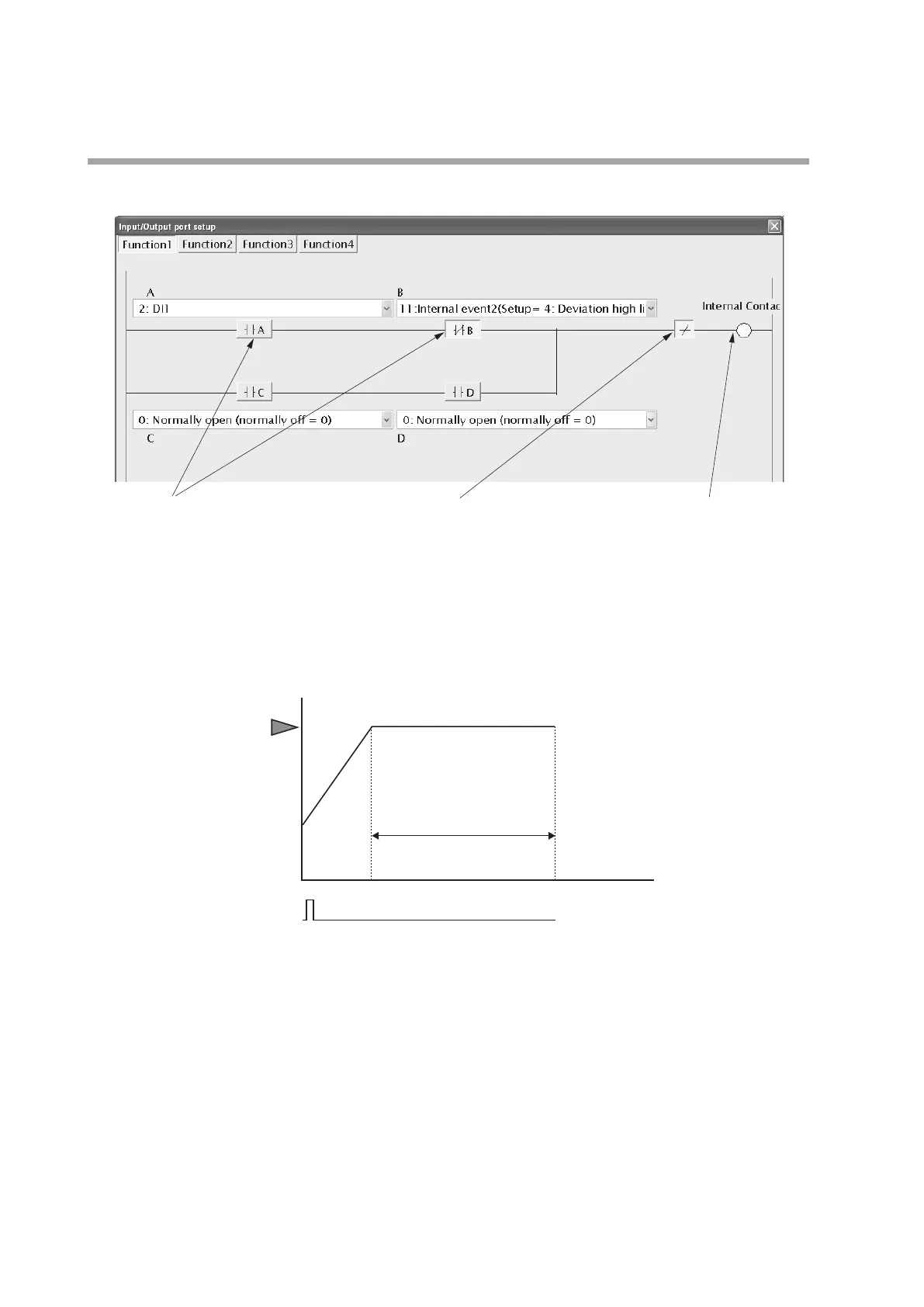5-84
Chapter 5. DETAILED DESCRIPTION OF EACH FUNCTION
DI Assignment (Internal Contact 2): Input/Output port setup
Logical AND of DI1 (A-contact)
and timer (B-contact)
Reversed at this point since the
mode is the READY mode when
turned ON.
Mode (RUN/READY)
selection contact
Example 3 Simple pattern
SP
[mode] key
T1
T2
Explanation
When the [mode] key is pressed, the mode is changed to the RUN mode and the
PV is started.
The SP value moves up (or down) along with the ramp-up (or ramp-down) set
value.
When the SP value reaches the final SP value and the PV value enters the constant
range, the counting is started. After the T2 time has elapsed, the mode is changed
to the READY mode.