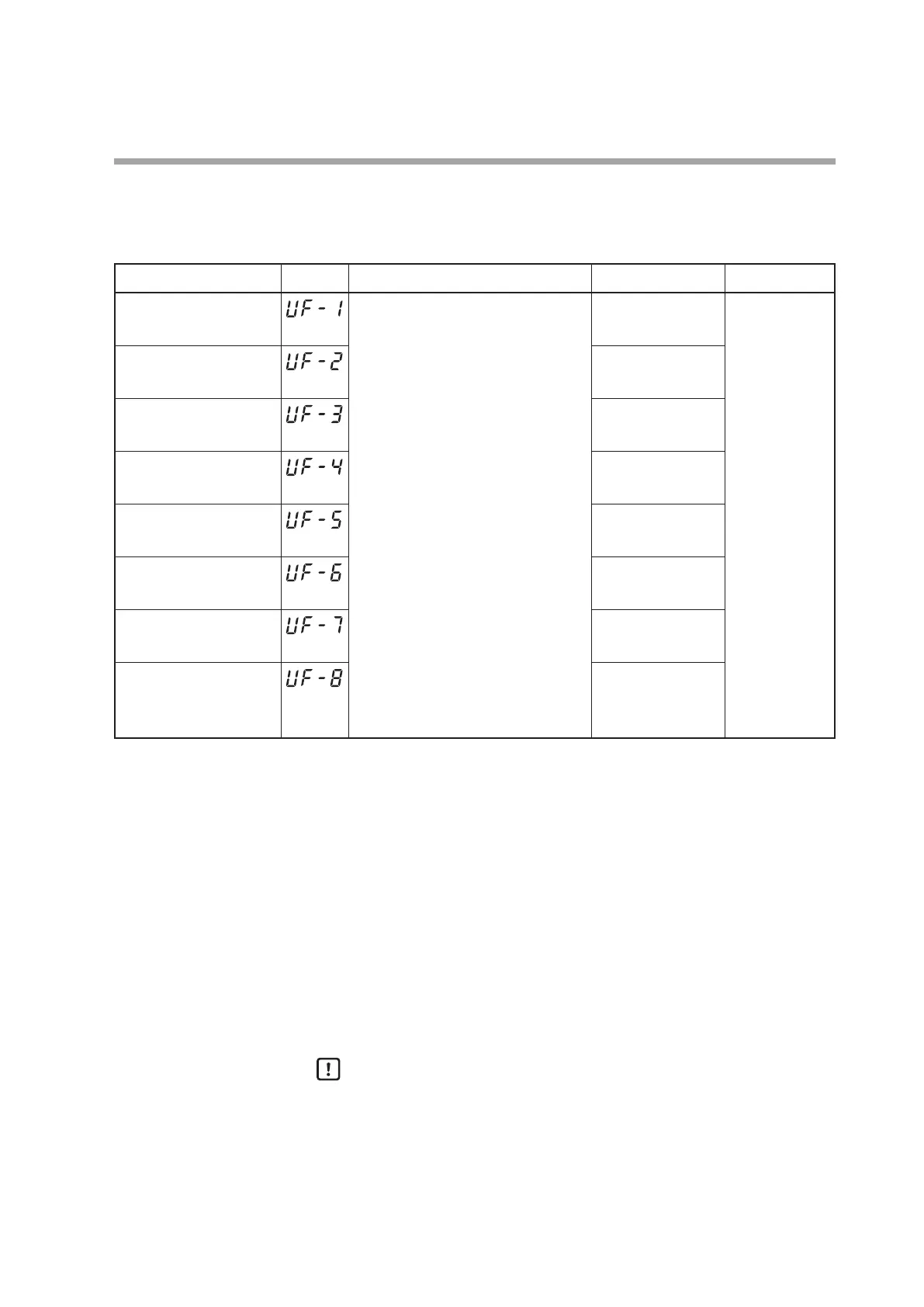5-103
Chapter 5. DETAILED DESCRIPTION OF EACH FUNCTION
User Function
Up to eight settings selected from various settings can be added to the operation
display.
Item (Bank) Display Contents Initial value User level
User Function 1
(User Function bank)
Each setting is set on the upper display.
The following shows the setting
exceptions:
----
: Not registered.
P-
_
: Proportional band of currently
used PID group
I
-
_
: Integral time of currently used
PID group
d-
_
: Derivative time of currently
used PID group
rE-
_
: Manual reset of currently used
PID group
OL-
_
: Output low limit of currently
used PID
OH-
_
: Output high limit of currently
used PID group
P-
_
C
: Proportional band for cool side
of currently used PID group
I
-
_
C
: Integration time for cool side
of currently used PID group
d-
_
C
: Derivative time for cool side of
currently used PID group
Ol.
_
C
: Output low limit for cool side
of currently used PID group
OH.
_
C
: Output high limit for cool side
of currently used PID group
---- Standard,
High function
User Function 2
(User Function bank)
----
User Function 3
(User Function bank)
----
User Function 4
(User Function bank)
----
User Function 5
(User Function bank)
----
User Function 6
(User Function bank)
----
User Function 7
(User Function bank)
----
User Function 8
(User Function bank)
----
• Only settings which can be displayed can be registered. (For example, manual
reset of the PID constant can be registered only if integral time (I) is set at 0.)
• Setting cannot be made from the console by using a parameter number displayed
on the setup screen of the SLP-C35 Smart Loader Package.
• The following keys can be used to select a parameter to be set:
[<] key: Moves to the top parameter of the next parameter bank.
[
] key: Displays the next parameter.
[
] key: Displays the previous parameter.
[enter] key: Executes the start and confirmation of a setting change.
• When using the SLP-C35 Smart Loader Package, [User Function] can be
registered even though the conditions for instrument status are set as display
disabled.
Handling Precautions
Settings registered as user functions are displayed as if the user level is High
function, in spite of the actual user level setting in setup
C79
. Otherwise
the display is according to the
C79
setting.