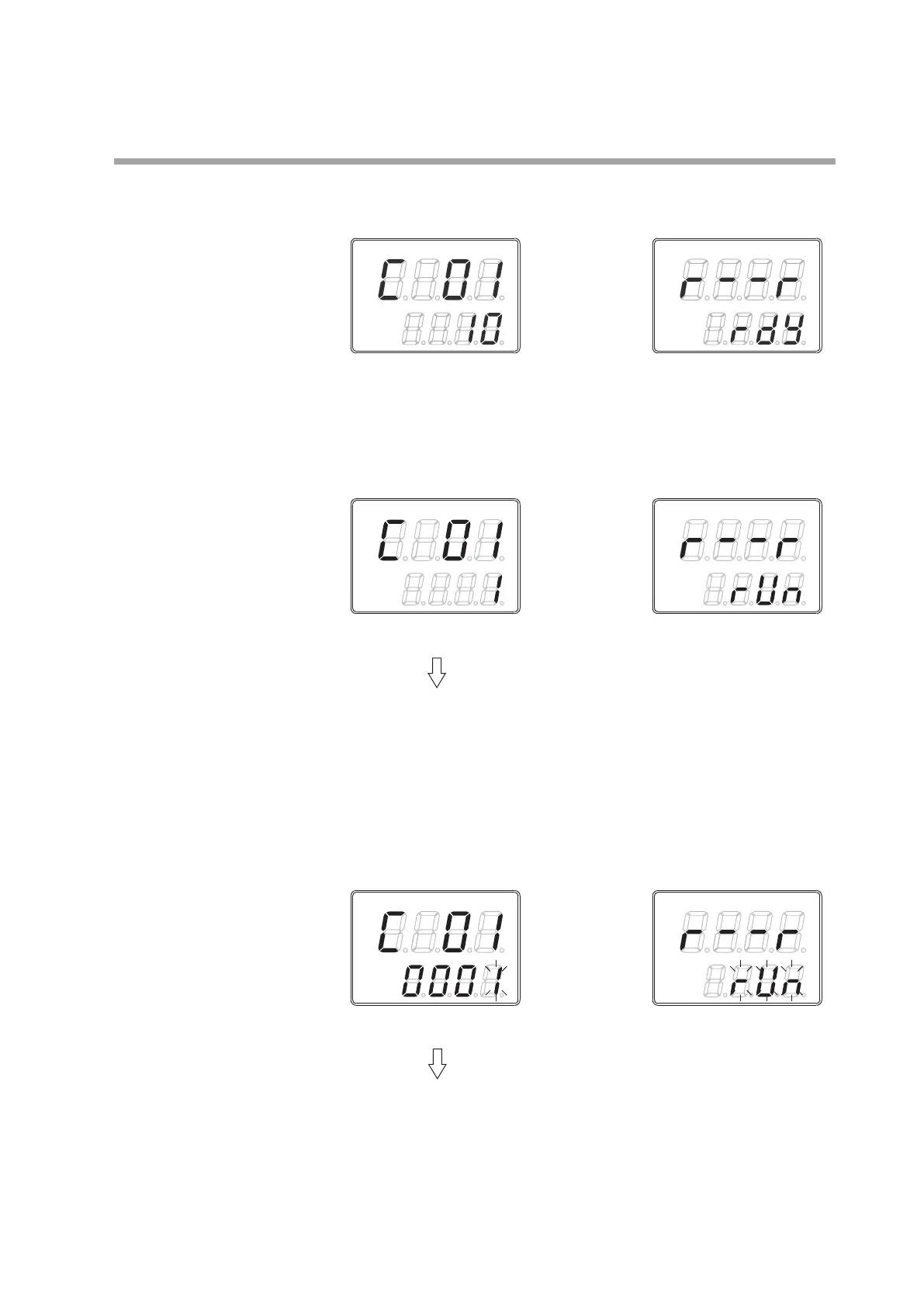2-5
Chapter 2. OUTLINE OF FUNCTIONS
(3) Press the [enter] key.
>> The flashing display is stopped, and then the data you have changed is set.
pv
sp
pv
sp
Special type
(1) Operate the [display] or [para] key to display desired data to be set.
(How to display the data is explained in "General flow of key operation"
described previously.)
pv
sp
pv
sp
(This Figure shows the display when
setting the PV range type of the setup
setting [
C01
].)
(This Figure shows the display when
setting the RUN/Ready selection in
the parameter setting [r--r].)
(2) Press any of the [<], [
], and [
] keys.
>> When the lower display shows a numeric value, the 1st digit starts flashing.
Additionally, when the lower display shows a character string, the entire
character string starts flashing.
When a numeric value is displayed, the value can be increased or decreased
or the flashing digit can be moved using the [<], [
], or [
] key.
When a character string is displayed, the entire flashing character string
can be changed using the [
], or [
] key.
pv
sp
pv
sp
(This Figure shows the display when
the 1st digit of "
0001
" is ashing.)
(This Figure shows the display when
the entire character string "rUn" is
ashing.)