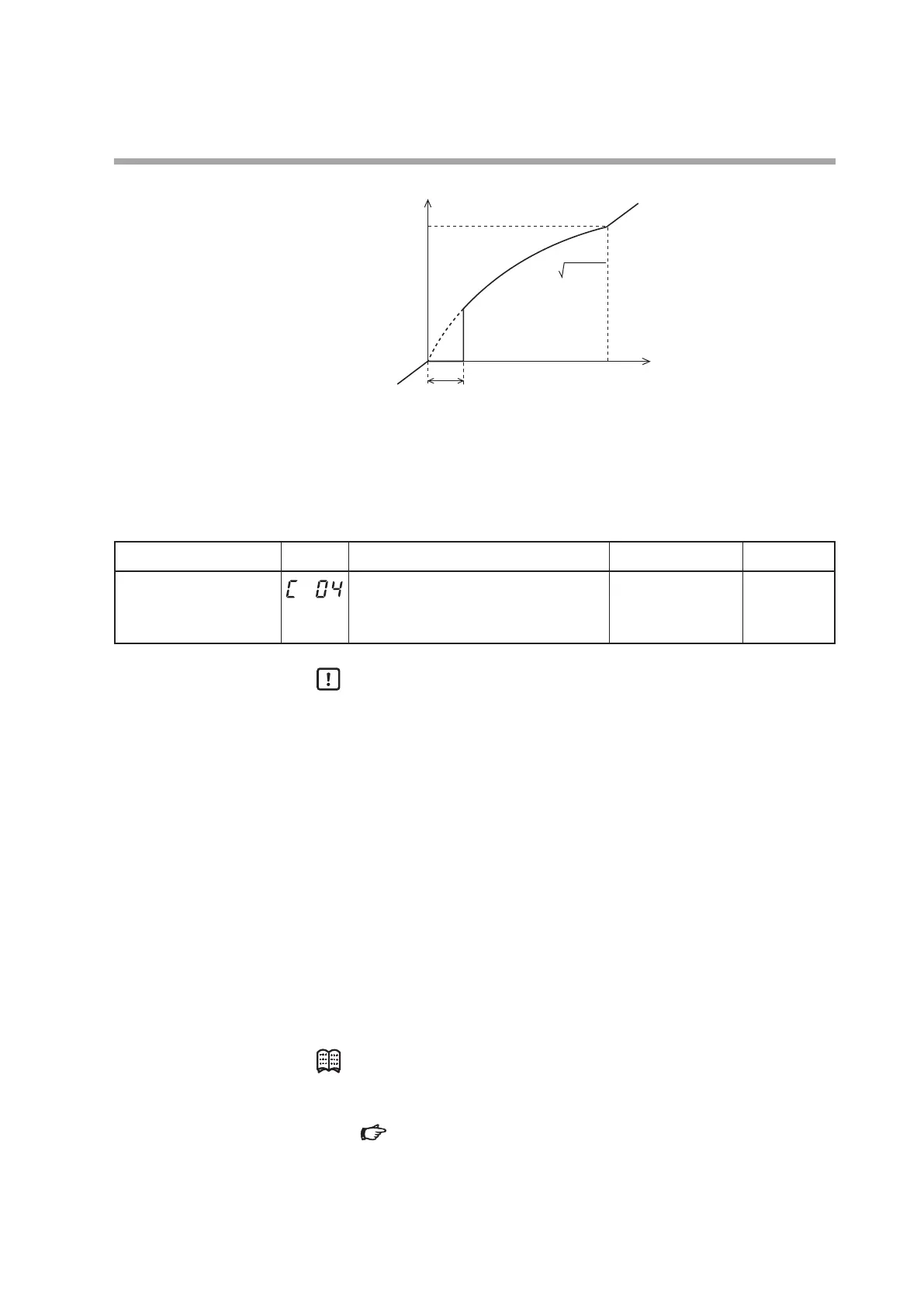5-5
Chapter 5. DETAILED DESCRIPTION OF EACH FUNCTION
Output after PV square root extraction (PVout)
100 %FS
PVin
Dropout value (variable change from 0.1 to 100.0 %)
0
100 %FS
0
Y = Xin/100 X100
Decimal point position
When the PV input range type is DC voltage or DC current or when the PV
input range type is a part of the PV input range type of thermocouple or RTD, the
decimal point position of the PV input can be set.
Item (Bank) Display Contents Initial value User level
Decimal point position
(Setup bank)
0: No decimal point
1: 1 digit after decimal point
2: 2 digits after decimal point
3: 3 digits after decimal point
0 Basic,
Standard,
High function
Handling Precautions
• As this setting is changed, the decimal point position of the parameters
related to the decimal point position of the PV input is also changed.
Act ually, the decimal point position of the following settings are changed:
SP setting
SP low limit/high limit setting
RSP range low limit/high limit setting
SP ramp-up/ramp-down setting
Event setting and continuous output setting related to PV
Event setting and continuous output setting related to SP
Event setting and continuous output setting related to deviation
(absolute deviation)
• When the PV input range is set to 3 (K thermocouple 0.0 to 800.0°C),
the decimal point position is 0. This exception ensures compatibility if
PV range type 3 is K thermocouple 0–800°C without a decimal point,
which is the case when ROM version 1 of the instrument information
bank(
I
d02
) is prior to 2.04.
Note
• For the display conditions, setting range and initial value of range numbers
(
C0
1
),
PV input range type (p.5-2).