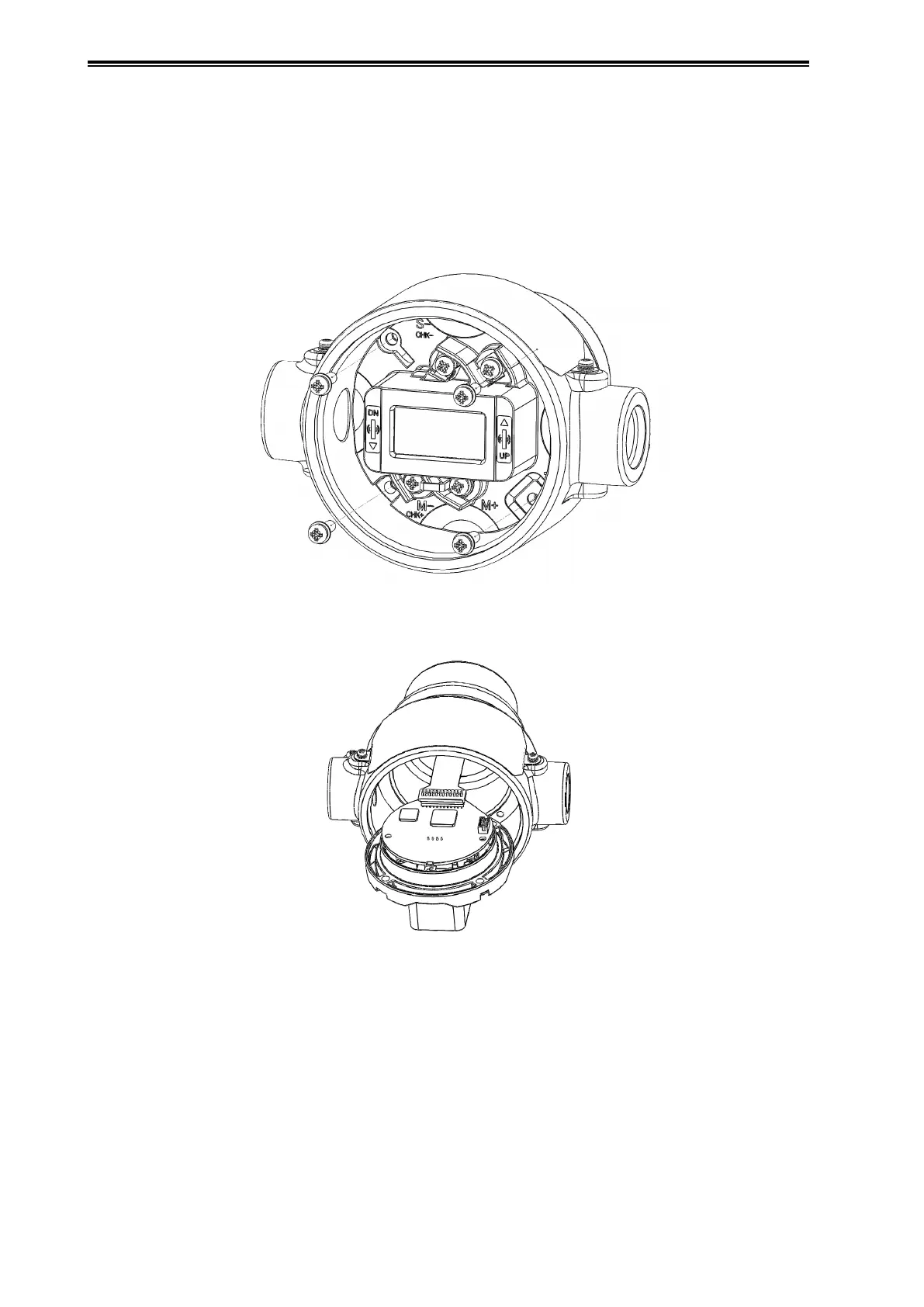4-6
Chapter 4 Maintenance and Troubleshooting of this Device
Dismount terminal board assembly
(1)
Turn off the transmitter.
(2)
Dismount transmitter case cover.
(3)
Disconnect signal cables from the terminals. Disconnect the conduit pipe from the case.
Pull out the signal cables from the case.
(4)
Remove the 4 screws that fix the indicator/terminal board assembly.
(5)
Pull out toward you, the indicator/terminal board assembly.