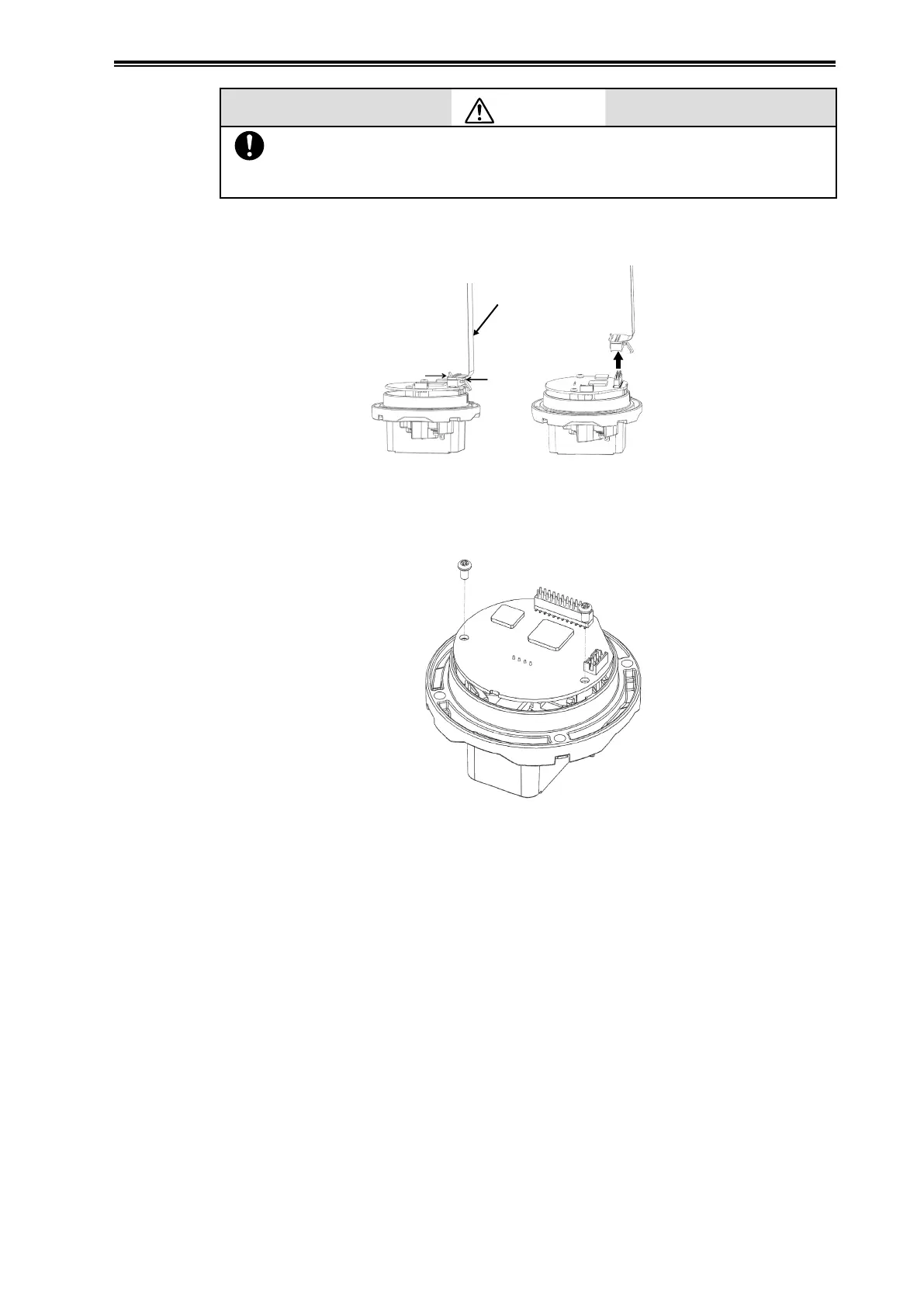4-7
Chapter 4 Maintenance and Troubleshooting of this Device
Caution
Hold both ends of the display unit with fingers. Pull out gently and without any sideways
movement, the assembly.
The flexible cable may be destroyed if pulled with too much force.
(6)
Remove the FPC connector with the connector cover to separate the indicator/terminal board
assembly from the body. Remove the connector cover with pinching the protrusion of the cover.
FPC connector
Remove
Squeeze
(7)
Remove the LCD cable connector from the assembly with an indicator/terminal board assembly
and remove the 2 screws that fix the electronics module.
(8)
Remove the electronics module from the indicator/terminal board assembly.
