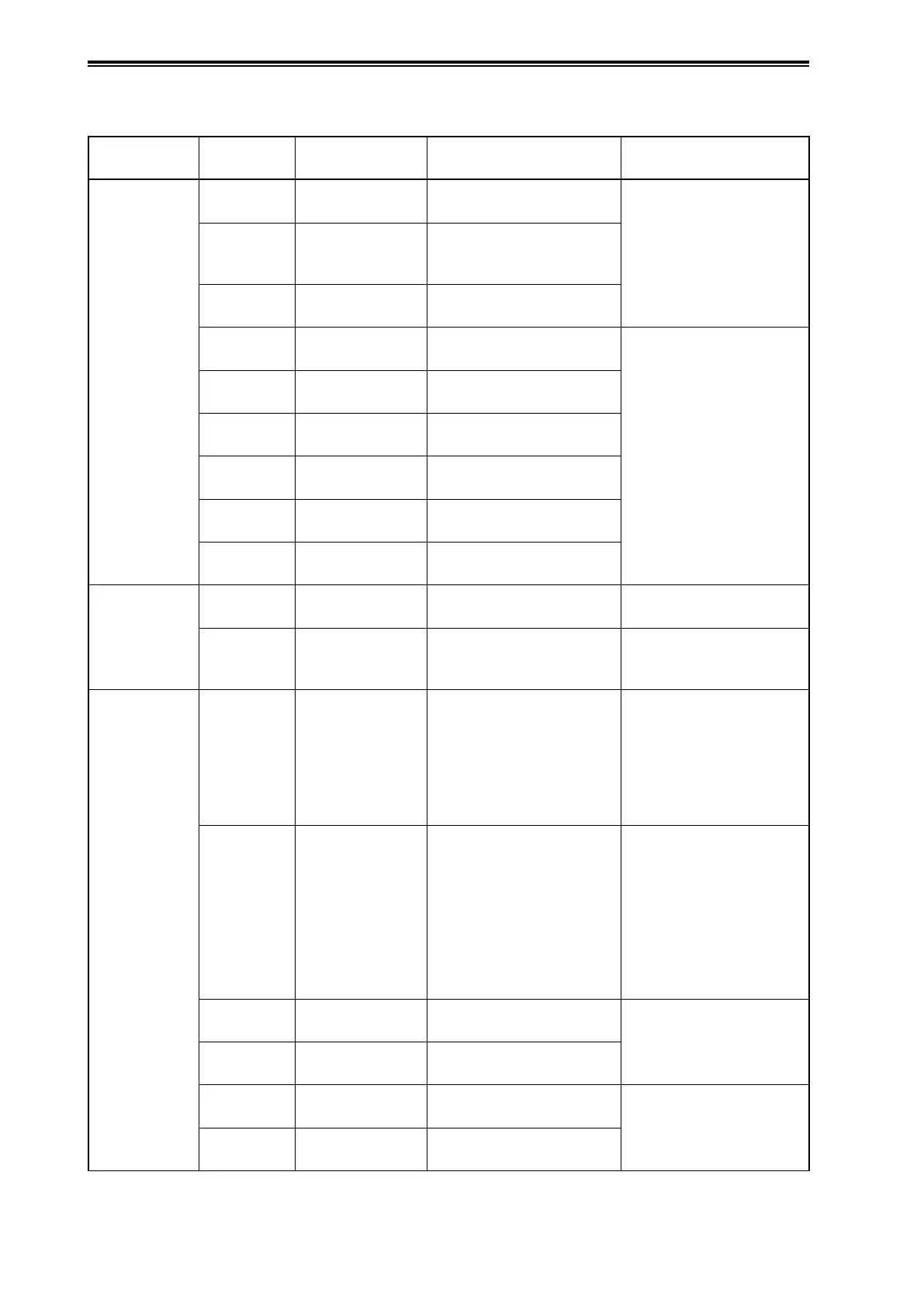4-18
Chapter 4 Maintenance and Troubleshooting of this Device
Table 4-5.
HART7
Indicator
Display
Diagnostics
Display Message
Description Countermeasures
Failure
Err.01
A-D CNV
Analog/Digital
Conversion Failure
An error occurred during
analog-to-digital conversion.
There is a problem with the
sensor.
Contact customer service.
Err.02
PROM
Sensor
Characteristic Data
Failure
An error was detected in the
sensor characteristic data.
Err.03
INPUT
Suspect Input Input data error
Err.04
CPU
CPU Failure CPU operation failure
There is a problem with the
printed circuit board.
Contact customer service.
Err.05
NVM
NVM Failure Nonvolatile memory error
Err.06
RAM
RAM Failure RAM failure
Err.07
ROM
ROM Failure ROM failure
Err.08
OUTPUT
Output Circuit
Failure
Output circuit failure
Err.09
CONFIG
Invalid Database
Configuration data and/or
calibration data is invalid.
Function Check
OUTPUT%
OUTMODE
In Output Mode
The device is operating in
Output Mode.
Exit from output mode
[blank]
F/A SIM
Failure Alarm
Simulation Mode
The device is operating in
Failure Alarm Simulation
Mode.
Exit from failure alarm
simulation mode
Out of
Specification
AL.20
M/B. TEMP
Meter Body Over
Temperature
Meter Body Over
Temperature
Change the installation so
that the temperature of the
meter body falls within the
specified range.
Alternatively, check that the
temperature of the process
fluid is not abnormal.
AL.24
OVRLOAD
Meter Body
Overload or Failure
Meter Body Overload or
Failure
- Confirm that the input
pressure is within the
specified range.
- If the input pressure is
high, either lower the input
pressure or, If neccesary,
calibrate using a device with
a large range.
AL.53
OUT%.HI
High Output
Alarm
High Output Alarm
Check the output value
AL.54
OUT%.LO
Low Output Alarm Low Output Alarm
AL.55
TEMP.HI
High Sensor Temp.
Alarm
High Sensor Temp. Alarm
Check the sensor
temperature.
AL.56
TEMP.LO
Low Sensor Temp.
Alarm
Low Sensor Temp. Alarm