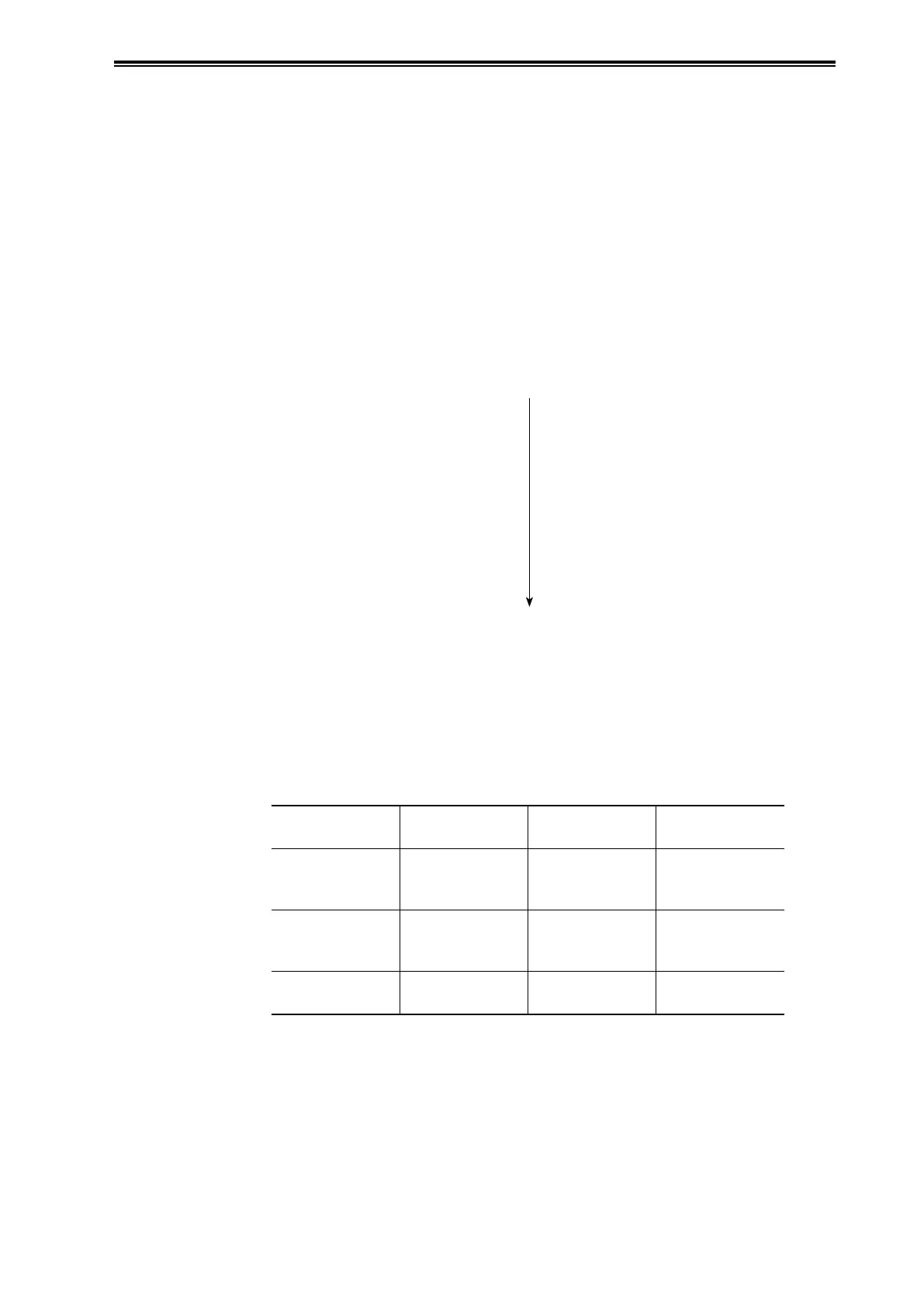1-5
Chapter 1 Functionality, Configuration, and Structure of this Device and CommStaff
(i) Main display indicators
• When the display value is in the following range, the display limit value blinks.
Display value range Blinking display value
Display value < -19999 -19999
Display value > 19999 19999
(ii) Bar graph indicators
The output values of this device are displayed in a 22-segment analog bar graph. The bar graph
segments turn on or blink as follows.
Output Segment Display Status
OUT < -5% Blinks
-5%
≤
OUT < 0% Turns on
0%
≤
OUT < 5%
5%
≤
OUT < 10%
10%
≤
OUT < 15%
15%
≤
OUT < 20%
: : : :
: : : :
85%
≤
OUT < 90%
----
90%
≤
OUT < 95%
----
95%
≤
OUT < 100%
----
100%
≤
OUT < 105%
----
105% < OUT Only right end
blinks
----
(iii) Output square root and display square root indicators
Used to determine whether the output values and indicator display values are linear (differential
pressure) or have been processed to calculate their square roots (flow rate).
Table 1-2. Linear/Square Root Indicator State
Indicator Output
Indicator
Displayed
Name
Linear
(differential
pressure)
Linear
(differential
pressure)
None Linear
Square root
(flow rate)
Linear
( differential
pressure)
DISP √
Display flow rate
(display square
root)
Square root
(flow rate)
Square root
(flow rate)
OUT √
Flow rate
(square root)