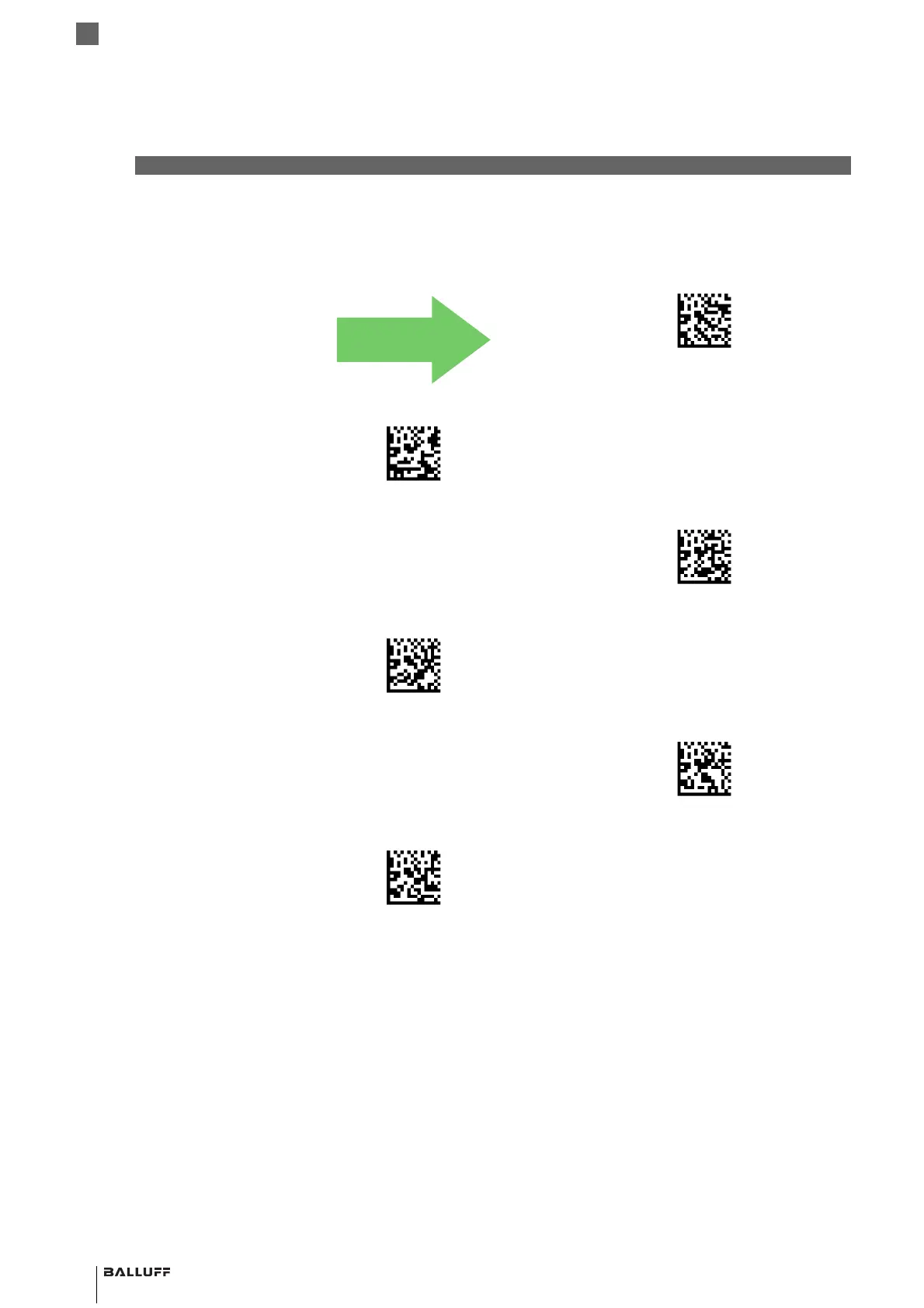200
3
Configuration Using Barcodes
Balluff BVS HS-P Family
Industrial Handheld Barcode Readers
3.9.11 Postal Code
Selection
Enables/disables the ability of the reader to decode labels of a specific postal symbology.
Postal Code Selection =
Disable All Postal Codes
Postal Code Selection = Enable Postnet
Postal Code Selection = Enable Planet
Postal Code Selection = Enable Royal Mail
Postal Code Selection = Enable Kix
Postal Code Selection = Enable Australia Post
