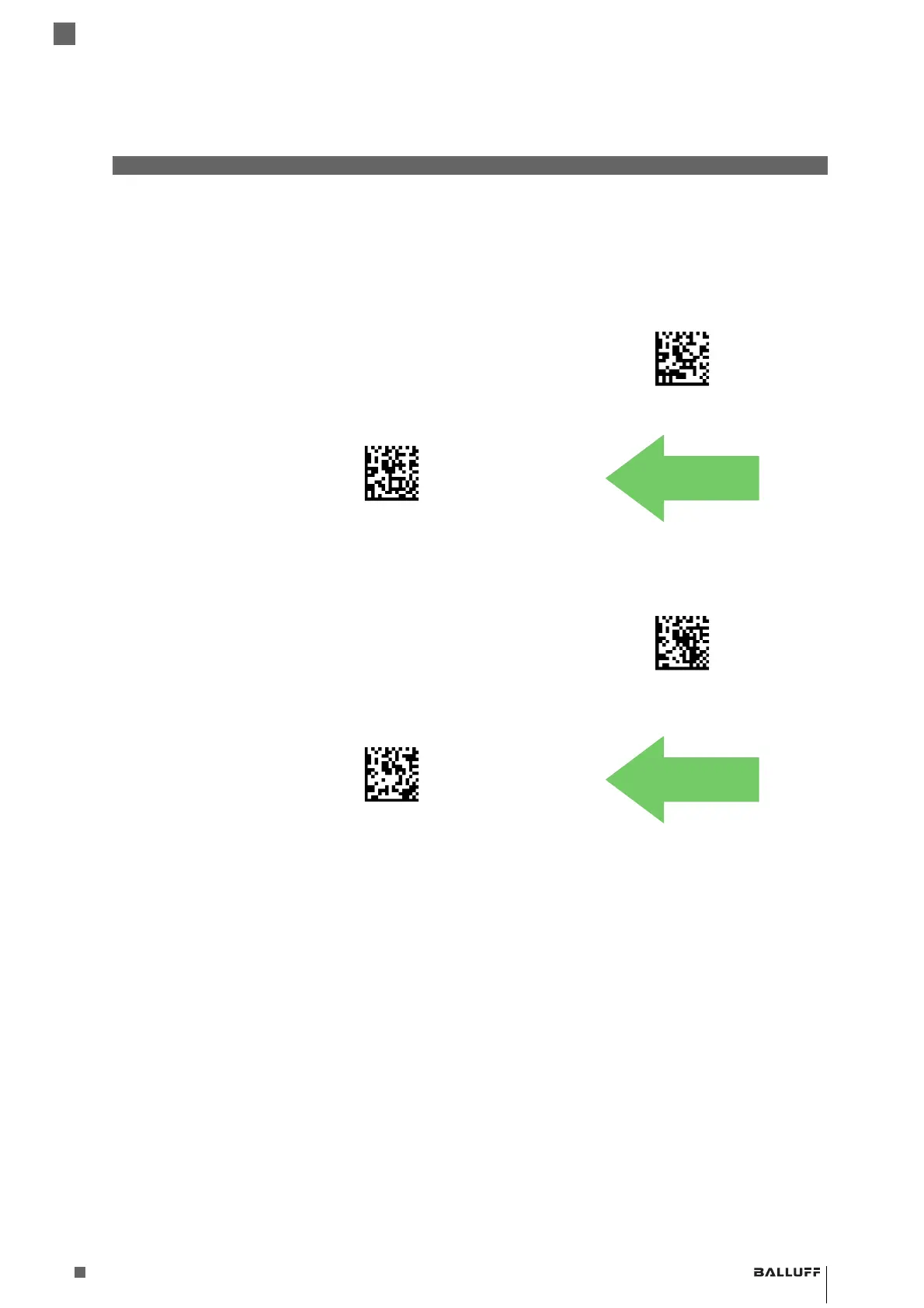95
www.balluff.com
3
Configuration Using Barcodes
Balluff BVS HS-P Family
Industrial Handheld Barcode Readers
3.8.5 EAN 13 (Jan 13) The following options apply to the EAN 13 (Jan 13) symbology.
EAN 13 Enable/
Disable
When disabled, the reader will not read EAN 13/JAN 13 barcodes.
EAN 13 Check
Character
Transmission
Enable this option to transmit the check character along with EAN 13 barcode data.
EAN 13 = Disable
EAN 13 = Enable
EAN 13 Check Character Transmission =
Don’t Send
EAN 13 Check Character Transmission = Send
