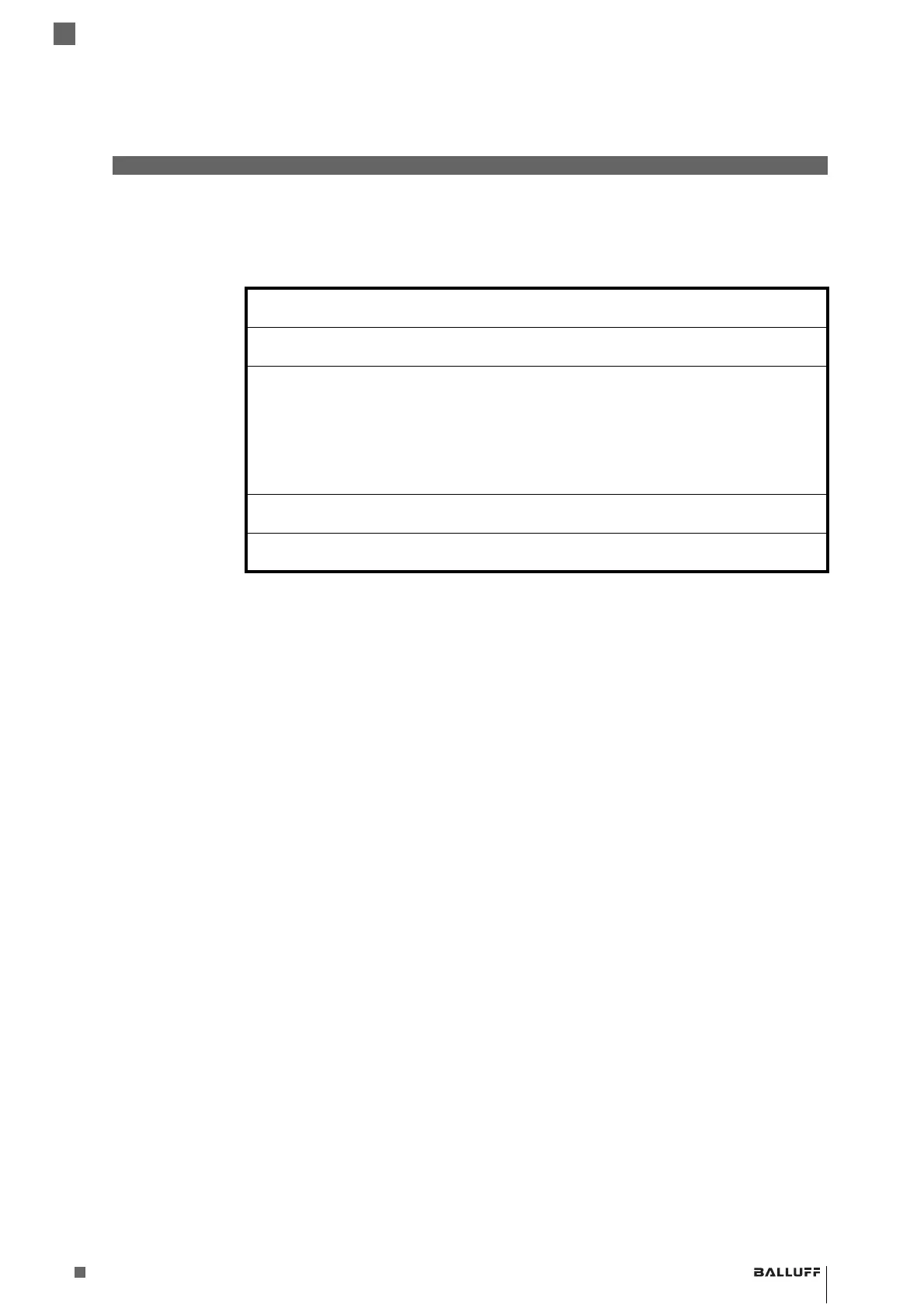57
www.balluff.com
3
Configuration Using Barcodes
Balluff BVS HS-P Family
Industrial Handheld Barcode Readers
3 Configuration Using Barcodes
3.6 Data Format
The features in this chapter can be used to build specific user-defined data into a message string.
See “References” starting on page 251 for more detailed instructions on setting these features.
GLOBAL PREFIX/SUFFIX (HEADER/TERMINATOR) ON PAGE 58
GLOBAL AIM ID ON PAGE 59
LABEL ID starting on page 62
- Label ID: Pre-Loaded Sets
- Individually Set Label ID
- Label ID Control
- Label ID Symbology Selection − 1D Symbologies
- Label ID Symbology Selection − 2D Symbologies
CASE CONVERSION ON PAGE 68
CHARACTER CONVERSION ON PAGE 68
