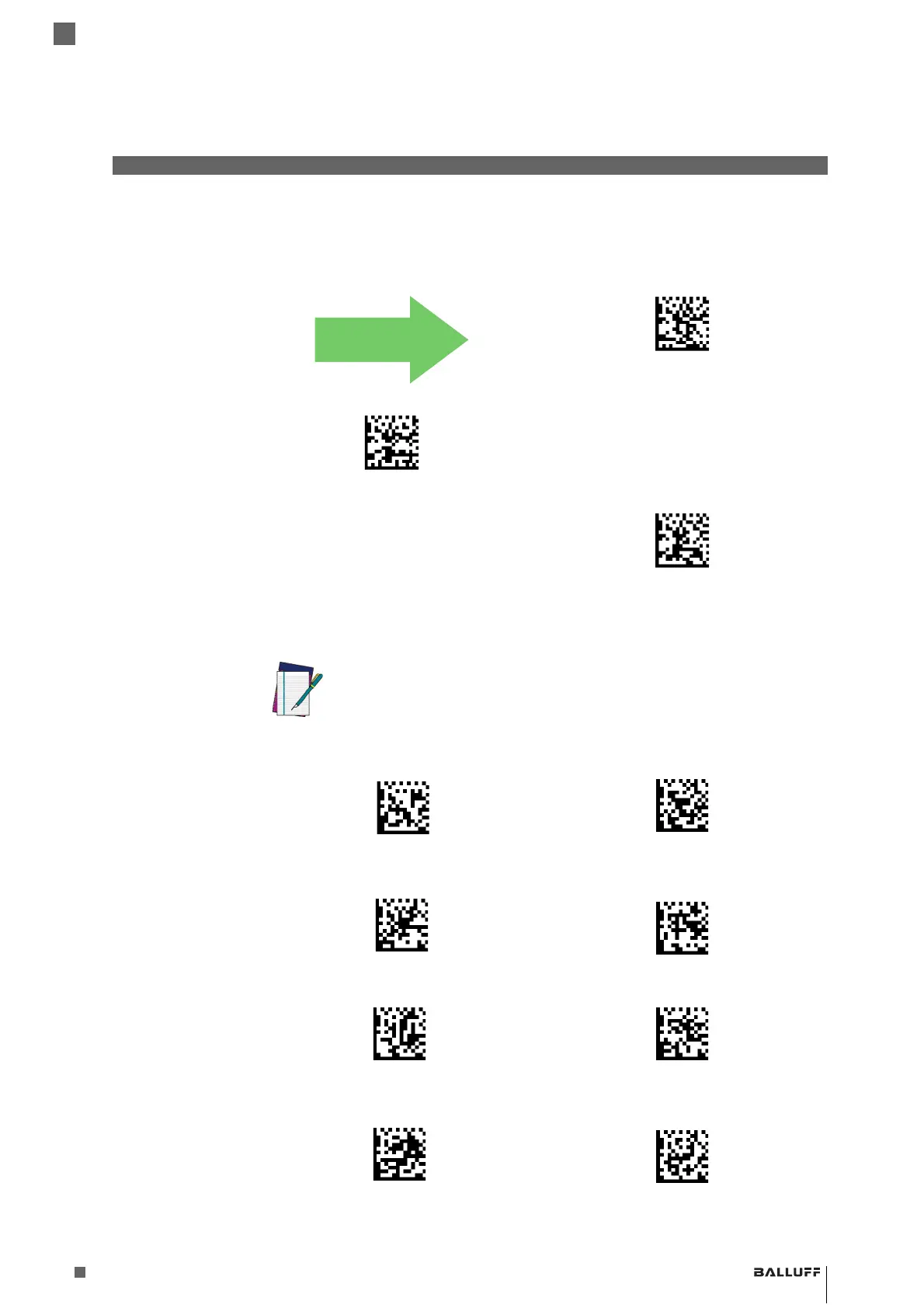63
www.balluff.com
3
Configuration Using Barcodes
Balluff BVS HS-P Family
Industrial Handheld Barcode Readers
Label ID Control This option controls whether a Label ID is disabled, or sent as a prefix or suffix for a given symbol-
ogy type.
Label ID
Symbology
Selection
− 1D
Symbologies
This option selects the symbology for which a Label ID is to be configured. See "Label ID" on
page 62 or page 254 in “References” for more detailed instructions.
Label ID Transmission = Disable
Label ID Transmission = Enable as Prefix
Label ID Transmission = Enable as Suffix
NOTE
If less than the expected string of 3 characters are selected, scan the ENTER/
EXIT barcode twice to accept the selection and exit Programming Mode.
Set ABC Codabar Label ID Character(s) Set Code 32 Pharmacode Label ID
Character(s)
Set Anker Plessey Label ID Character(s) Set Code 93 Label ID Character(s)
Set Australian Postal Code Label ID
Character(s)
Set Concatenated ISBT 128 Label ID
Character(s)
Set Codabar Label ID Character(s) Set Danish PPT Label ID Character(s)
