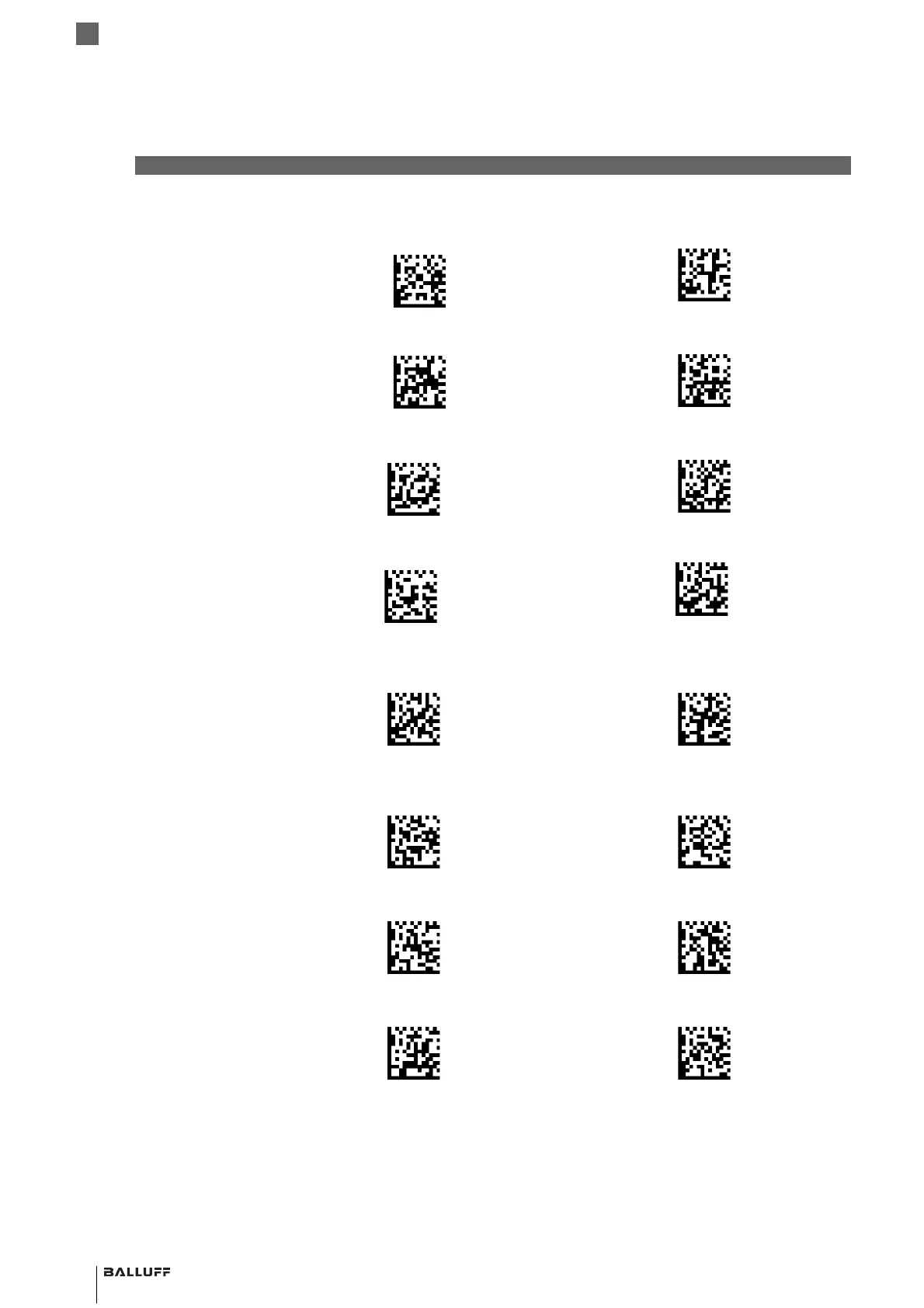64
3
Configuration Using Barcodes
Balluff BVS HS-P Family
Industrial Handheld Barcode Readers
Set Code 11 Label ID Character(s)
Set EAN 13 Label ID Character(s)
Set Code 128 Label ID Character(s)
Set EAN 13 Composite Label ID Character(s)
Set Code 39 Label ID Character(s)
Set EAN 13 P2 Label ID Character(s)
Set Code 39 CIP Label ID Character(s)
Set EAN 13 P5 Label ID Character(s)
Set EAN 8 Label ID Character(s) Set GS1 DataBar Expanded Composite
Label ID Character(s)
Set EAN 8 Composite Label ID Character(s) Set GS1-128 Label ID Character(s)
Set EAN 8 P2 Label ID Character(s) Set GS1-128 Composite Label ID Character(s)
Set EAN 8 P5 Label ID Character(s) Set GSI DataBar Limited Label ID Character(s)
