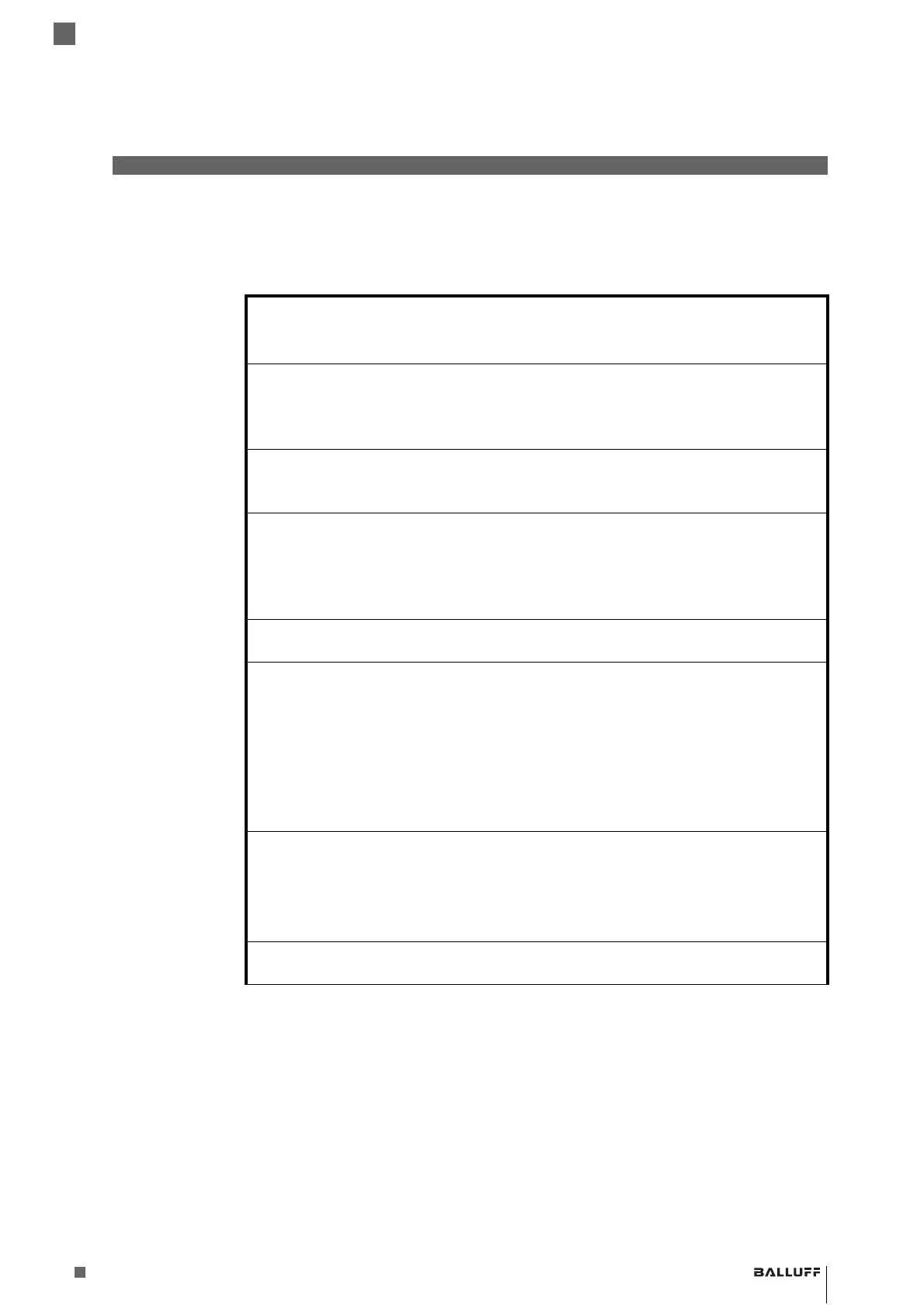237
www.balluff.com
4
References
Balluff BVS HS-P Family
Industrial Handheld Barcode Readers
4 References
This section contains explanations and examples of selected barcode features. See Configuration
Using Barcodes, starting on page 31 for the actual barcode labels used to configure the reader.
RS-232 PARAMETERS ON PAGE 238
- RS-232 Only on page 238
- RS-232/USB COM Parameters on page 239
KEYBOARD INTERFACE ON PAGE 246
- Wedge Quiet Interval on page 246
- Intercharacter Delay on page 247
- Intercode Delay on page 248
SYMBOLOGIES ON PAGE 249
- Datamatrix DPM Decoding Safety on page 249
- Set Length on page 249
DATA EDITING ON PAGE 251
- Global Prefix/Suffix on page 252
- Global AIM ID on page 252
- Label ID on page 254
- Character Conversion on page 259
READING PARAMETERS ON PAGE 260
- Good Read LED Duration on page 260
READING FEATURES ON PAGE 261
- Scan Mode on page 261
- Stand Mode Off Time on page 262
- Reading Active Time on page 263
- Aiming Duration Time on page 264
- Flash On Time on page 265
- Flash Off Time on page 266
- Multiple Labels Ordering by Code Symbology on page 267
W
IRELESS FEATURES
starting on page 270
- Automatic Configuration Update
- RF Address Stamping
- RF Address Stamping
- Bluetooth-Only Features
MOTION FEATURES ON PAGE 269
- Motionless Timeout on page 269
