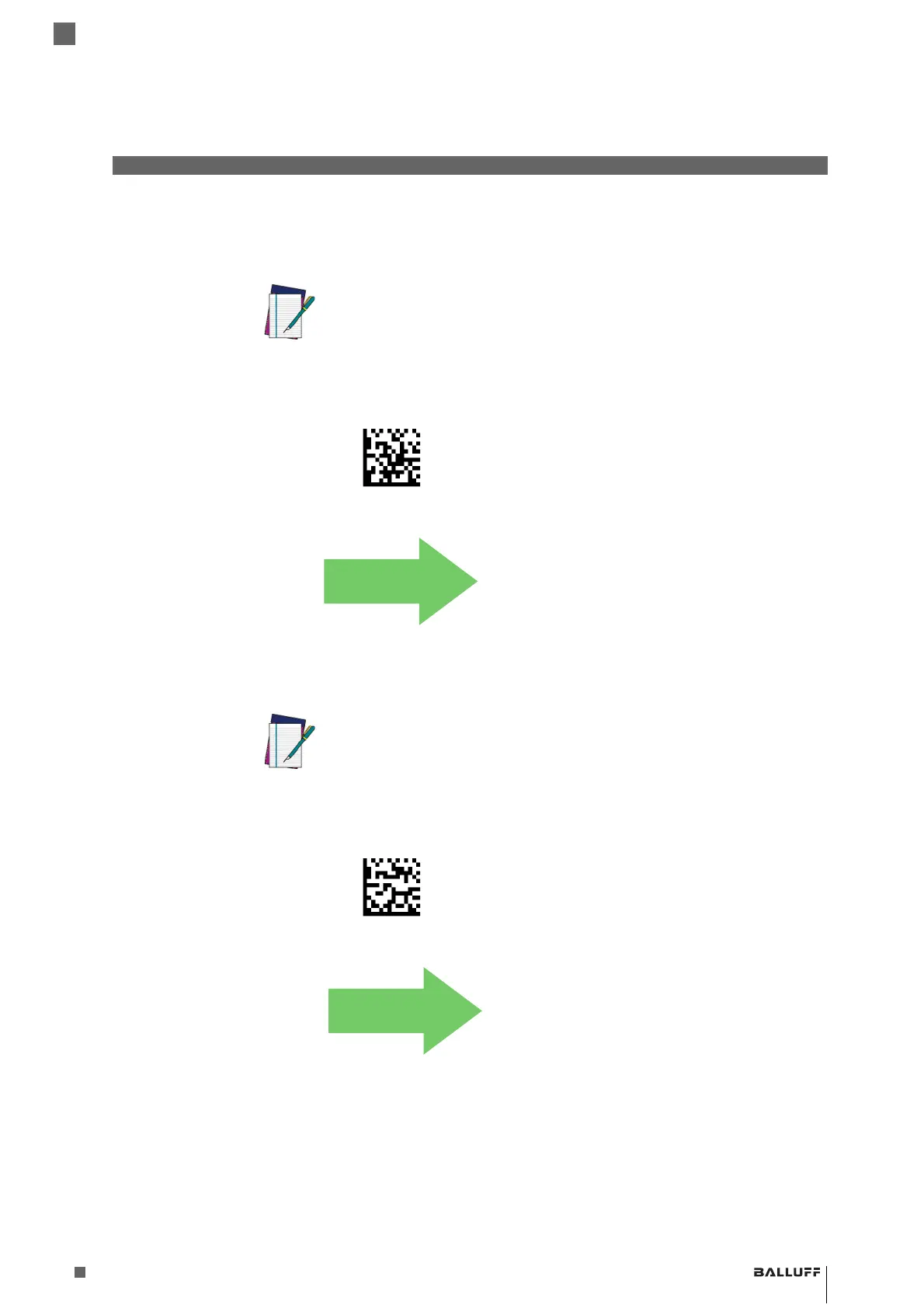43
www.balluff.com
3
Configuration Using Barcodes
Balluff BVS HS-P Family
Industrial Handheld Barcode Readers
Disable
Character
Specifies the value of the RS-232 host command used to disable the reader.
ASCII characters or any hex value from 0 to 0xFF can be selected.
See page 244 for more information on setting this feature.
Enable
Character
Specifies the value of the RS-232 host command used to enable the reader.
ASCII characters or any hex value from 0 to 0xFF can be selected.
See page 245 in “References” for more information on setting this feature.
NOTE
Setting to previously defined characters such as XON, XOFF, or host commands
conflicts with normal operation of these characters. 8-bit data is not recognized
when the option Data Bits has been set as 7 Data Bits.
Select Disable Character Setting
0x44 = Disable Character is ‘D’
NOTE
Setting to previously defined characters such as XON, XOFF, or host commands
conflicts with normal operation of these characters. 8-bit data is not recognized
when the option
Data Bits has been set as 7 Data Bits.
Select Enable Character Setting
0x45 = Enable Character is ‘E’
