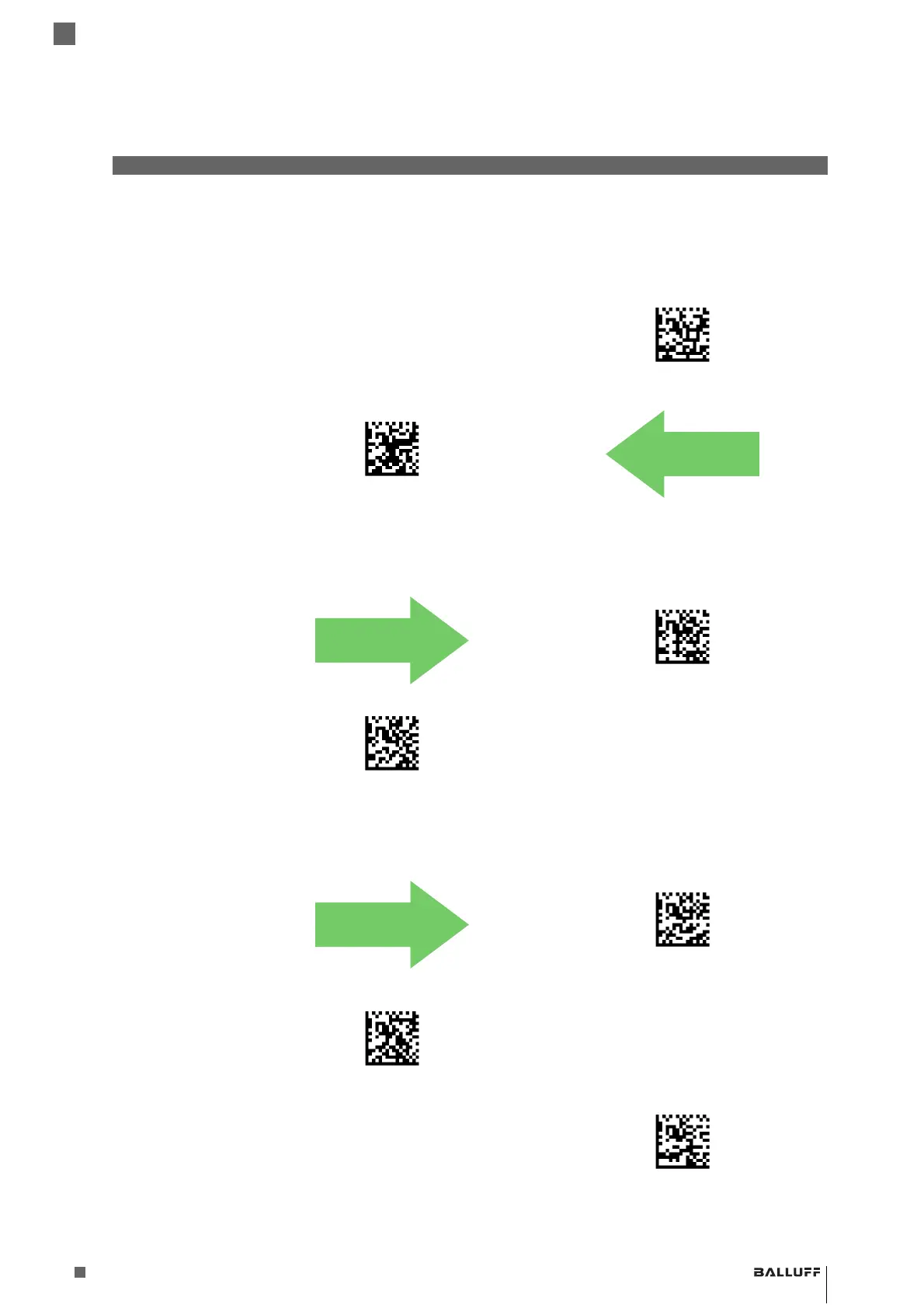35
www.balluff.com
3
Configuration Using Barcodes
Balluff BVS HS-P Family
Industrial Handheld Barcode Readers
Data Bits This parameter allows the reader to interface with devices requiring a 7-bit or 8-bit ASCII protocol
for sending and receiving data.
Stop Bits Set the number of stop bits to match host device requirements. See page 238 for more informa-
tion on this feature.
Parity This feature specifies parity required for sending and receiving data. Select the parity type accord-
ing to host device requirements. See page 238 for more information.
7 Data Bits
8 Data Bits
1 Stop Bit
2 Stop Bits
Parity = None
Parity = Even
Parity = Odd
DEFAULT
