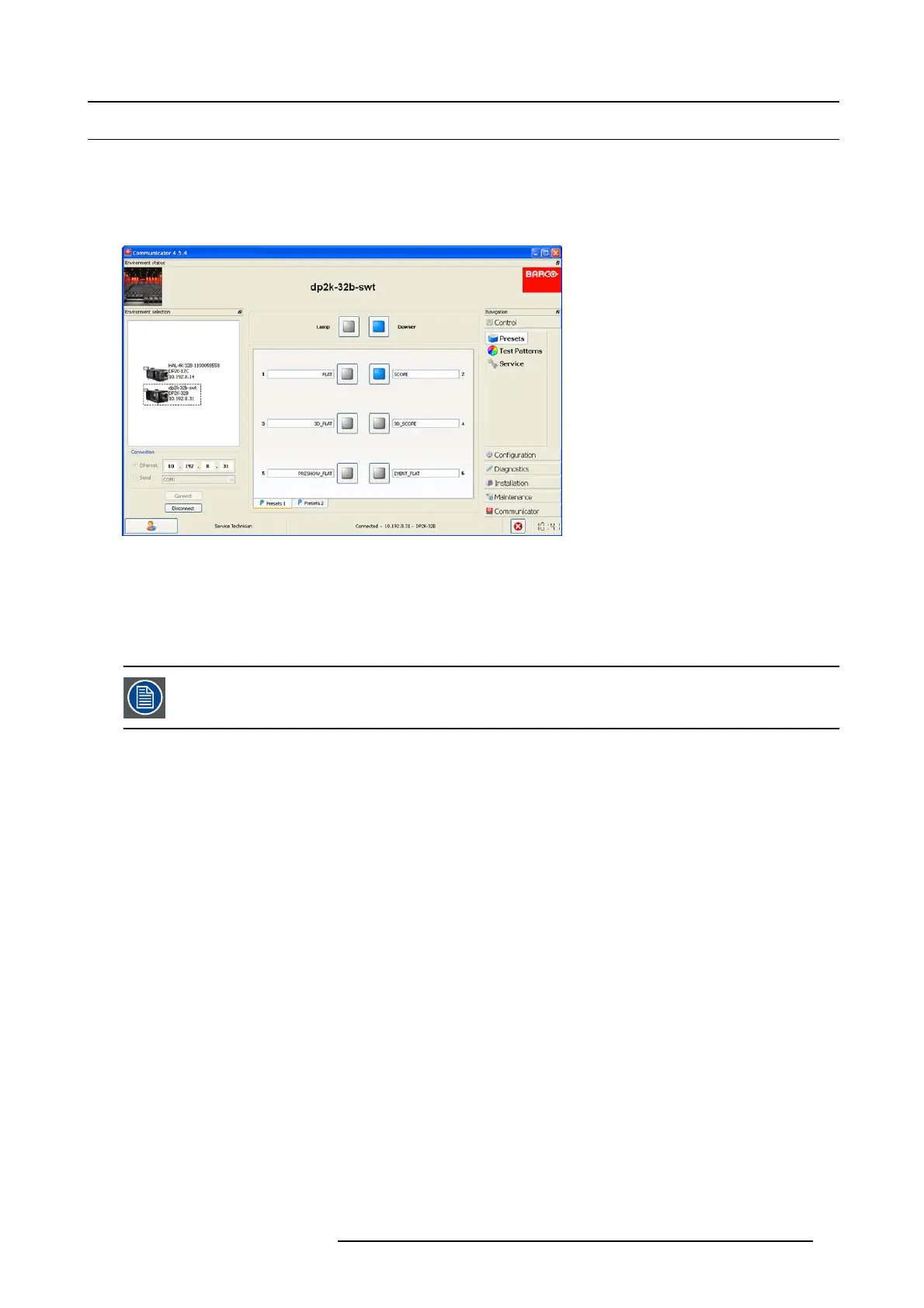2. Getting started
2.4 Communicator PC version
Configuration tool
A uniquely powerful and easy to us e configuration tool for the Barco cinema projector. This Com m unicator s oftware for PC provides
all the necessary tools and only those tool necessary for the connected p rojector to s etup and control this projector. A comprehens ive
array of easy to ac cess m enu pages provide the projectors digital input, output and screen display via a com bination of simple buttons
and displays.
Image 2-5
Quick and Easy configuration
Clearly indicated tab pages allow the control of Projector connection, configuration, test, color ca libration and c onfi guration with an
existing automation sy stem. All ac tions can be activated by a s imple click. Depending on the user lev el, functions are enabled
or dis abled in the software. The enabled functions are only ac cessible via a password entry and that prevents m isalignment once
everything is c orrectly aligned.
The Comm unicator PC version has its own user guide which latest version is available on the Barco website.
R5906847 DP2K SLP SERIES 02/06/2017 21
