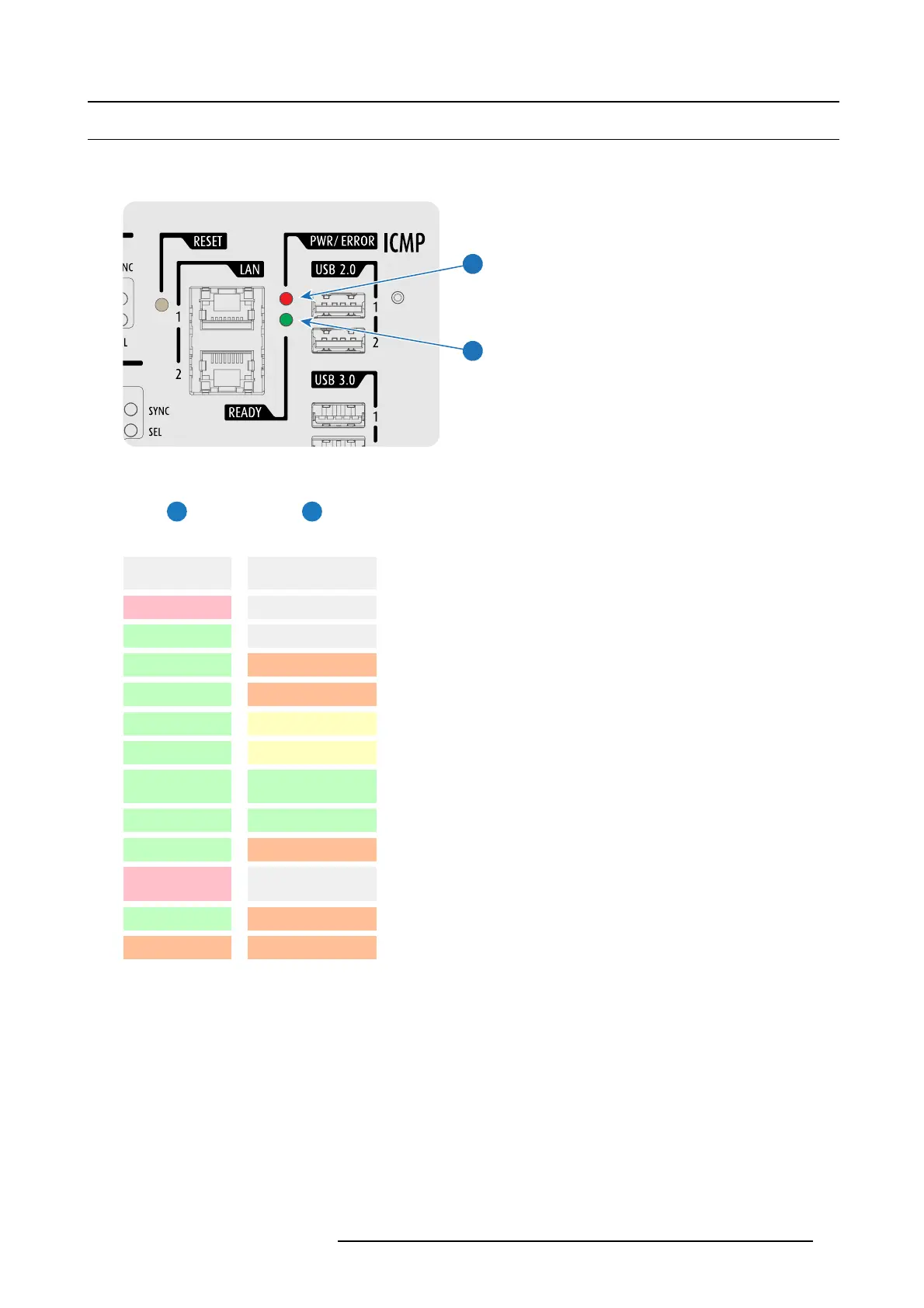7. ICMP
7.9 ICMP s ta tus L EDs
ICMP status LEDs and Reset button
LEDs on ICMP front panel give information on the status of the device.
1
2
Image 7-10
Status overview P W R/ERROR and READY LED s:
1 2
PWR/ERROR READY ICMP Status
Off Off Turned off
Red
Off Board reset or FIPS error
Blinking Green O ff
Boot loader
Blinking Green Blinking Orange Operating System start up
Blinking Green Orange Security Manager - Image Integrity tests
Blinking Green
Blinking Yellow
Security Manager - Self Test
Blinking Green Yellow Security Manager - FP G A self-test
Green B linking Green Starting Applications
Green Green
Applications started in no rmal mo de
Green Orange
Applications started in degraded m ode
Blinking R ed Off FIPS erro r
Green Blinking Orange
Update ongoing
Orange O range
Update done
R5906847 DP2K SLP SERIES 02/06/2017 71
