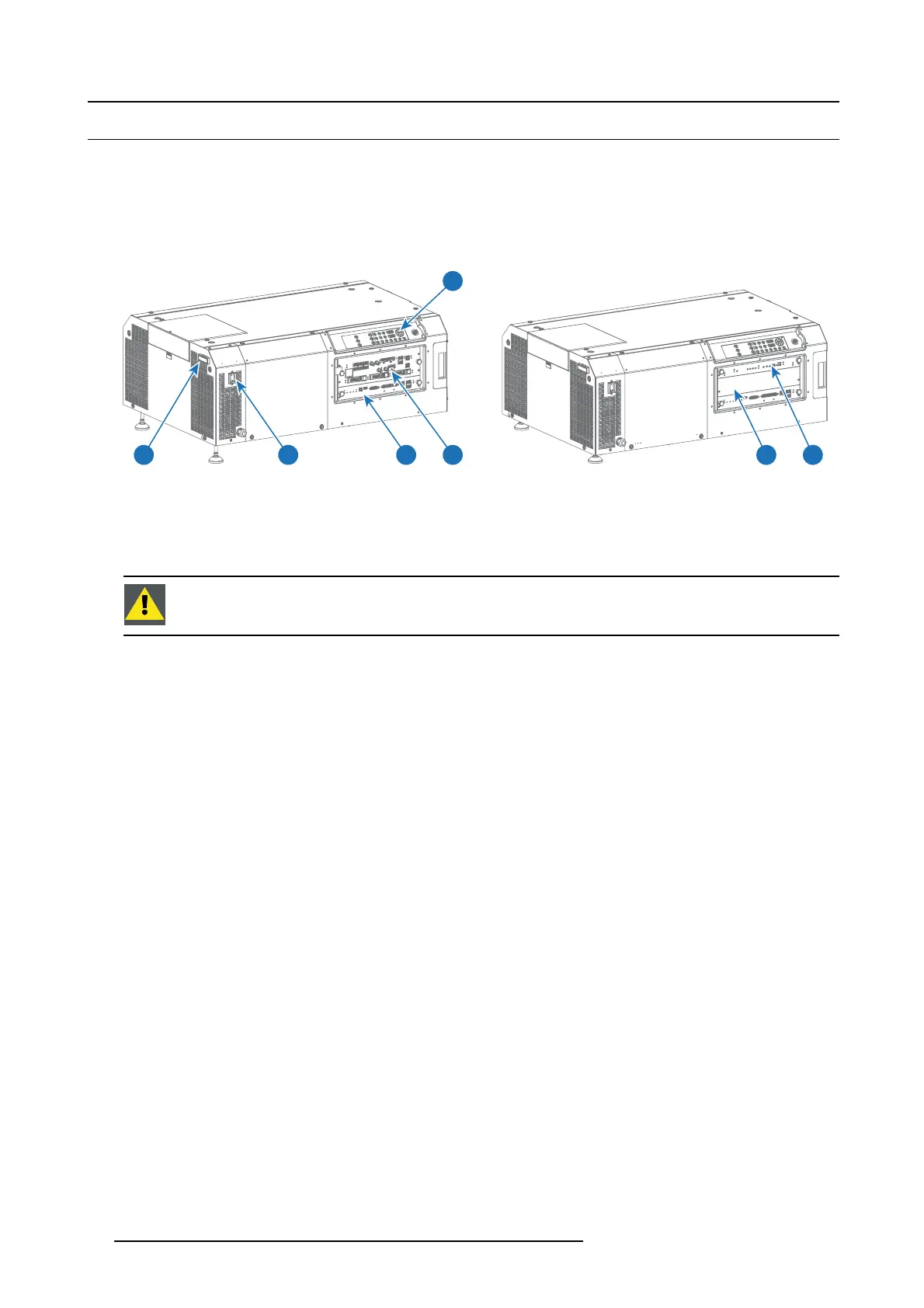6. Input & Communication
6.1 Introduction
General
The Input & Communication side of the DP 2K SLP- series c onsists o f a L ocal Keypad integrated into the projector housing and a
card cage with three slots. The rear side of the projector is equipped with a tail light which reflects the status of the projector.
Depending on the projector configuration the projector card cage is e quipped with an ICP or ICMP. See illustration below. I n case
an ICP is installed then an IM B, IMS, or HDSDI input m odule can be optionally inserted into the slot below the ICP. Note that all
information about the ICMP is gathered into one separated chapter: "ICMP", page 53.
1
3
2 4 5 6 7
Image 6-1
1 Projector status light.
2 Power ON/OFF switch.
3 Local keypad.
4 Barco Cinema Controller.
5ICMP.
6 Input slot for IMB, IMS, or HD-SDI input module (in case no ICMP is installed.
7ICP.
CAUTION: A unit ma y only be removed from t he c ard ca ge b y qualified service personnel. Removing one of
the boards (except for the C inem a Controller) will result in an authorization request upon starting.
42 R5906847 DP2K SLP SERIES 02/06/2017
