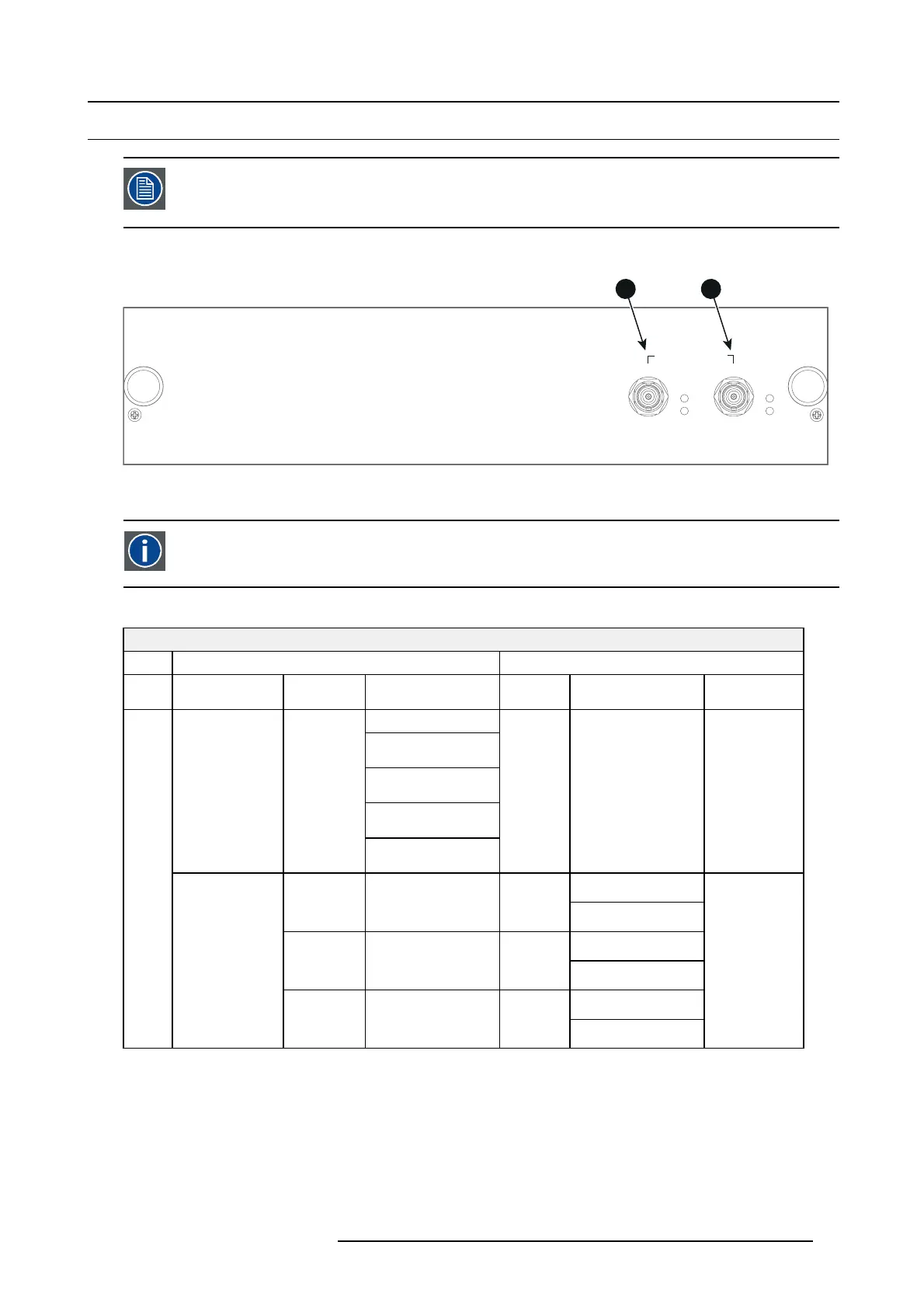6. Input & Communication
6.5 HD-SDI Input M odule (optional)
Depending on the projector configuration the projector card cage is either equipped with an ICP or ICMP. In
case an ICP is installed then an IMB, IMS, or HDS DI input module can be optionally inserted into the slot below
the ICP. This is not the case if the ICMP is installed. For more information abo ut the ICMP see chapter called
ICMP.
Location of the s ource input ports
SMPTE 292/424 IN
AB
SEL
SYNC OK
SEL
SYNC OK
1 2
Image 6-5
1 SMPTE 292/424 input, port A (maximum cable length of 30 m allowed)
2 SMPTE 292/424 input, port B (maximum cable length of 30 m allowed)
SMPTE
Society of M otion Picture and Television Engineers - A global organization, based in the United S ta tes, that sets stan-
dards for b aseband visual com munications. This inc ludes film as well as v ideo standards.
HD-SDI settings
Source: 2K
General settings Advanced settings
Port Port type M o de Scan type Color
space
Pixel mapping Calibration
Progressive
Progressive - field b it
normal
Progressive - field b it
inverted
Progressive SF - 2nd
field dominant
HDSD I S ingle link 4:2:2 1 0
bits/color
Progressive SF - 1st
field dominant
YCbCr H DSDI-Single link Single
3G-level A-Single link4:2:2 12
bits/color
Progressive YCbCr
3G-level B-Dual link
3G-level A-Single link
4:4:4 10
bits/color
Progressive
RGB
3G-level B-Dual link
3G-level A-Single link
AorB
3GSDI link
4:4:4 12
bits/color
Progressive
XYZ/RGB
3G-level B-Dual link
Single
R5906847 DP2K SLP SERIES 02/06/2017 47
