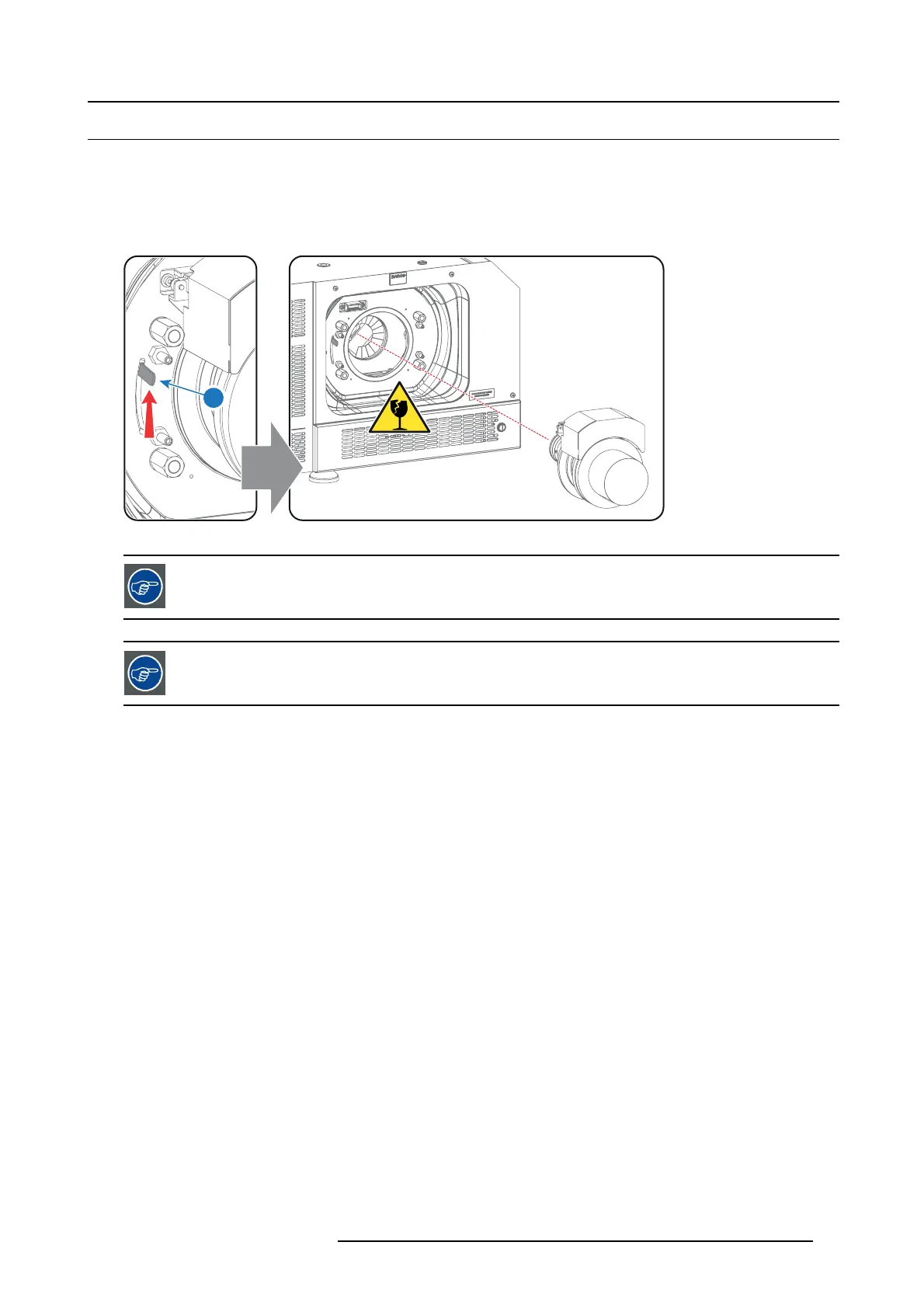5. Lenses & Lens selection
5.4 Lens removal
How to remove a le ns from the Lens Holder?
1. Support the lens with one ha nd while you unlock the lens holder by sliding the lock handle (reference 1 image 5-9) towards the
“unlocked” position as illustrated.
2. Gently pull the lens out of the lens holder, maintaining its coaxial direction.
Caution: Do not accidentally bump with the lens against the electronic boards inside the Lens Holder.
1
Image 5-9
It’s recomme nded to place the Lens caps of the original Lens packaging, back on both sides of the removed
Lens to protect the optics of the Lens.
It’s recomm end ed to place the foam rubber of the o riginal p rojector packaging, b ack into the Lens opening to
prevent intrusion of dust. No te that this foam rubber is packed in a plastic bag to p revent the dust, emitted by
the foam , from e ntering the projector.
R5906847 DP2K SLP SERIES 02/06/2017 37
