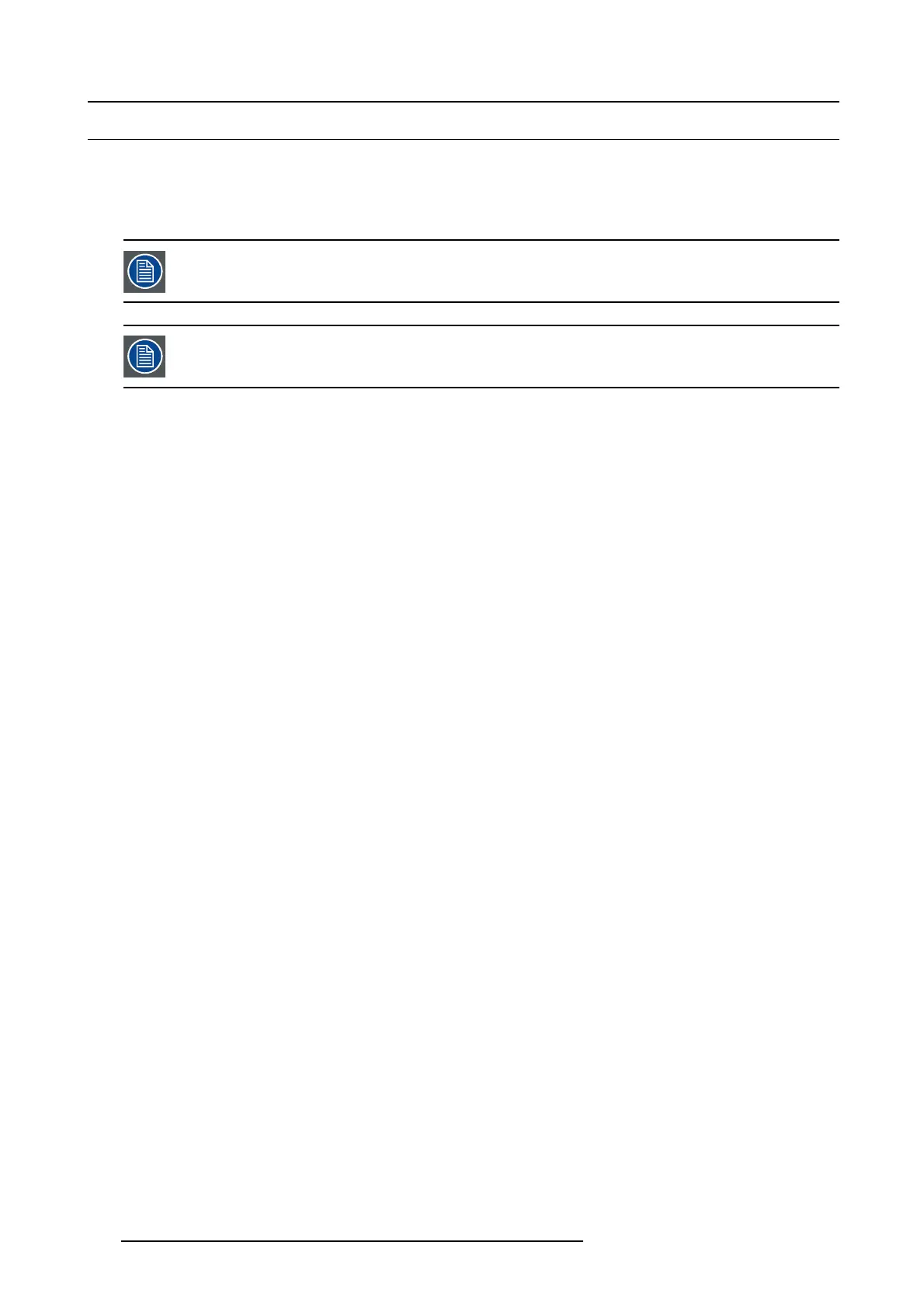14. Maintenance procedures
14.3 Vacuum cleaning of the dust filters
When vacuum the dust filters?
The dust filters should be ch ecked every m onth. If the filters are contam inated with dust then cleaning the filters with a v acuum
cleaner should be sufficient. In case the filters feel greasy these must be washed. See cleaning procedure "Washing and drying the
dust filters", page 127.
Grease on the filter can build up after several months in an environment contaminated with greasy air. Note
that areas w h ere popcorn is consum ed are subject to greasy air.
This p rocedure assumes that the dust fi lters are removed from their slots.
Necessary tools
Vacuum cleaner with soft brush suction nuzzle.
How to vacuum-clean the dust filter?
1. Carefully vacuum the air inlet side of the dust filter. Use a vacuum cleaner with a s oft brush suction nuz zle. The air inlet side of
the dust filter is the side which is surrounded with a glue edge.
Tip: Lightly tap the filter on its dusty side to expel heavy dust contam ination.
Tip: Compressed air is also permitted to clean the filters but take care not to dam age them.
Caution: Do not d amage the dust filter. R eplace damaged dust filters immediately.
126
R5906847 DP2K SLP SERIES 02/06/2017
