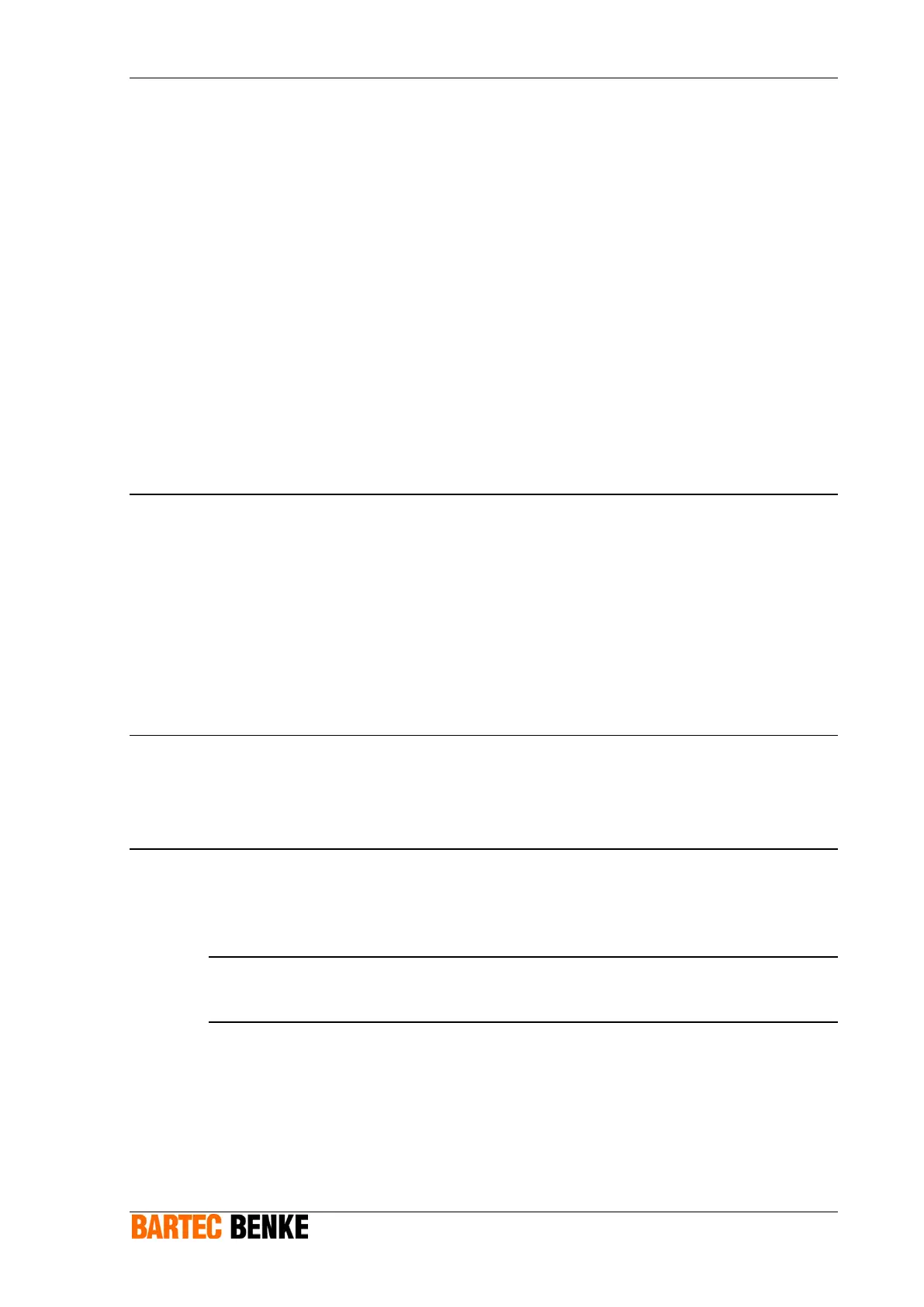Operation 65
03/2016 CFPP Process Analyzer CFPP-4.2
• During the purging cycle, all electrical equipment without an individual type of
protection remains switched off. The analyzer is not yet ready for operation.
• After purging, the computer boots up, and the touchscreen (1) is switched on.
• The operating system, the PACS process software and further applications start.
• The Chiller for Liquids starts and cools down the cooling circle. The measuring cell is
cooled down by using a heat exchanger and peltier elements. This takes about
15 minutes.
• Generally, the analyzer starts automatically with the first measurement.
The analyzer is now operating.
9.2 Operation
Generally, analyzer operation is fully automated. You can monitor the analysis process on
the touchscreen. You operate the analyzer with the pen and the touchscreen.
The supplied software manual describes in detail how to operate, control and configure
the analyzer and the analysis process.
9.3 Switching off the Analyzer
9.3.1 Switching off in Normal Operation
To switch off the analyzer, proceed as follows:
Note: For a detailed description of the software and for details on how to operate the
analyzer with the touchscreen and the pen, please refer to the software
manual.
• Using the pen on the touchscreen, click on File in the menu.
• Click on Exit.
• Click on Shutdown.
• Wait until the computer has shut down.