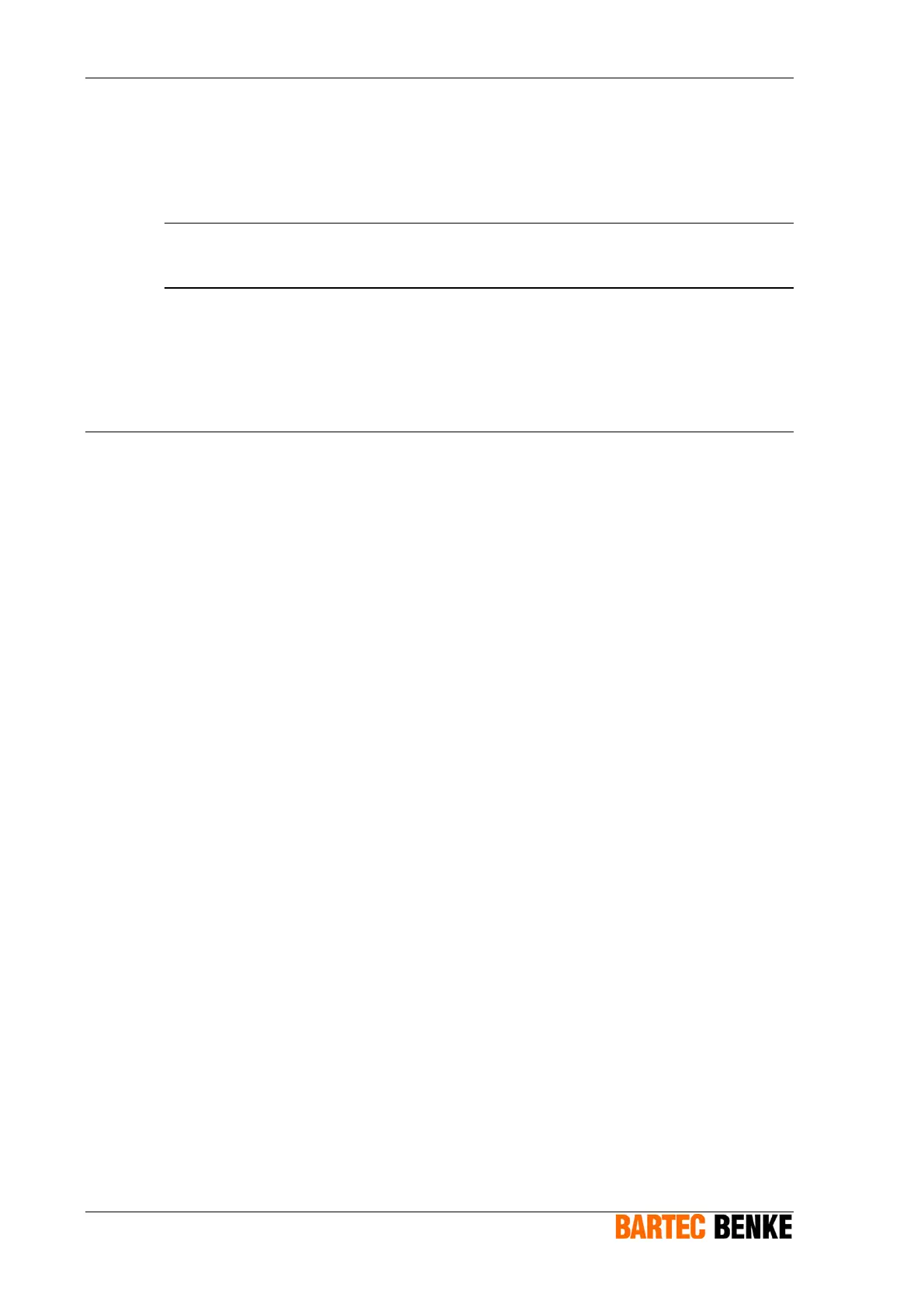66 Operation
CFPP Process Analyzer CFPP-4.2 03/2016
• Switch off the power, using the separator for the power supply (fuse or main switch)
for the analyzer.
Note: If there is no optional product inlet valve installed which can be controlled by
the PACS process software, the product flow through the analyzer will remain
open.
• If required, stop the product flow and the purging air supply.
The analyzer is now switched off.
9.3.2 Switching off in an Emergency
To switch off the analyzer as quickly as possible in an emergency:
• Switch off the power, using the separator for the power supply (fuse or main switch)
for the analyzer.
• Close the manual shut-off valves to stop the product streams connected to the
analyzer.
The analyzer is now switched off.
!
CAUTION!
Switching off the analyzer by disconnecting it from the power supply can
lead to lost data.
FOR THIS REASON:
- Only use this procedure to switch off the analyzer in an emergency.
