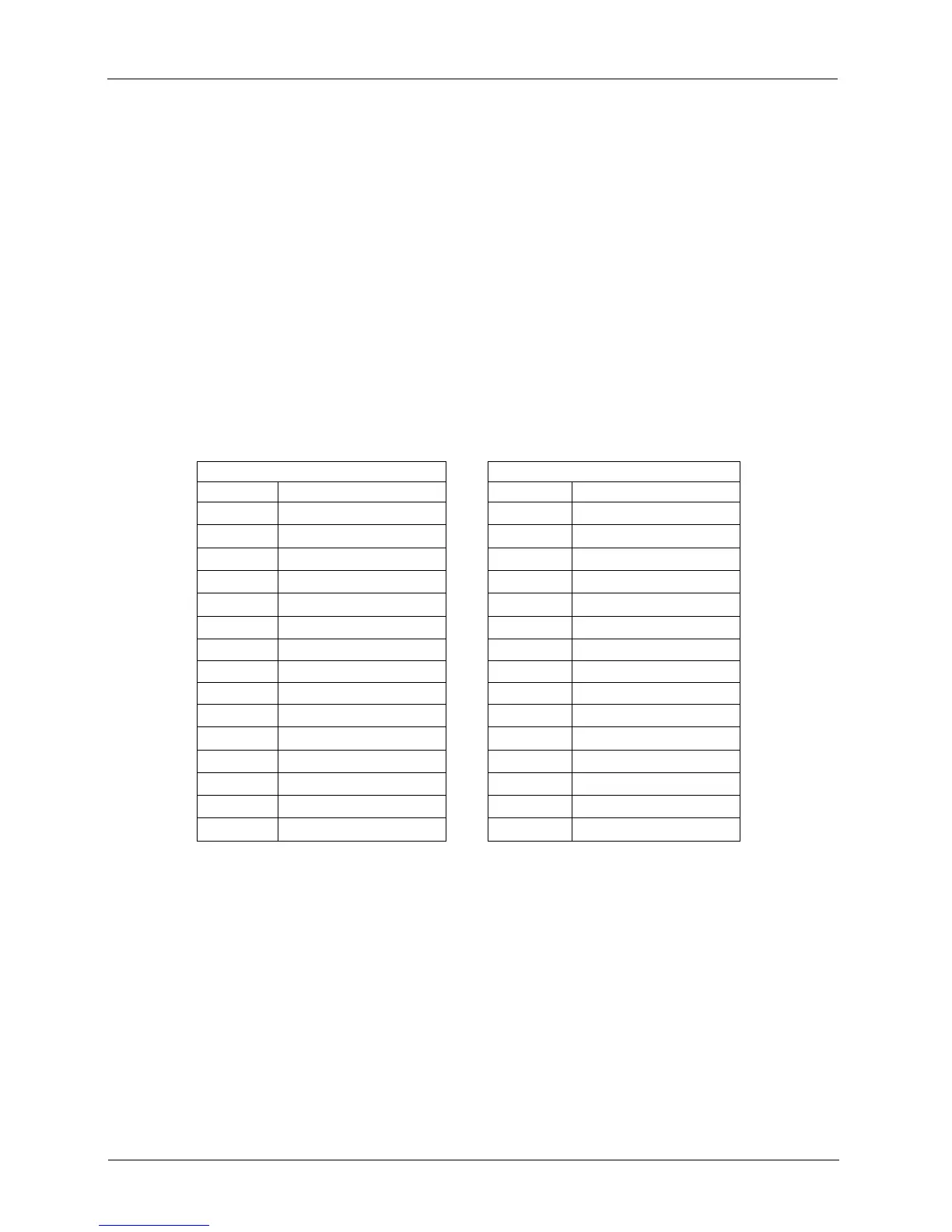Image Data Formats & Structures
5-6 BASLER A102
f
DRAFT
5.3.4 Data Format with the Camera Set for Raw 8 Output
The tables below describe how the data for the odd lines and for the even lines of a received frame
will be ordered in the image buffer in your PC.
The following standards are used in the tables:
P
0
= the first pixel transmitted by the camera for a line
P
n
= the last pixel transmitted by the camera a line
B
0
= the first byte of data for a line
B
m
= the last byte of data for a line
For Filter ID = 0 (RG / GB)
Even Lines Odd Lines
Byte Data Byte Data
B
0
Red value for P
0
B
0
Green value for P
0
B
1
Green value for P
1
B
1
Blue value for P
1
B
2
Red value for P
2
B
2
Green value for P
2
B
3
Green value for P
3
B
3
Blue value for P
3
B
4
Red value for P
4
B
4
Green value for P
4
B
5
Green value for P
5
B
5
Blue value for P
5
• • • •
• • • •
• • • •
B
m-5
Red value for P
n-5
B
m-5
Green value for P
n-5
B
m-4
Green value for P
n-4
B
m-4
Blue value for P
n-4
B
m-3
Red value for P
n-3
B
m-3
Green value for P
n-3
B
m-2
Green value for P
n-2
B
m-2
Blue value for P
n-2
B
m-1
Red value for P
n-1
B
m-1
Green value for P
n-1
B
m
Green value for P
n
B
m
Blue value for P
n
