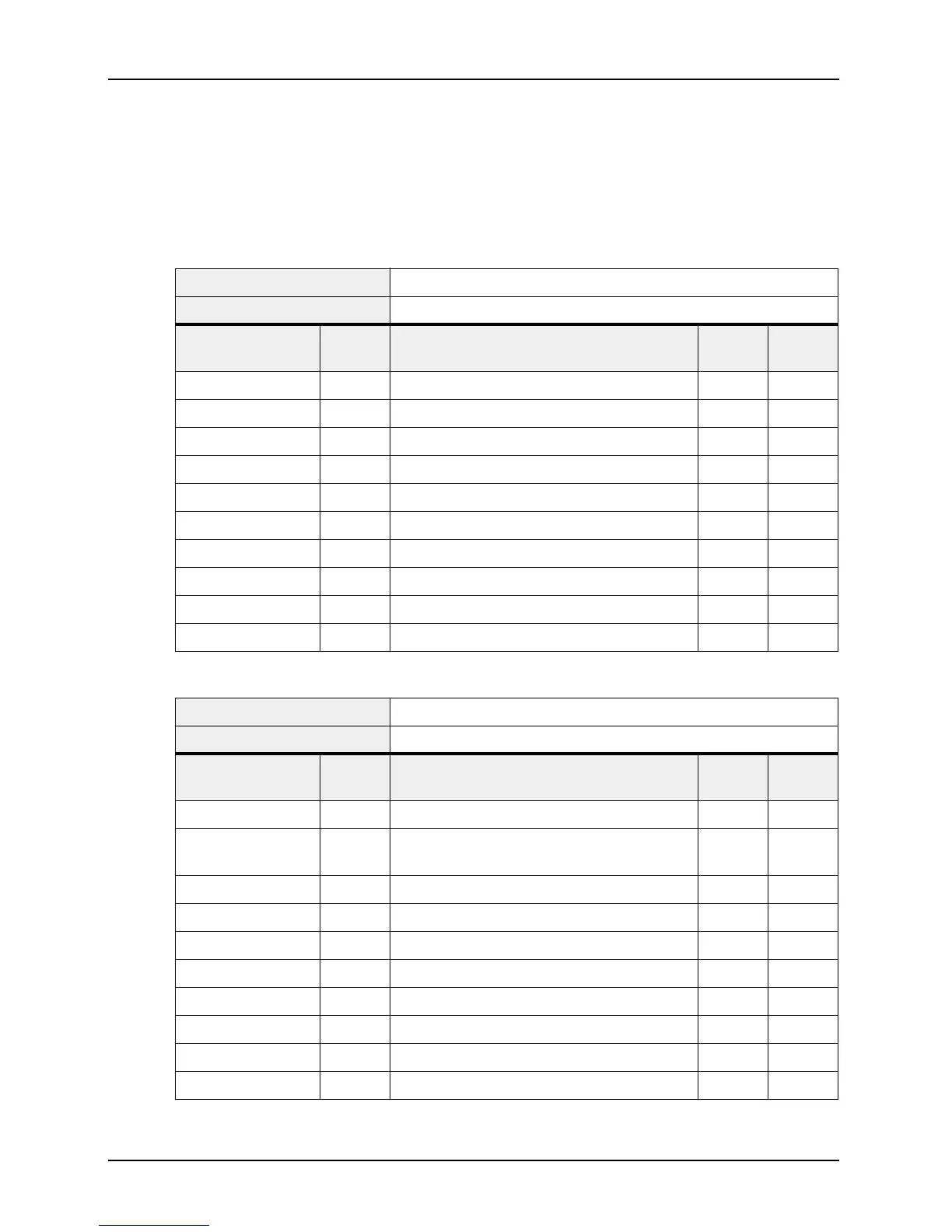Configuring the Camera
BASLER A102
f 4-11
DRAFT
4.4.1.8 Inquiry Registers for Feature Elements
The feature element inquiry registers indicates the availability of elements, modes, maximum and
minimum values for features. Note that changing the video format or video mode may change the
availability of a feature element.
0 = element not available 1 = element available
Register Name: Brightness Inquiry
Offset from Base Address: 0x500
Field Bit Description A102f
Value
A102f
Value
Presence Inq
0 Brightness control feature is present 1 1
Abs Control Inq 1 Brightness can be set with an absolute value 0 0
--- 2 Reserved --- ---
One Push Inq 3 One push auto mode is present 0 0
Read Out Inq 4 The brightness value can be read 1 1
On/Off Inq 5 Brightness control can be switched on/off 0 0
Auto Inq 6 A brightness auto control mode is present 0 0
Manual Inq 7 The brightness value can be set manually 1 1
Min Value 8 ... 19 Minimum value for brightness 0 0
Max Value 20 ... 31 Maximum value for brightness 255 255
Register Name: White Balance Inquiry
Offset from Base Address: 0x50C
Field Bit Description A102f
Value
A102f
Value
Presence Inq
0 White balance feature is present 0 1
Abs Control Inq 1 White balance can be set with an absolute
value
0 0
---
2 Reserved --- ---
One Push Inq 3 One push auto mode is present 0 0
Read Out Inq 4 The white balance value can be read 0 1
On/Off Inq 5 White balance can be switched on/off 0 0
Auto Inq 6 A white balance auto control mode is present 0 0
Manual Inq 7 The white balance value can be set manually 0 1
Min Value 8 ... 19 Minimum value for white balance --- 16
Max Value 20 ... 31 Maximum value for balance --- 255
