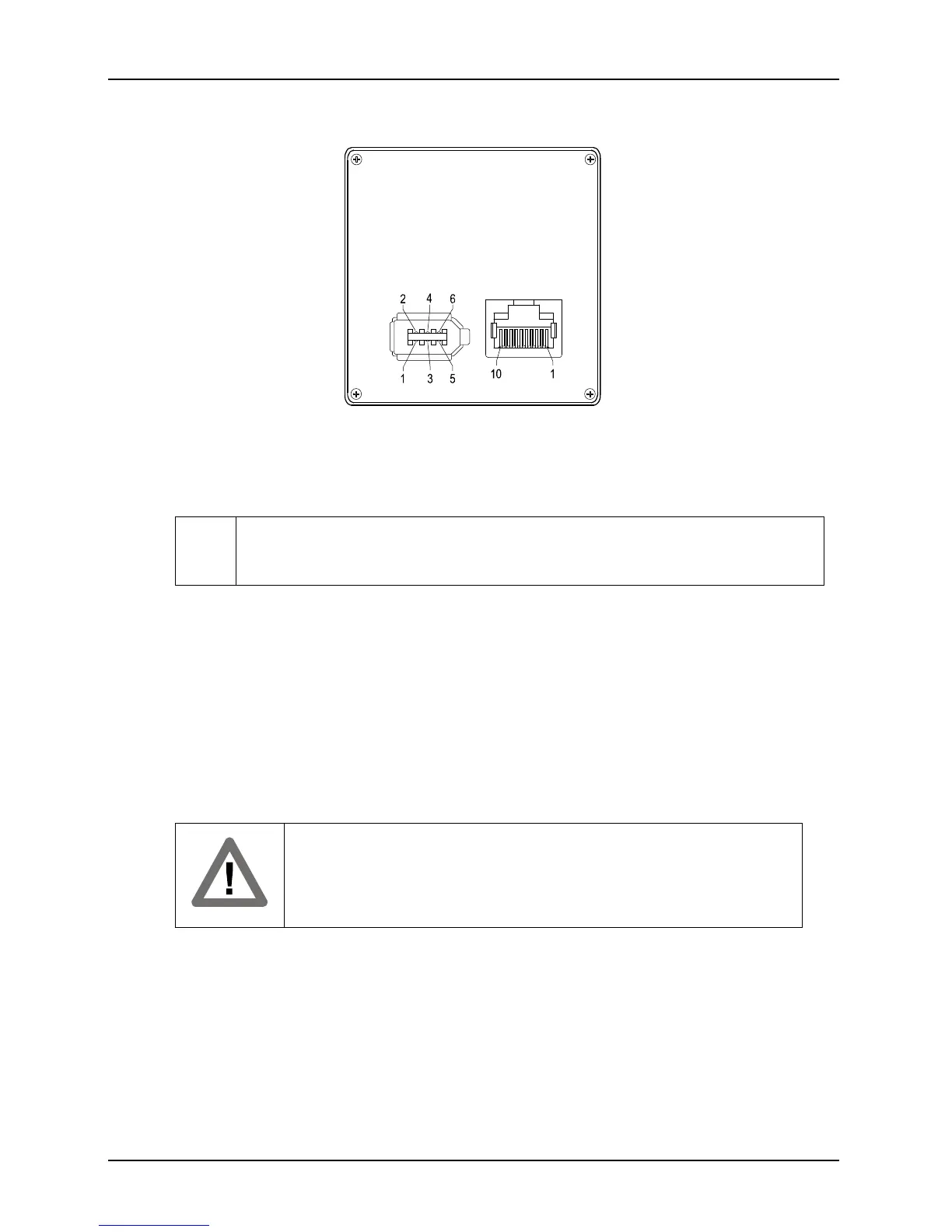Camera Interface
BASLER A102
f 2-3
DRAFT
Figure 2-2: A102f Pin Numbering
2.1.3 Connector Types
The 6-pin connector on the camera is a standard IEEE-1394 socket.
The 10-pin connector on the camera is an RJ-45 jack.
L
The camera housing is connected to the cable shields and coupled to signal ground
through an RC network (see Figure 2-3 for more details).
Caution!
The plug on the cable that you attach to the camera’s RJ-45 jack must
have 10 pins. Use of a smaller plug, such as one with 8 pins or 4 pins, can
damage the pins in the RJ-45 jack on the camera.
