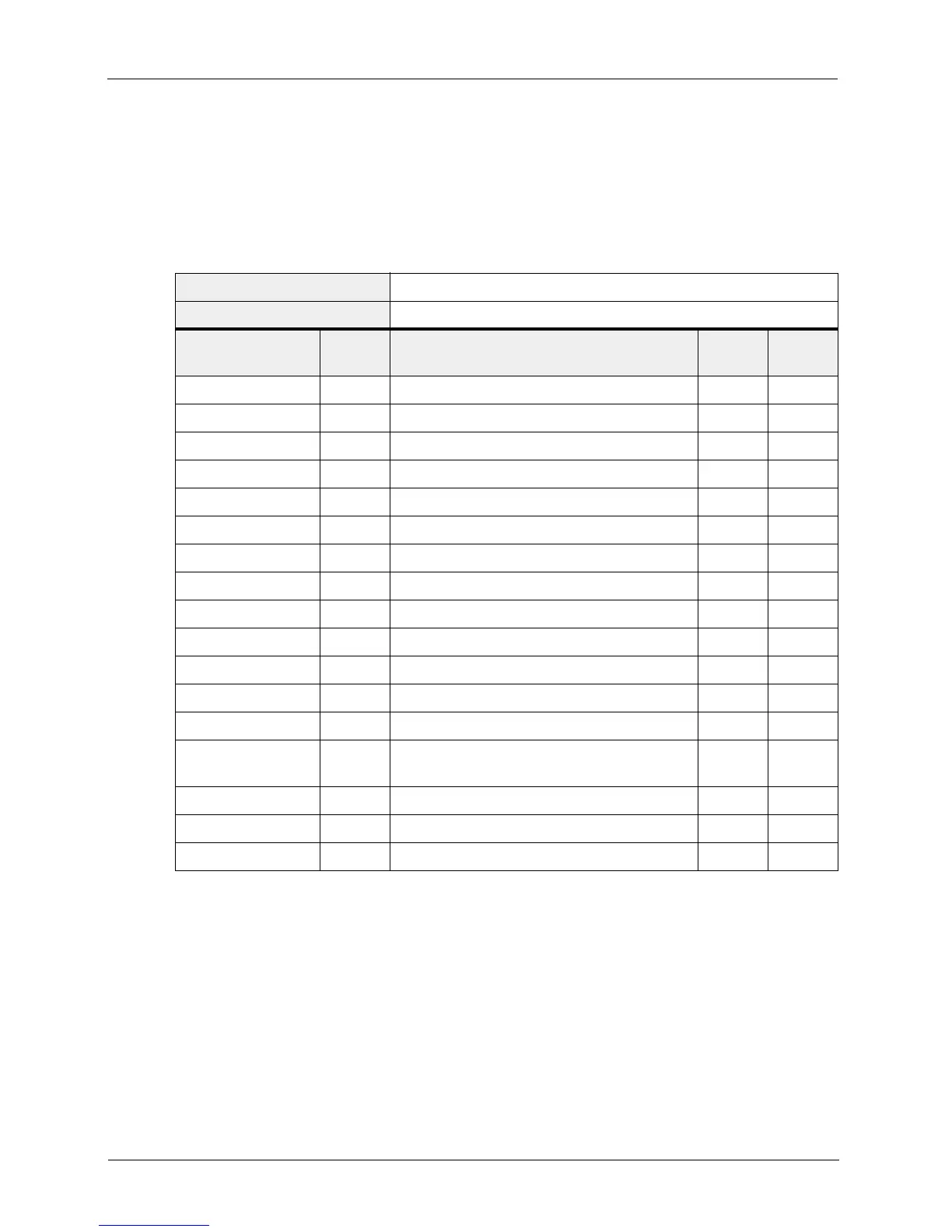Configuring the Camera
4-8 BASLER A102
f
DRAFT
4.4.1.7 Inquiry Register for Feature Presence
Each bit in the feature presence inquiry registers indicates the availability of a camera feature or
optional function. Note that changing the video format or video mode may change the availability
of a feature.
0 = feature not available 1 = feature available
Register Name: Feature High Inquiry
Offset from Base Address: 0x404
Field Bit Description A102f
Value
A102fc
Value
Brightness
0 Brightness control availability 1 1
Auto Exposure 1 Auto exposure control availability 0 0
Sharpness 2 Sharpness control availability 0 0
White Balance 3 White balance control availability 0 1
Hue 4 Hue control availability 0 0
Saturation 5 Saturation control availability 0 0
Gamma 6 Gamma control availability 0 0
Shutter 7 Shutter speed control availability 1 1
Gain 8 Gain control availability 1 1
Iris 9 Iris control availability 0 0
Focus 10 Focus control availability 0 0
Temperature 11 Temperature control availability 0 0
Trigger
12 Trigger control availability 1 1
Trigger Delay
Control
13 Trigger delay control availability 0 0
White Shading
14 White shading control availability 0 0
Frame Rate 15 Frame rate prioritization control availability 0 0
--- 16 ... 31 Reserved --- ---
