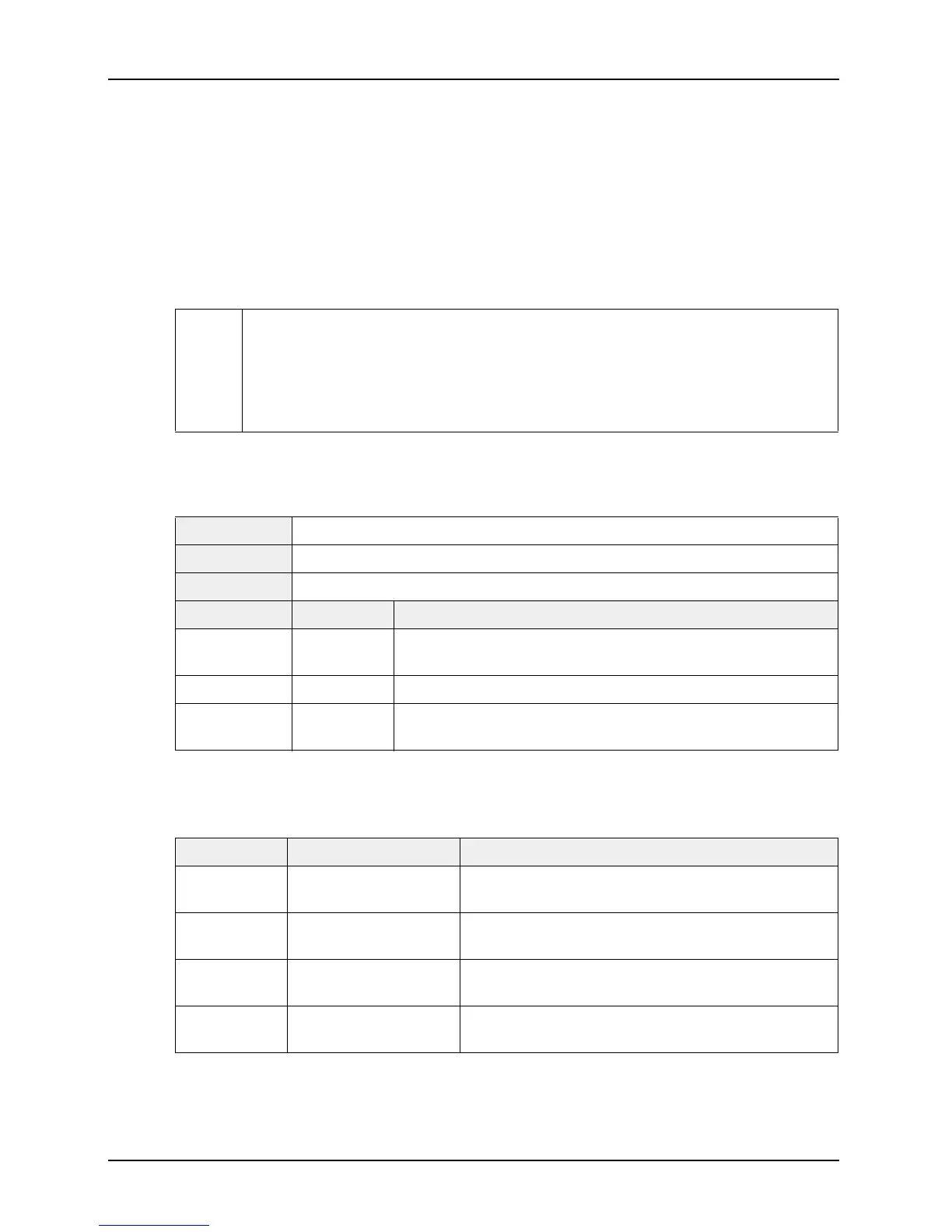Smart Features
BASLER A102
f 6-11
DRAFT
6.7.2 Frame Counter
The frame counter feature numbers images sequentially as they are captured. The counter starts
at 0 and wraps at 4294967296. The counter increments by one for each captured frame.
Whenever the camera is powered off, the counter will reset to 0.
Note that if the camera is in continuous shot mode and continuous capture is stopped, up to two
numbers in the counting sequence may be skipped. This happens due to the internal image
buffering scheme used in the camera.
Control and Status Register for the Frame Counter Feature
Frame Counter Chunk Layout
L
The extended data stream feature (see Section 6.7.1) must be enabled in order to
use the frame counter feature or any of the other smart feature that adds information
to the image data stream. Disabling the extended data stream feature switches off all
smart features that add information to the image data stream.
The frame counter feature will only work when the camera is set for video format 7.
Name Frame Counter
Address See “Determining the Address of Smart Features CSRs” on page 6-4.
CSR GUID 4433C4A4 - 1B84 - 11D8 - 86B2 - 00105A5BAE55
Field Bit Description
Presence Inq
(Read only)
[0] Presence of this feature
0: Not Available 1: Available
---- [1 ... 30] Reserved
Enable
(Read / write)
[31] Enable / Disable this feature
0: Disable 1: Enable
Position Name Description
0 Counter
[ 4 Bytes ]
The frame counter.
4 Chunk GUID
[ 16 Bytes ]
8C5DB844 - 1C0F - 11D8 - 965F - 00105A5BAE55
20 Chunk Length
[ 4 bytes ]
This chunk’s total length in bytes.
24 Inverted Chunk Length
[ 4 bytes ]
The bitwise complement of the chunk length.
