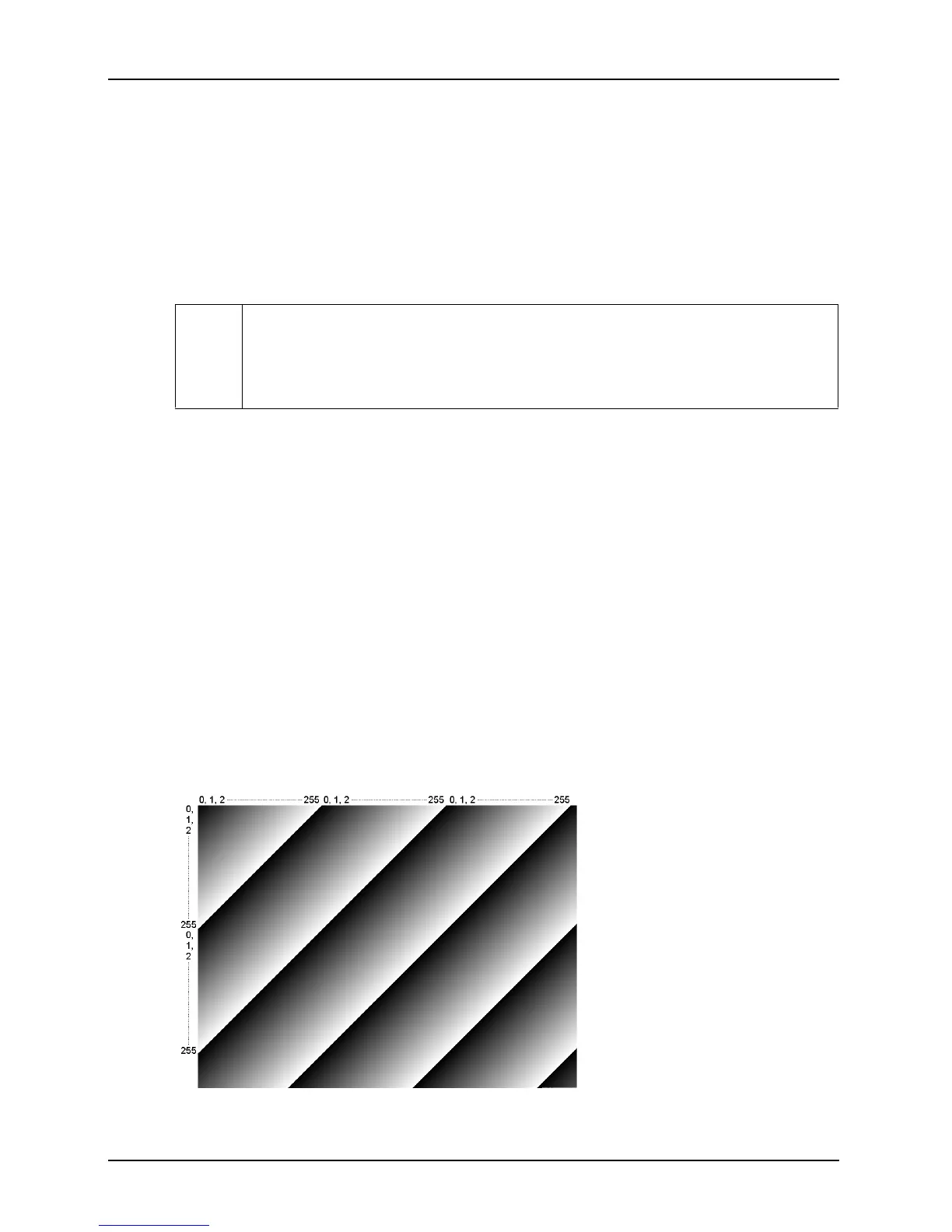Smart Features
BASLER A102
f 6-19
DRAFT
6.7.6 Test Images
A102f cameras include a test image mode as a smart feature. The test image mode is used to
check the camera’s basic functionality and its ability to transmit an image via the video data cable.
The test image mode can be used for service purposes and for failure diagnostics. In test mode,
the image is generated with a software program and the camera’s digital devices and does not
use the optics, the CMOS pixel array, or the ADCs. Three test images are available on A102
f
cameras.
When a test image is active, the gain, brightness, and exposure time have no effect on the image.
Test Image one
Test image one is designed for use with monochrome, 8 bit output modes. As shown in Figure 6-
3, test image one consists of rows with several gray scale gradients ranging from 0 to 255.
Assuming that the camera is operating at full 1392 x 1040 resolution and is set for a monochrome,
8 bit output mode, when the test images are generated:
• Row 0 starts with a gray value of 0 for the first pixel,
• Row 1 starts with a value of 1 for the first pixel,
• Row 2 starts with a gray vale of 2 for the first pixel, and so on.
(If the camera is operating at a lower resolution when the test images are generated, the basic
appearance of the test pattern will be similar to Figure 6-3, but the starting pixel values on each
row will not be as described above.)
The mathematical expression for test image one is:
Gray Value = [ x + y ] MOD 256
Figure 6-3: Test Image One
L
The test image smart feature does not add information to the image data stream and
can be enabled even when the extended data stream feature (see Section 6.7.1) is
disabled.
The test image feature will work when the camera is set for any valid video format.
