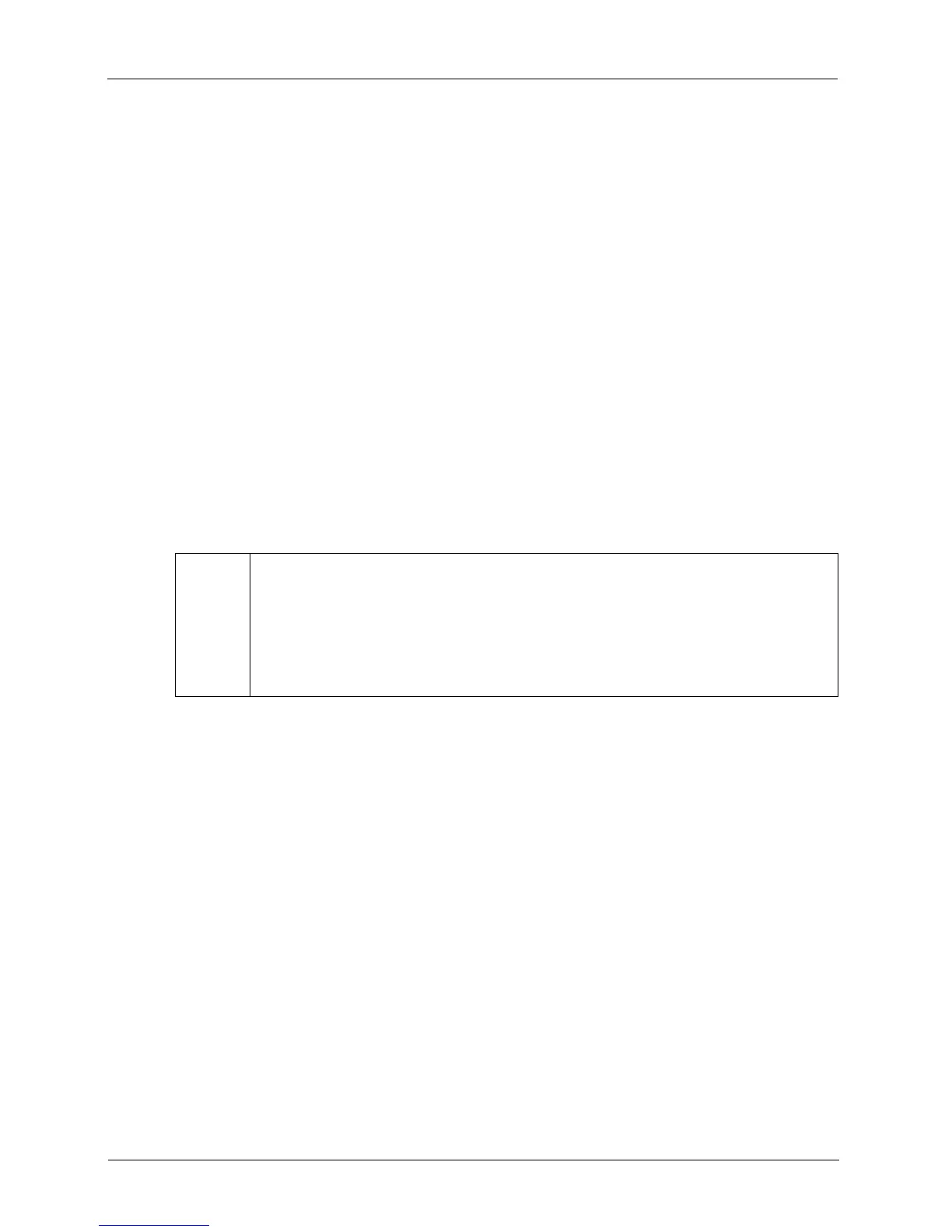Smart Features
6-20 BASLER A102
f
DRAFT
Test Image Two
Test image two is designed for use with monochrome, 16 bit output modes. Test image two
consists of rows with several gray scale gradients ranging from 0 to 4095. Assuming that the
camera is operating at full 1392 x 1040 resolution and is set for a monochrome, 16 bit output
mode, when the test images are generated:
• Row 0 starts with a gray value of 0 for the first pixel, 1 for the second pixel, 2 for the third
pixel, 3 for the fourth pixel, ...
• Row 1 starts with a gray value of 4 for the first pixel, 5 for the second pixel, 6 for the third
pixel, 7 for the fourth pixel, ...
• Row 2 starts with a gray value of 8 for the first pixel, 9 for the second pixel, 10 for the third
pixel, 11 for the fourth pixel, ...
• Row 3 starts with a gray value of 12 for the first pixel, 13 for the second pixel, 14 for the third
pixel, 15 for the fourth pixel, ...
(If the camera is operating at a lower resolution when the test images are generated, the basic
appearance of the test pattern will be similar to the description above, but the staring pixel values
on each row will not be as described.)
The mathematical expression for test image two is:
Gray Value =[ x + 4y ] Mod 4096
Test Image Three
Test image three is similar to test image one but it is not stationary. The image moves by 1 pixel
from right to left whenever a one-shot or a continuous-shot command signal is sent to the camera.
L
Test image two is designed as a 16 bit test pattern. A 16 bit test pattern can not be
properly displayed on standard 8 bit monitors. If you set the camera for 16 bit output
and enable test pattern two, the pixel values in the test pattern will not be as de-
scribed above when viewed on an 8 bit monitor.
If you set the camera for 8 bit output and enable test pattern two, the pixel values in
the test pattern will not be as described above.
