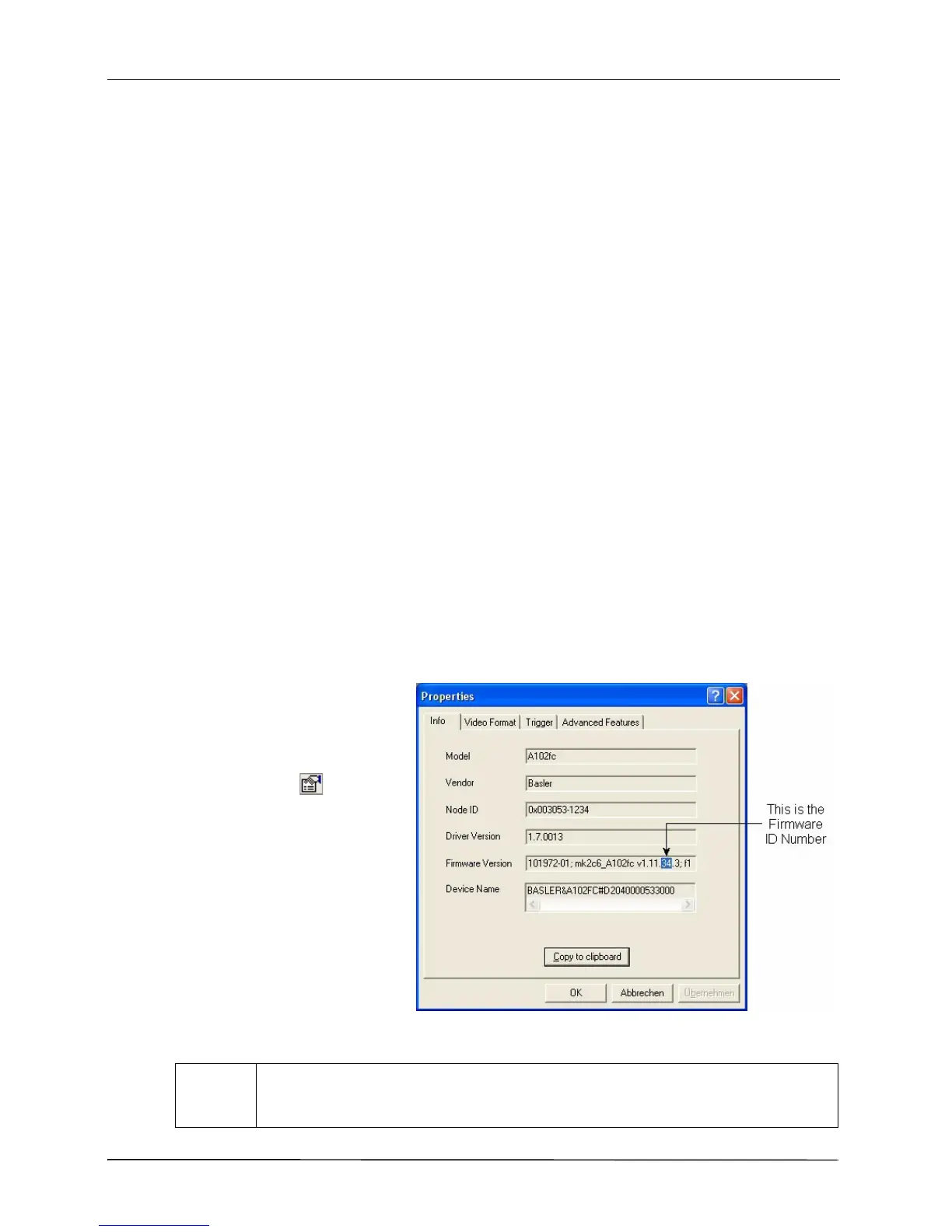Introduction
BASLER A102
f 1-1
DRAFT
1 Introduction
1.1 Documentation Applicability
This User’s Manual applies to A102f monochrome cameras with a firmware ID number of 31 or
A102
fc color cameras with a firmware ID number of 34.
Cameras with a lower or a higher firmware ID number may have fewer features or have more
features than described in this manual. Features on cameras with a lower or a higher firmware ID
number may not operate exactly as described in this manual.
An easy way to see the firmware ID number for an A102
f or A102fc camera is by using the BCAM
Viewer included with the Basler BCAM 1394 driver. To see the firmware ID number:
1. Attach your camera to a computer equipped with the BCAM 1394 driver.
2. Double click the BCAM Viewer icon on your desktop or click Start
⇒ All Programs ⇒ Basler
Vision Technologies
⇒ BCAM 1394 ⇒ BCAM Viewer. The viewer program window will
open.
3. Find the camera name in
the Bus Viewer panel that
appears on the left side of
the window and click on
the camera name.
4. Click on the icon in
the tool bar at the top of
the window.
5. A properties window
similar to the one shown
in Figure 1-1 will open.
Use the figure as a guide
to find the firmware ID
number.
Figure 1-1: BCAM Properties Window
L
You can also access the firmware ID number by using the Extended Version
Information smart feature. See Section 6.7.7 for more information.
