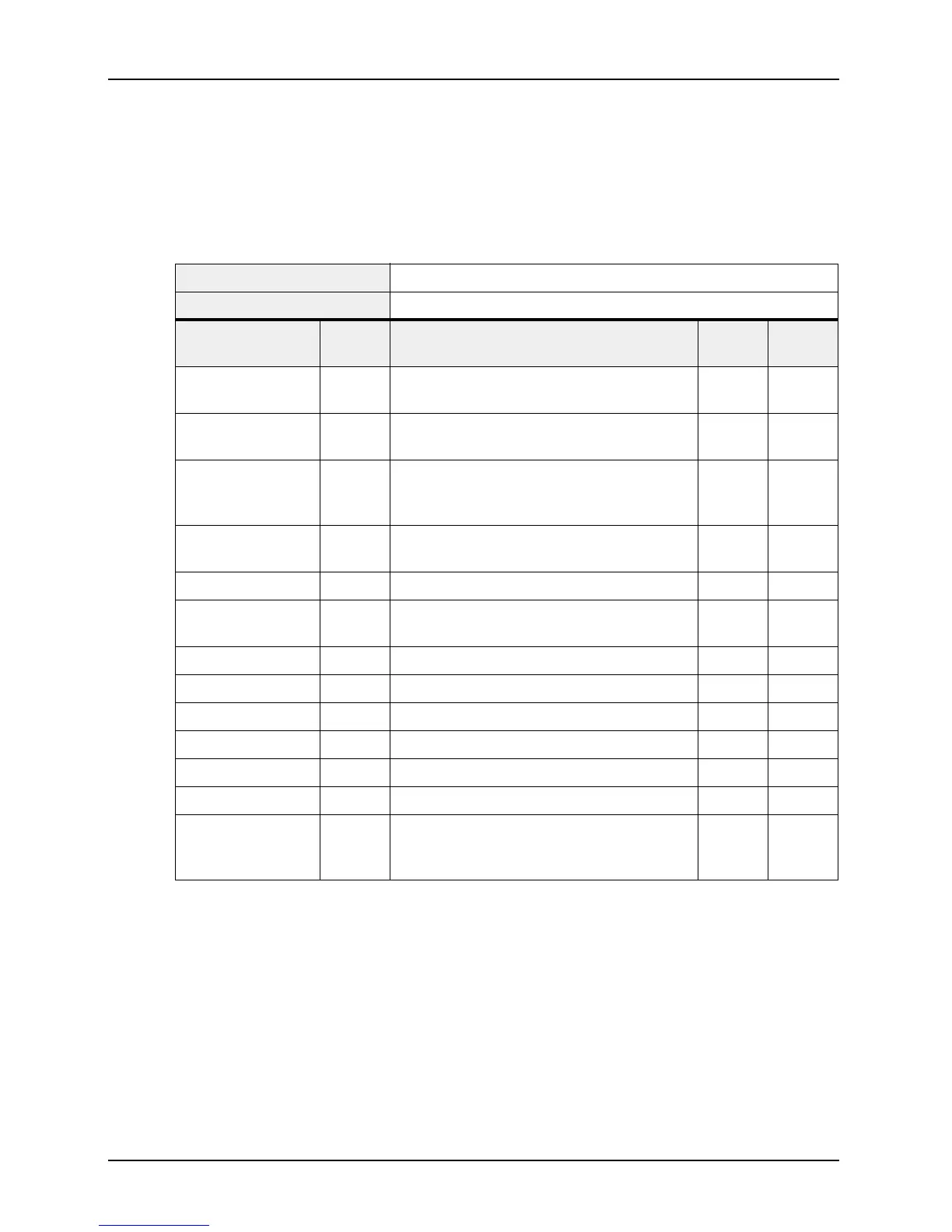Configuring the Camera
BASLER A102
f 4-7
DRAFT
4.4.1.6 Inquiry Register for Basic Functions
Each bit in the basic function inquiry register indicates the availability of a specific basic function.
0 = function not available 1 = function available
(The memory channel bits are an exception. Refer to the description below.)
Register Name: Basic Function Inquiry
Offset from Base Address: 0x400
Field Bit Description A102f
Value
A102fc
Value
Advanced Feature
Inq
0 Advanced (vendor unique) features availability 1 1
Vmode Error
Status Inq
1 VMode Error Status register availability 1 1
Feature Control
Error Status
Register Inq
2 Feature Control Error Status register availability 1 1
Optional Function
CSR Inq
3 Optional Function Control and Status register
availability
1 1
---
4 ... 7 Reserved ---
1394.b Mode
Capability
8 IEEE 1394b capability 0 0
---
9 ... 15 Reserved ---
Camera Power Ctrl. 16 Power on/off capability 0 0
--- 17 ... 18 Reserved ---
One Shot Inq 19 “One Shot” image capture mode availability 1 1
Multi Shot Inq 20 “Multi Shot” image capture mode availability 0 0
--- 21 ... 27 Reserved --- ---
Memory Channels 28 ... 31 Indicates the maximum memory channel num-
ber available. If these bits are set to 0, the cam-
era does not support memory channels.
3 3
