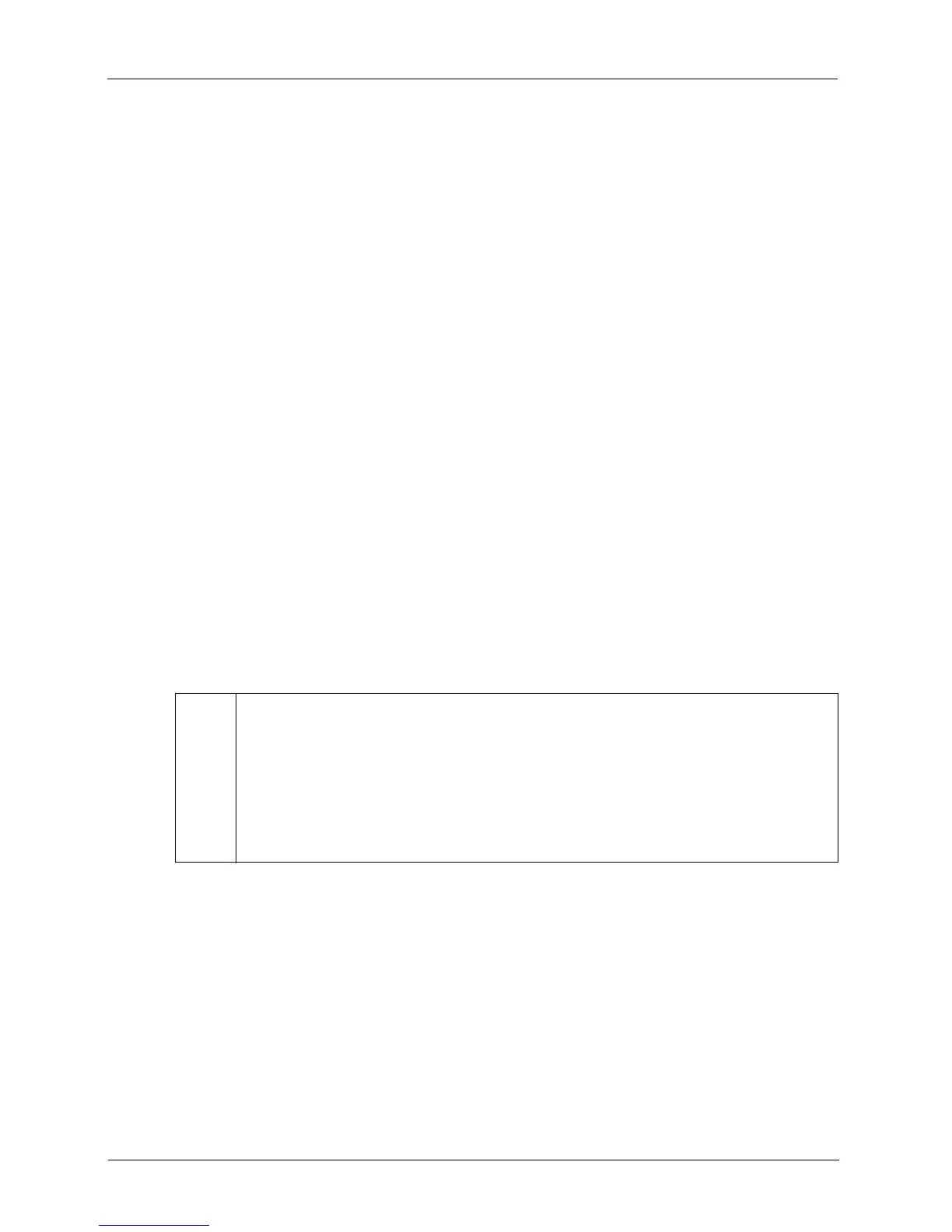Basic Operation & Standard Features
3-32 BASLER A102
f
DRAFT
3.11 Parallel Input/Output Control
A parallel I/O control feature is available on A102f cameras. The feature allows a user to set the
state of the four physical output ports on the camera and to read the state of the four physical input
ports.
To set state of the four physical output ports, write values to the fields in the PIO Output register
(see page 4-41):
• The value in the Port 0 Out field sets the state of physical output port 0.
• The value in the Port 1 Out field sets the state of physical output port 1.
• The value in the Port 2 Out field sets the state of physical output port 2.
• The value in the Port 3 Out field sets the state of physical output port 3.
Writing to the PIO Output register will only set the state of physical output ports that are configured
as “User set.”
For any output ports not configured as user set, the bit settings in this register will be ignored.
See Section 6.7.11 for information on configuring physical output ports.
To determine the current state of the four physical input ports, read the contents of the PIO Input
register (see page 4-41):
• The value in the Port 0 In field indicates the current state of physical input port 0.
• The value in the Port 1 In field indicates the current state of physical input port 1.
• The value in the Port 2 In field indicates the current state of physical input port 2.
• The value in the Port 3 In field indicates the current state of physical input port 3.
L
The PIO Control registers are defined in version 1.31 of the IIDC specification.
Because the PIO control feature is so new, the Basler BCAM 1394 Driver does not yet
include a method call to access this feature. As a work-around, you can use the tech-
niques described in the tutorial for the Basler Smart Features Framework Software to
directly read from or write to the PIO registers. The Smart Features Framework Soft-
ware is available on the Basler web site. To download the software go to:
http://www.baslerweb.com/popups/popup_en_1825.php
