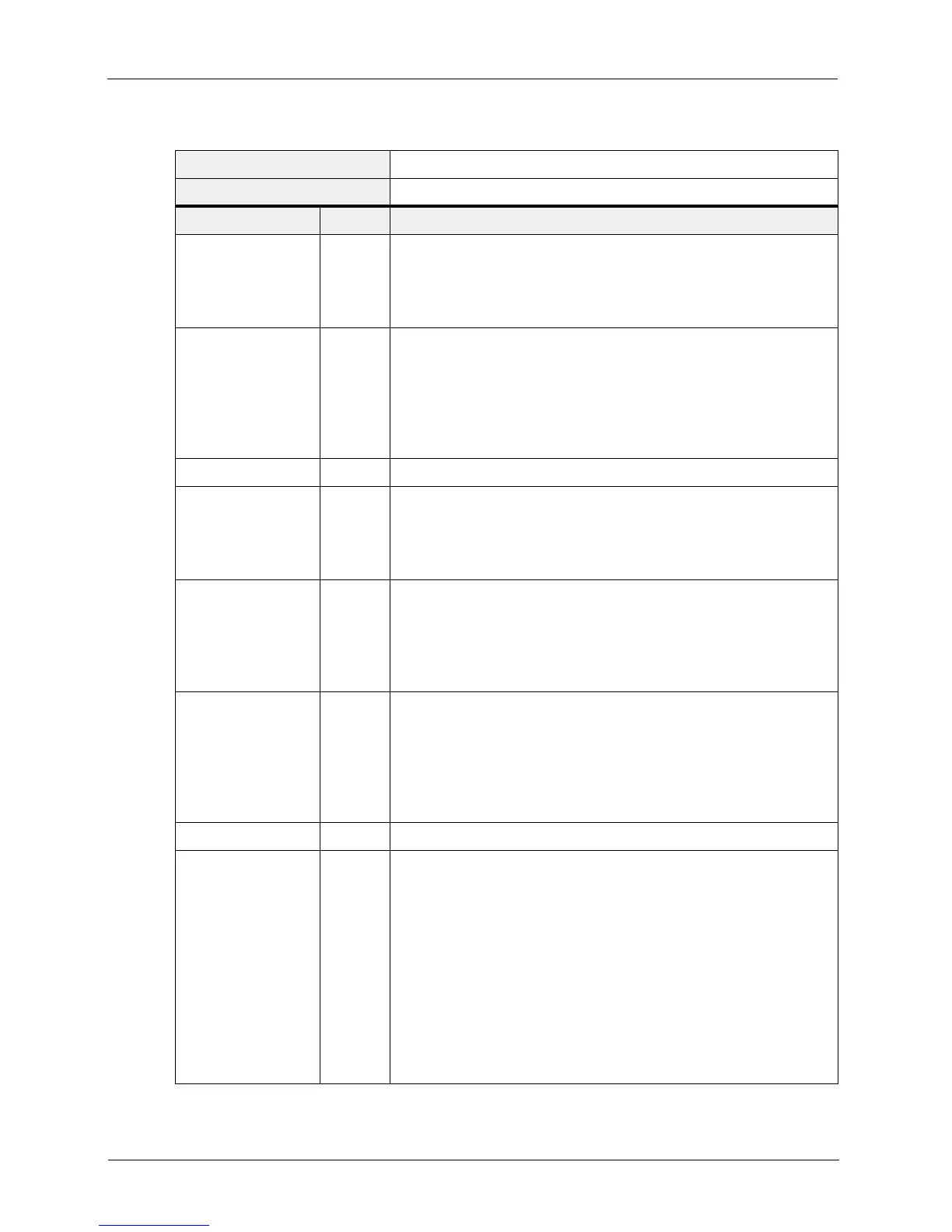Configuring the Camera
4-20 BASLER A102
f
DRAFT
4.4.2.2 Control and Status Registers for Features
Register Name: Brightness
Offset from Base Address: 0x800
Field Bit Description
Presence Inq 0 Indicates the presence of the brightness control feature.
The value will be 1 on A102f and A102fc cameras, indicating that
brightness control is available.
This field is read only.
Abs Control
1 Determines whether the brightness will be controlled by the Value field
of this register or by the Absolute Value CSR for brightness.
The value will be 0, indicating that brightness can only be controlled by
the Value field of this register. Absolute value control is not available
on A102f and A102fc cameras.
This field is read only.
---
2 ... 4 Reserved
One Push 5 Sets “One Push” operation.
The value will be 0, indicating that one push is not in operation. One
push operation is not available on A102f and A102fc cameras.
This field is read only.
On / Off
6 Sets whether brightness control is on or off.
The value will be 1, indicating that brightness control is on. The bright-
ness control feature can’t be switched off on A102f and A102fc cam-
eras.
This field is read only.
A / M Mode 7 Sets whether the camera is in automatic or manual brightness control
mode.
The value will be 0, indicating that brightness control is in manual
mode. Automatic brightness control is not available on A102f and
A102fc cameras.
This field is read only.
---
8 ... 19 Reserved
Value
20 ... 31 Sets the brightness. The brightness value can range from 0 to 255.
Default = 16 on the A102f
Default = 32 on the A102fc
If a camera is set for any output mode other than Mono 16, a bright-
ness setting of around 8 will result in an offset of 0 in the digital values
output for the pixels. An increase of 16 in the brightness setting will re-
sult in a positive offset of 1 in the digital values output for the pixels.
If a camera is set for Mono 16 output, a brightness setting of around 0
will result in an offset of 0 in the digital values output for the pixels. An
increase of 1 in the brightness setting will result in a positive offset of
1 in the digital values output for the pixels.
