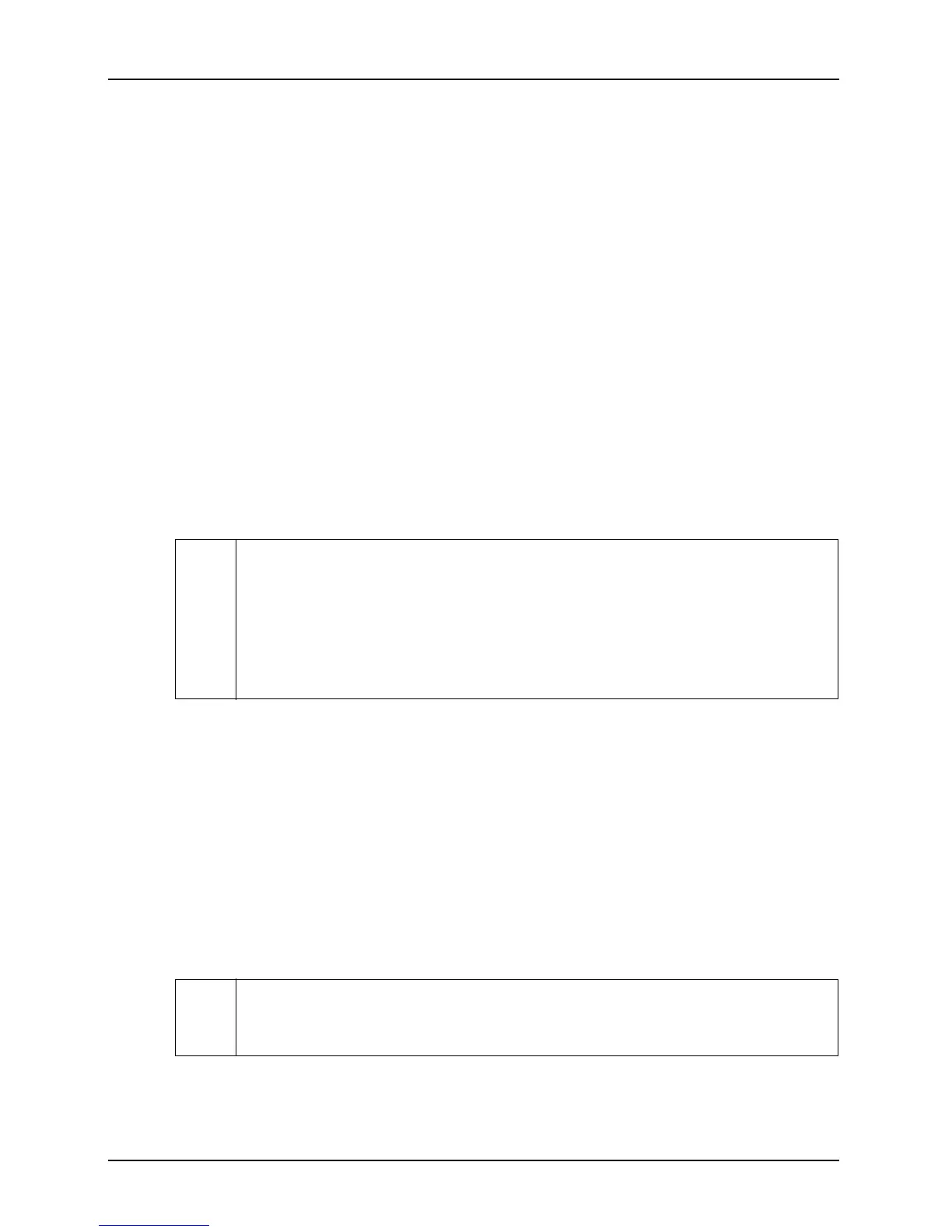Basic Operation & Standard Features
BASLER A102
f 3-39
DRAFT
3.15.2 Copying a Saved Configuration Set or the Factory Set
into the Work Set
If you have saved one or more configuration sets to memory channels in the camera as described
in Section 3.15.1, you can copy one of the saved sets from a memory channel into the camera’s
work set. When you do this, the copied set overwrites the parameters in the work set. Since the
settings in the work set control the current operation of the camera, the settings from the copied
set will now be controlling the camera.
To copy a saved configuration set from a memory channel into the work set:
1. Set the value in the Current Memory Channel control register (see page 4-18) to 1, 2 or 3.
When you set the register, the configuration settings will be copied from the designated
channel into the work set.
By default, the factory set is stored in memory channel 0. This is a protected memory channel and
the factory settings in this channel can’t be altered in any way. You can copy the factory
configuration set into the work set if you desire.
To copy the factory set from memory channel 0 into the work set:
1. Set the value in the Current Memory Channel control register to 0. When you set the register,
the factory configuration settings will be copied into the work set.
3.15.3 Designating a Startup Memory Channel
Whenever a camera is powered on or is reset, by default, it copies the factory set settings in
memory channel 0 into the work set. A102
f cameras have a “startup channel” feature that lets you
change this behavior. The startup channel feature designates which memory channel will be used
at power on or reset. For example, if the startup channel is designated as memory channel 2, the
settings in memory channel 2 will be copied into the work set at power on or reset.
The startup channel feature on A102
f cameras has been implemented as a smart feature. See
Section 6.7.12 for more information on the startup channel smart feature.
L
Copying a saved configuration set or the factory set into the work set is only allowed
when the camera is idle, i.e., when it is not capturing images continuously and does
not have a one shot capture pending.
Copying the factory set into the work set is a good course of action if you have grossly
misadjusted the settings in the camera and you are not sure how to recover. The fac-
tory settings are optimized for use in typical situations and will provide good camera
performance in most cases.
L
You can only designate memory channel 1, 2 or 3 as the startup chanel if you have
previously saved a configuration set into the designated channel. You cannot use an
empty memory channel as the startup channel.
