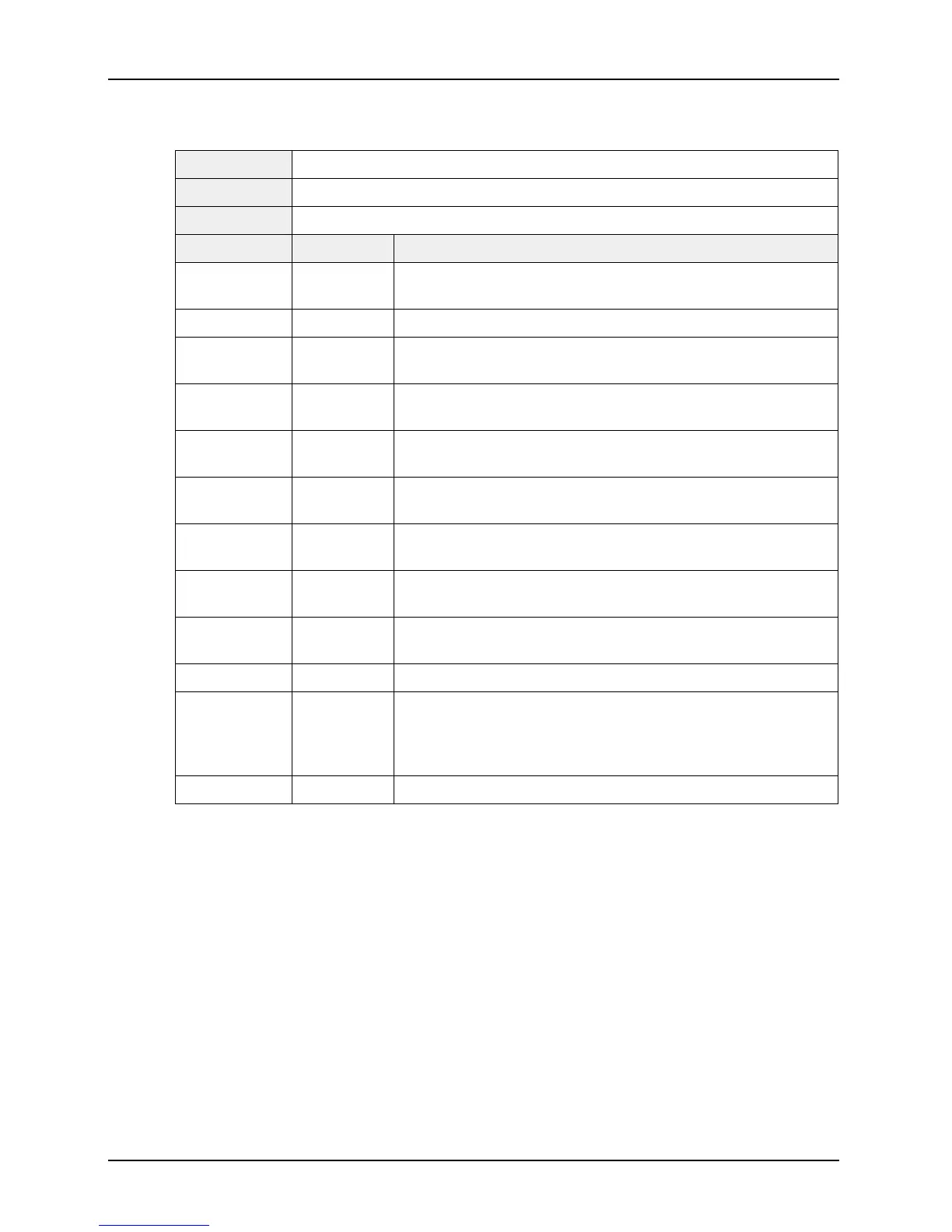Smart Features
BASLER A102
f 6-21
DRAFT
Control and Status Register for the Test Image Feature
Name Test Images
Address See “Determining the Address of Smart Features CSRs” on page 6-4.
CSR GUID 2A411342 - C0CA - 4368 - B46E - EE5DEEBF0548
Field Bit Description
Presence Inq
(Read only)
[0] Presence of this feature
0: Not Available 1: Available
----- [1 ... 7] Reserved
Image Inq 1
(Read only)
[8] Presence of test image 1
0: Not Available 1: Available
Image Inq 2
(Read only)
[9] Presence of test image 2
0: Not Available 1: Available
Image Inq 3
(Read only)
[10] Presence of test image 3
0: Not Available 1: Available
Image Inq 4
(Read only)
[11] Presence of test image 4
0: Not Available 1: Available
Image Inq 5
(Read only)
[12] Presence of test image 5
0: Not Available 1: Available
Image Inq 6
(Read only)
[13] Presence of test image 6
0: Not Available 1: Available
Image Inq 7
(Read only)
[14] Presence of test image 7
0: Not Available 1: Available
----- [15] Reserved
Image On
(Read / write)
[16 ... 18] 0: No test image active
1: Test image 1 active
2: Test image 2 active
3: Test image 3 active
----- [19 ... 31] Reserved
