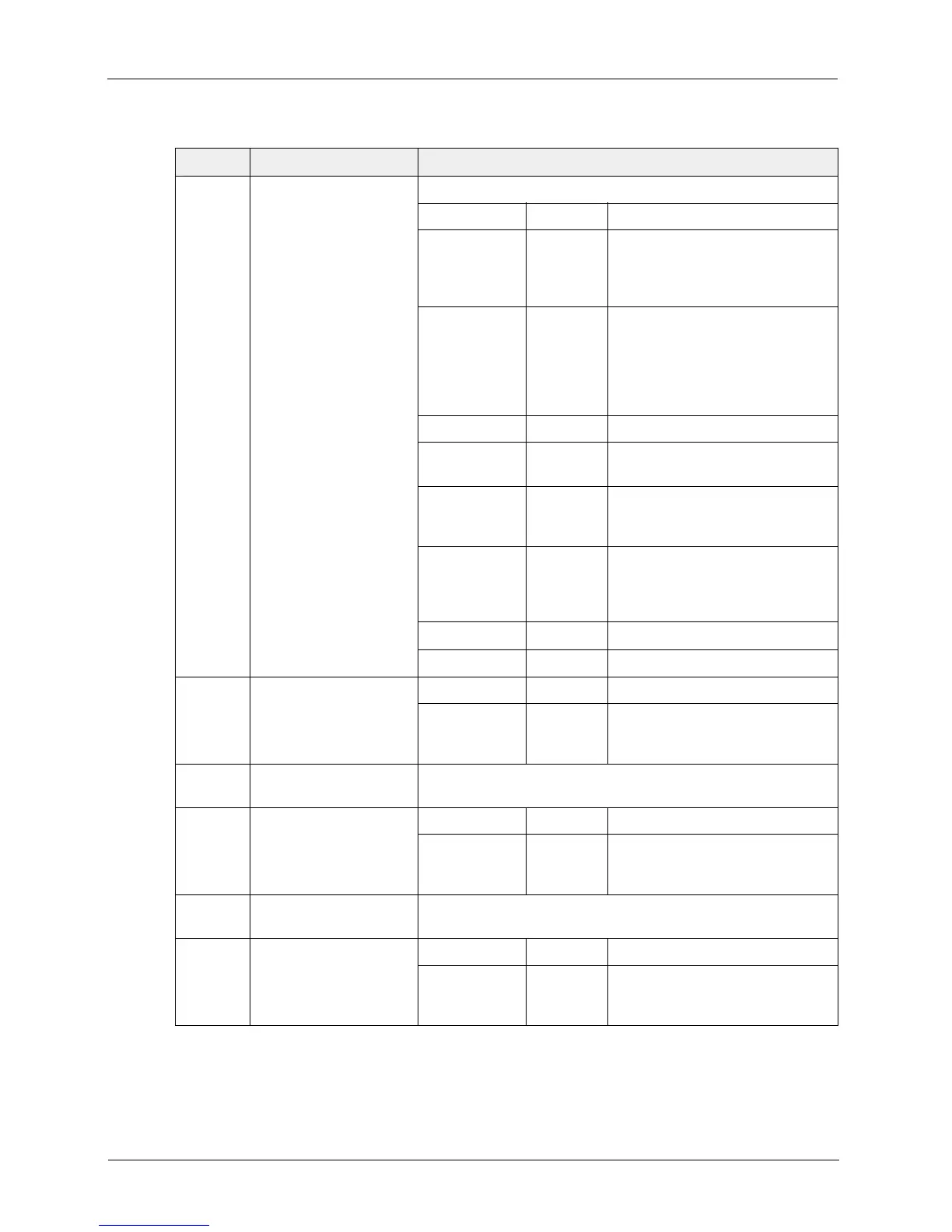Smart Features
6-14 BASLER A102
f
DRAFT
DCAM Values Chunk Layout
Position Name Description
0 Gain CSR
[ 4 Bytes ]
Content of the DCAM Gain CSR
Field Bit Description
Presence Inq [0] Presence of this feature
If 0, the DCAM feature is not avail-
able and all of its values should be
ignored
Abs Control [1] Absolute control mode
If 1, the DCAM feature is in absolute
control mode and the current value
can be read from the Absolute Value
CSR. Otherwise, the Value field
holds the current raw value setting.
----- [2 ... 4] reserved
One Push [5] If 1, a one push operation was in
progress.
ON/OFF [6] 0: The feature was disabled, ignore
the value
1: The feature was enabled
A/M Mode [7] 0: The feature was in manual control
mode
1: The feature was in auto control
mode
-- [8 ... 19] Reserved
Value [20 ... 31] Value of the feature
4 Gain Absolute Value CSR
[ 4 Bytes ]
Field Bit Description
Abs Value [0 ... 31] Floating point value with
IEEE/real*4 format
Unit: dB
8 Shutter CSR
[ 4 bytes ]
Content of the DCAM Shutter CSR
Same layout as the GAIN CSR
12 Shutter Absolute Value
CSR
[ 4 Bytes ]
Field Bit Description
Abs Value [0 ... 31] Floating point value with
IEEE/real*4 format
Unit: sec
16 Gamma CSR
[ 4 bytes ]
Content of the DCAM Gamma CSR
Same layout as the Gain CSR
20 Gamma Absolute Value
CSR
[ 4 Bytes ]
Field Bit Description
Abs Value [0 ... 31] Floating point value with
IEEE/real*4 format
Unit: dB
