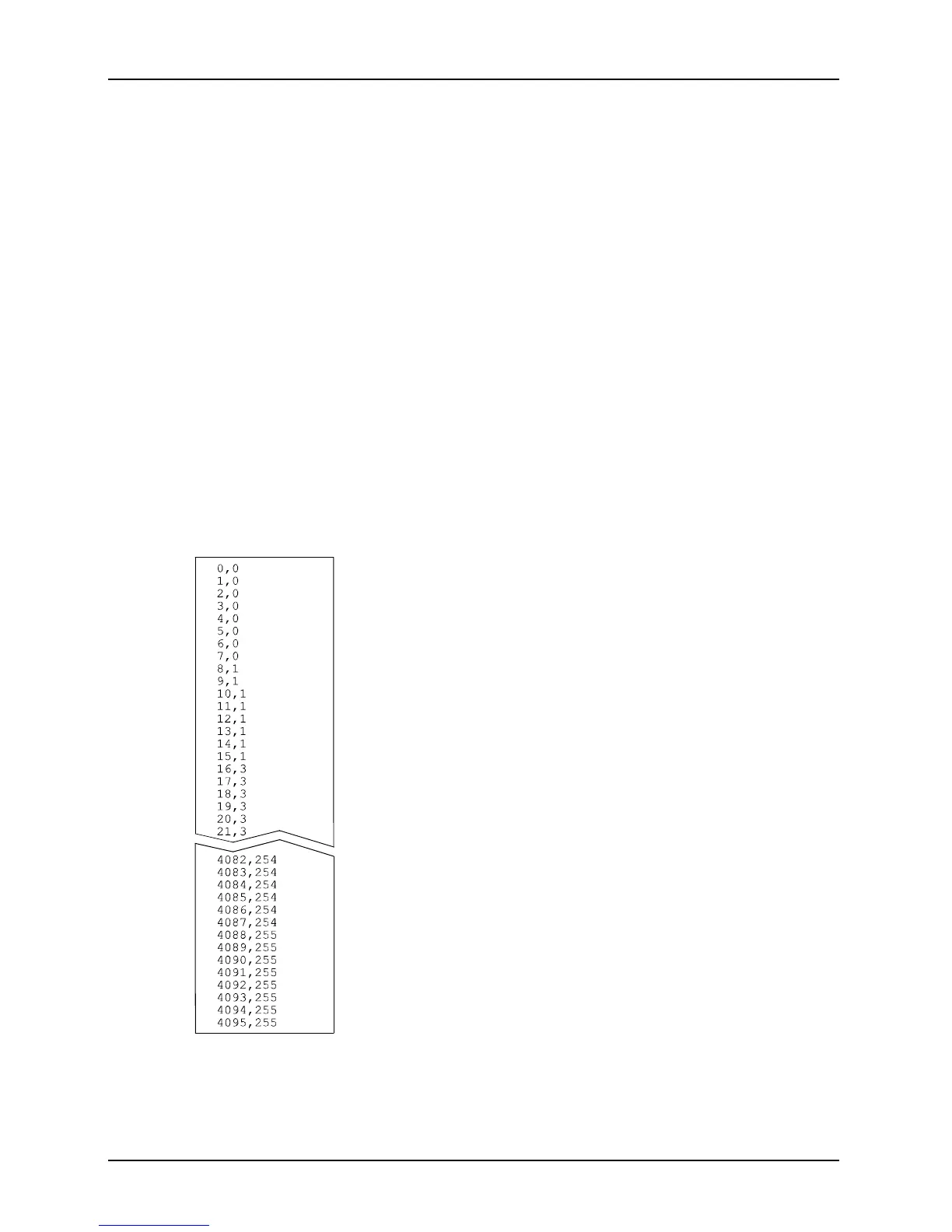Smart Features
BASLER A102
f 6-27
DRAFT
Using the SFF Viewer to Upload a Lookup Table
The Configurator window in the Basler SFF Viewer (see Section 6.4) includes a drop down list that
can be used to enable the lookup table feature. It also includes an Upload button that can be used
to easily load a text file containing a customized lookup table into the camera. The file must be
plain text and must be formatted correctly. The file must have 4096 lines with each line containing
two comma-separated values. The first value on each line represents a 12 bit pixel reading from
the sensor and the second value represents the corresponding 8 bit output that will be transmitted
from the camera.
Not every value in the file is actually used. Only the values in line 0, line 8, line 16, line 24, etc. are
used for the lookup process. However the file must contain 4096 lines with two comma separated
values on each line. (The values on lines 1 through 7, 9 through 15, 17 through 23, etc. must be
included in the text file even though they are ignored.)
The sample below shows part of a typical text file for a lookup table. Assuming that you have
enabled the lookup table feature on your camera and used the Upload button to load a file similar
to the sample into the camera:
• If the sensor reports that a pixel has a value of 0, the camera will output a value of 0.
• If the sensor reports that a pixel has a value of 8, the camera will output a value of 1.
• If the sensor reports that a pixel has a value of 16, the camera will output a value of 3.
• If the sensor reports that a pixel has a value of 4088, the camera will output a value of 255.
Figure 6-6: Sample Text File for Use With Upload Button
