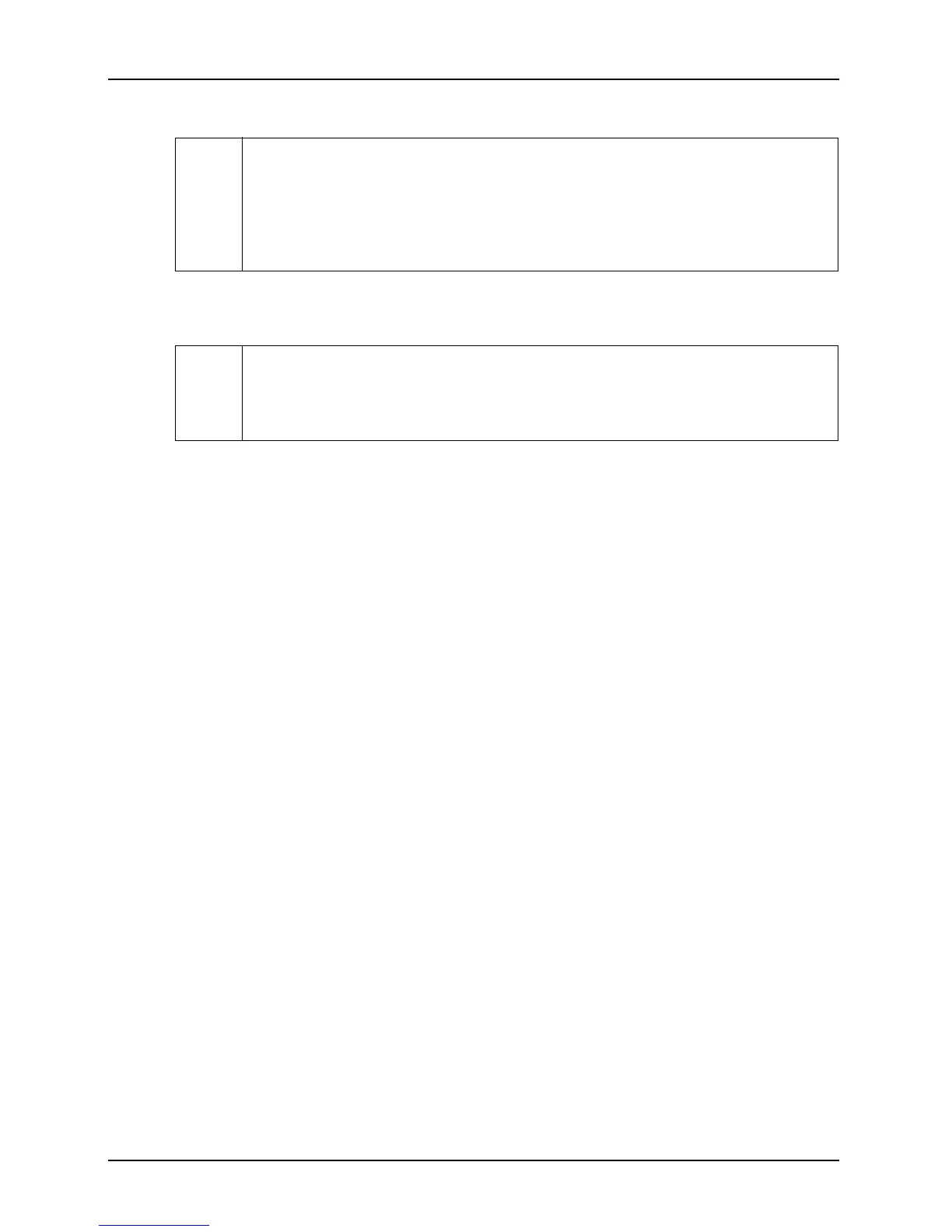Basic Operation & Standard Features
BASLER A102
f 3-11
DRAFT
L
These explanations of exposure start are included to give the user a basic insight into
the interactions of the camera’s registers. Typically, IEEE 1394 cameras are used
with a driver which includes an interface that allows the user to parameterize and op-
erate the camera without directly setting registers. The Basler BCAM 1394 Camera
Driver, for example, has both a simple Windows
®
interface and a programmer’s API
for parameterizing and operating the camera.
L
On A102f cameras, exposure of a new image can begin while the previous image is
being read out. This is commonly referred to as “overlap mode.” Following the recom-
mended method for exposure start in Section 3.2.6 will allow you to overlap exposure
with readout and achieve the camera’s maximum frame rate.
