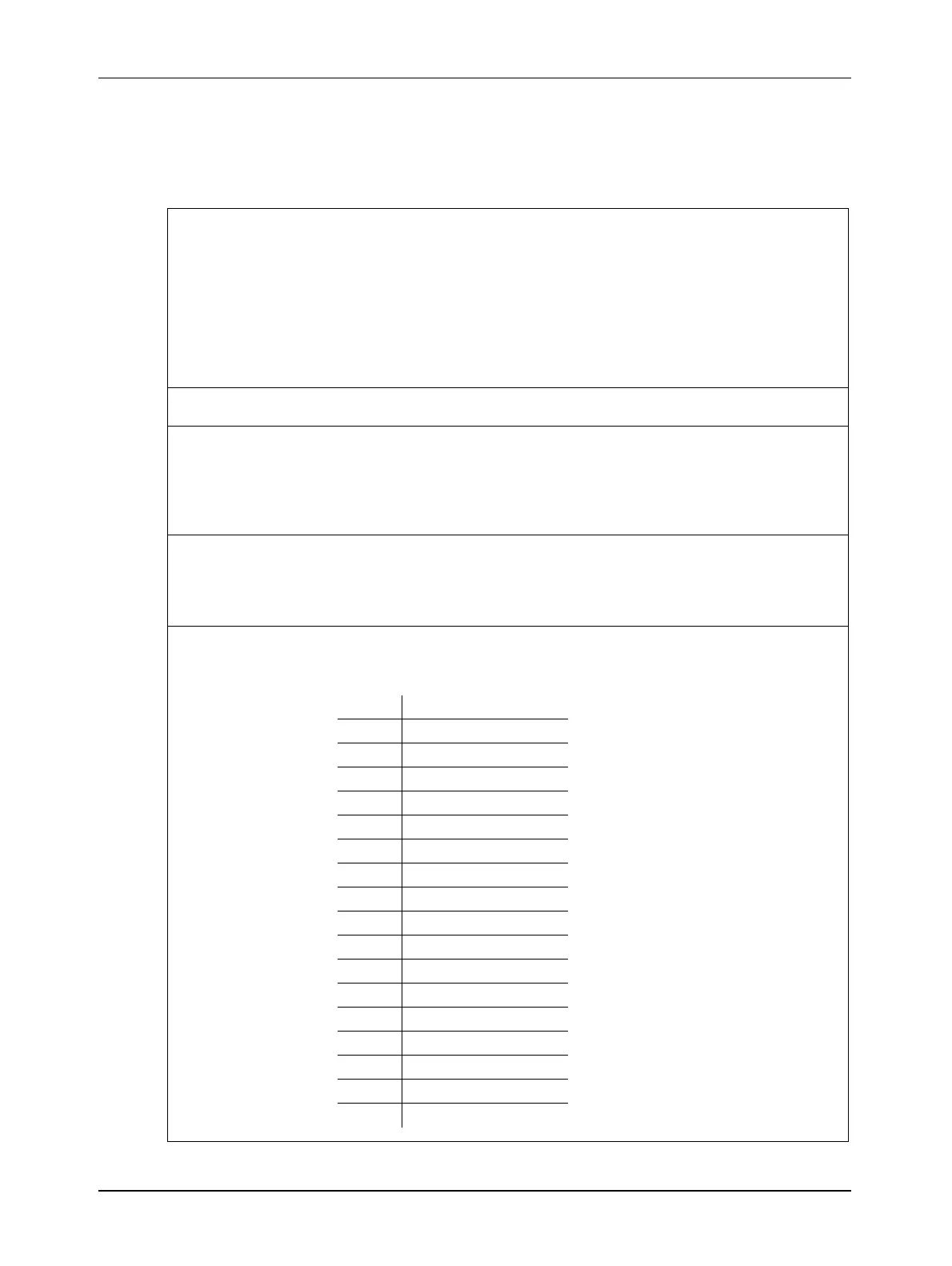Configuring the Camera
Basler A500k Series 4-25
PRELIMINARY
4.2.7 Commands for Manipulating Configuration Sets
4.2.7.1 Copy the Factory Set or the User set into the Work Set (Profile load)
Purpose: To copy the Factory Set or one of the 15 User Sets into the Work Set. See Section 3.11 for
an explanation of configuration sets.
The write command will cause the selected set to be copied into the Work Set and the set
will become active immediately. Write commands greater than 0x0F will be ignored.
The read command returns the ID of the set that was last copied into the Work Set. (If nothing
has been copied to the Work Set since the last power up or reset, the read command will
return the ID for “no active set.” This condition indicates that no valid Factory Set or User Sets
were found. It will also cause the orange LED on the back of the camera to show six pulses.)
Type: This is a read or write command.
Read Command: Cmd-ID R/W-Flag Data Length Data
0x45 1 1 -
Response: Cmd-ID R/W-Flag Data Length Data
0x45 0 1 1 Byte
Write Command: Cmd-ID R/W-Flag Data Length Data
0x45 0 1 1 Byte
Response: None
Data Format: Byte 1 An ID that specifies the set.
(see the table below).
Set ID Set
0x00 Factory Set
0x01 User Set 1
0x02 User Set 2
0x03 User Set 3
0x04 User Set 4
0x05 User Set 5
0x06 User Set 6
0x07 User Set 7
0x08 User Set 8
0x09 User Set 9
0x0A User Set 10
0x0B User Set 11
0x0C User Set 12
0x0D User Set 13
0x0E User Set 14
0x0F User Set 15
0xFF No active set